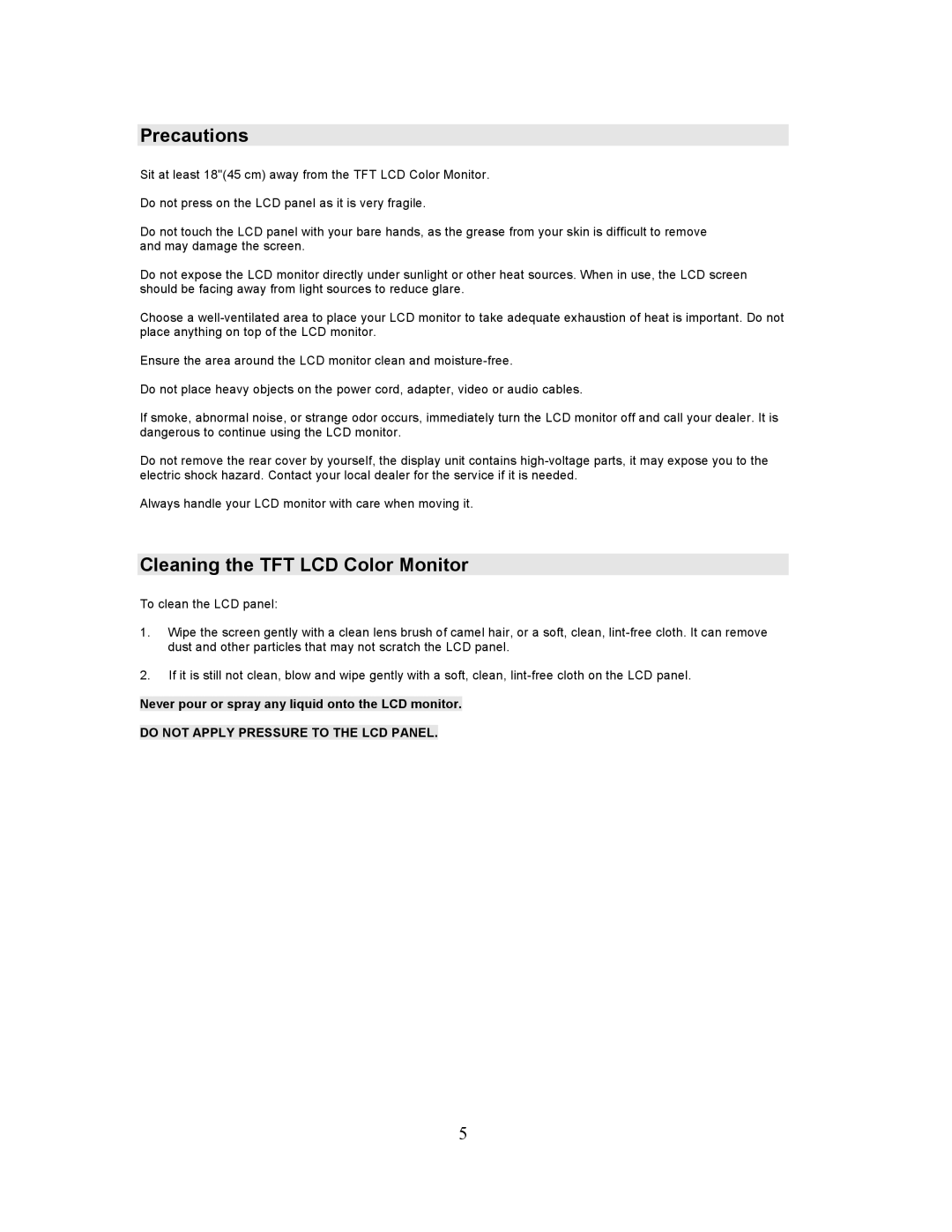Precautions
Sit at least 18"(45 cm) away from the TFT LCD Color Monitor.
Do not press on the LCD panel as it is very fragile.
Do not touch the LCD panel with your bare hands, as the grease from your skin is difficult to remove and may damage the screen.
Do not expose the LCD monitor directly under sunlight or other heat sources. When in use, the LCD screen should be facing away from light sources to reduce glare.
Choose a
Ensure the area around the LCD monitor clean and
Do not place heavy objects on the power cord, adapter, video or audio cables.
If smoke, abnormal noise, or strange odor occurs, immediately turn the LCD monitor off and call your dealer. It is dangerous to continue using the LCD monitor.
Do not remove the rear cover by yourself, the display unit contains
Always handle your LCD monitor with care when moving it.
Cleaning the TFT LCD Color Monitor
To clean the LCD panel:
1.Wipe the screen gently with a clean lens brush of camel hair, or a soft, clean,
2.If it is still not clean, blow and wipe gently with a soft, clean,
Never pour or spray any liquid onto the LCD monitor.
DO NOT APPLY PRESSURE TO THE LCD PANEL.
5