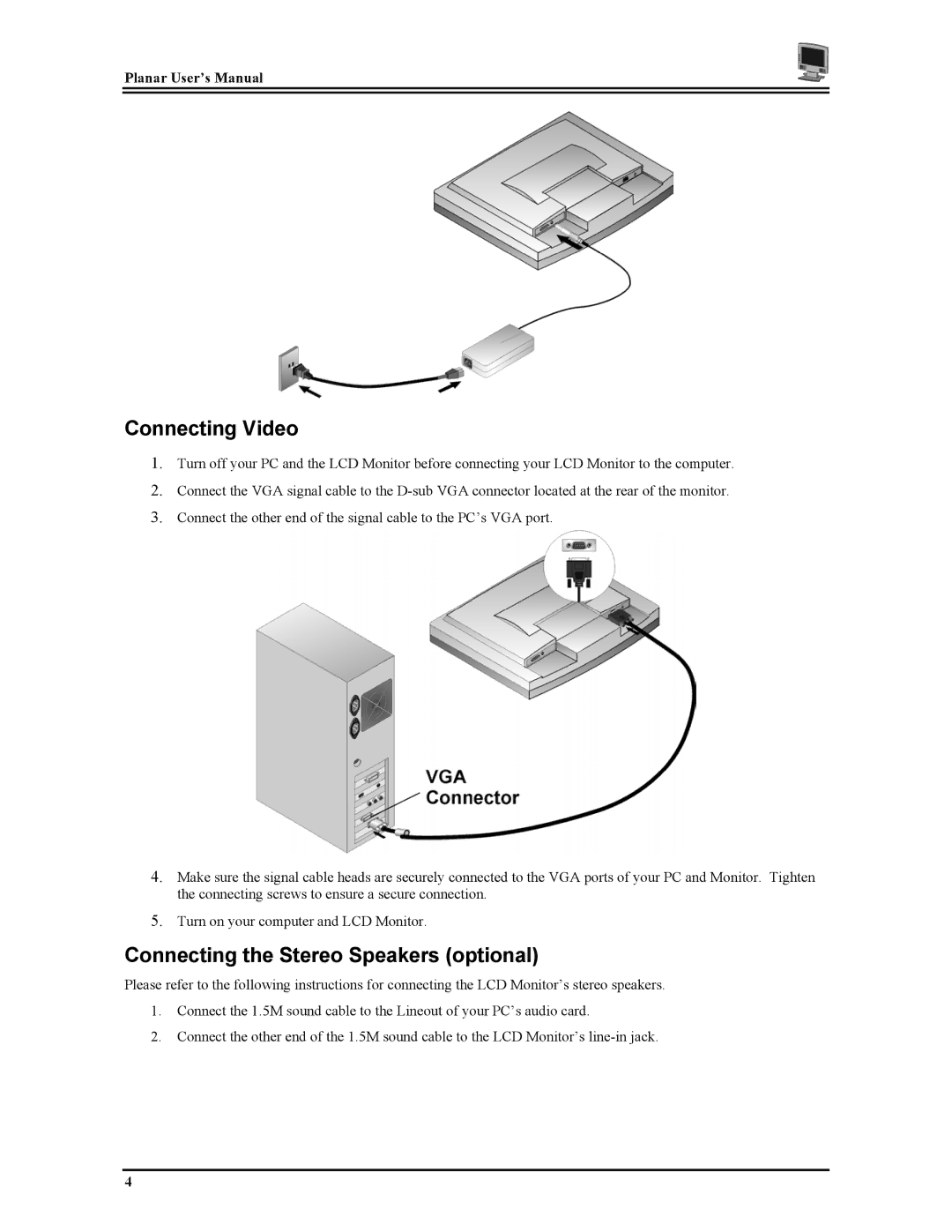Planar User’s Manual
Connecting Video
1.Turn off your PC and the LCD Monitor before connecting your LCD Monitor to the computer.
2.Connect the VGA signal cable to the
3.Connect the other end of the signal cable to the PC’s VGA port.
4.Make sure the signal cable heads are securely connected to the VGA ports of your PC and Monitor. Tighten the connecting screws to ensure a secure connection.
5.Turn on your computer and LCD Monitor.
Connecting the Stereo Speakers (optional)
Please refer to the following instructions for connecting the LCD Monitor’s stereo speakers.
1.Connect the 1.5M sound cable to the Lineout of your PC’s audio card.
2.Connect the other end of the 1.5M sound cable to the LCD Monitor’s
4