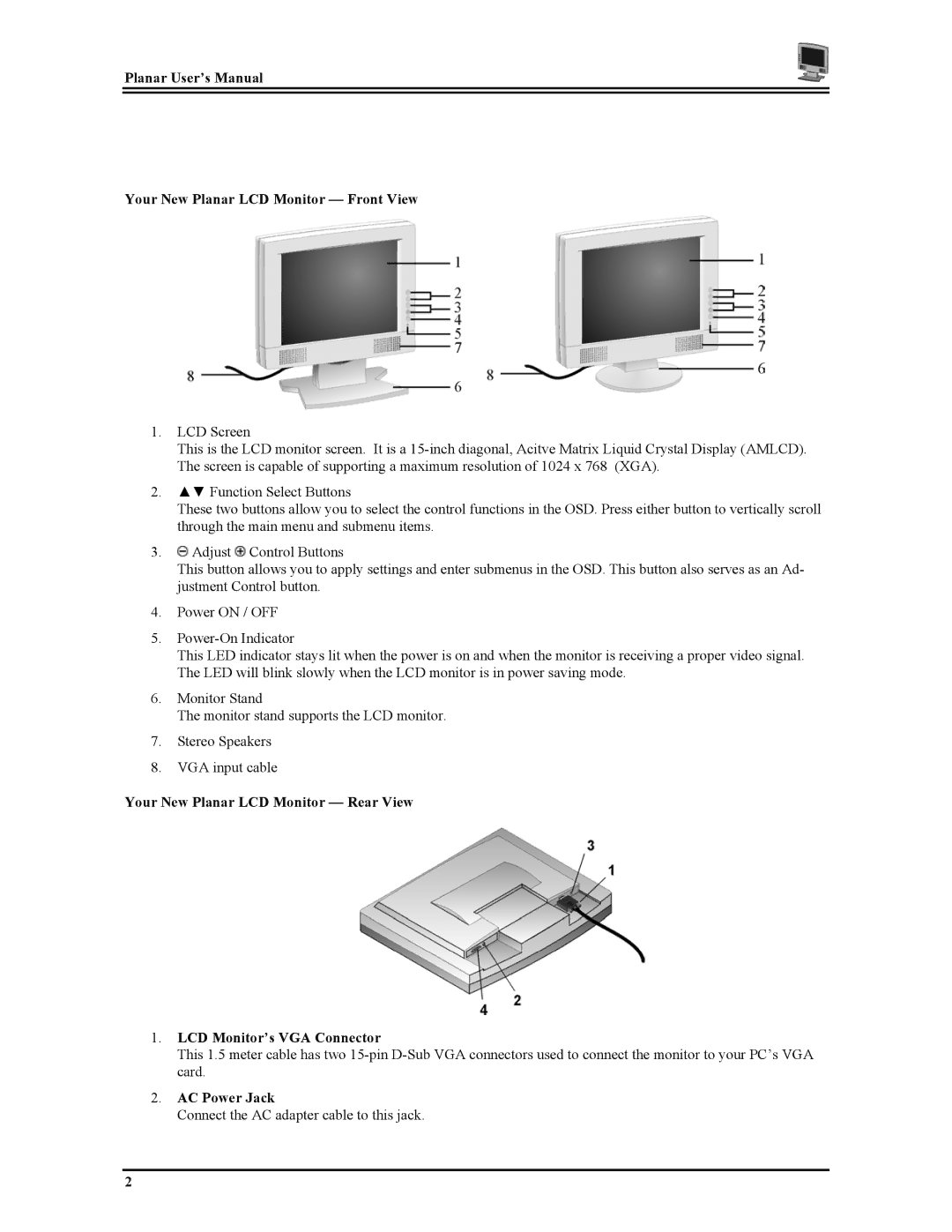Planar User’s Manual
Your New Planar LCD Monitor — Front View
1.LCD Screen
This is the LCD monitor screen. It is a
2.▲▼ Function Select Buttons
These two buttons allow you to select the control functions in the OSD. Press either button to vertically scroll through the main menu and submenu items.
3.![]() Adjust
Adjust ![]() Control Buttons
Control Buttons
This button allows you to apply settings and enter submenus in the OSD. This button also serves as an Ad- justment Control button.
4.Power ON / OFF
5.
This LED indicator stays lit when the power is on and when the monitor is receiving a proper video signal. The LED will blink slowly when the LCD monitor is in power saving mode.
6.Monitor Stand
The monitor stand supports the LCD monitor.
7.Stereo Speakers
8.VGA input cable
Your New Planar LCD Monitor — Rear View
1.LCD Monitor’s VGA Connector
This 1.5 meter cable has two
2.AC Power Jack
Connect the AC adapter cable to this jack.
2