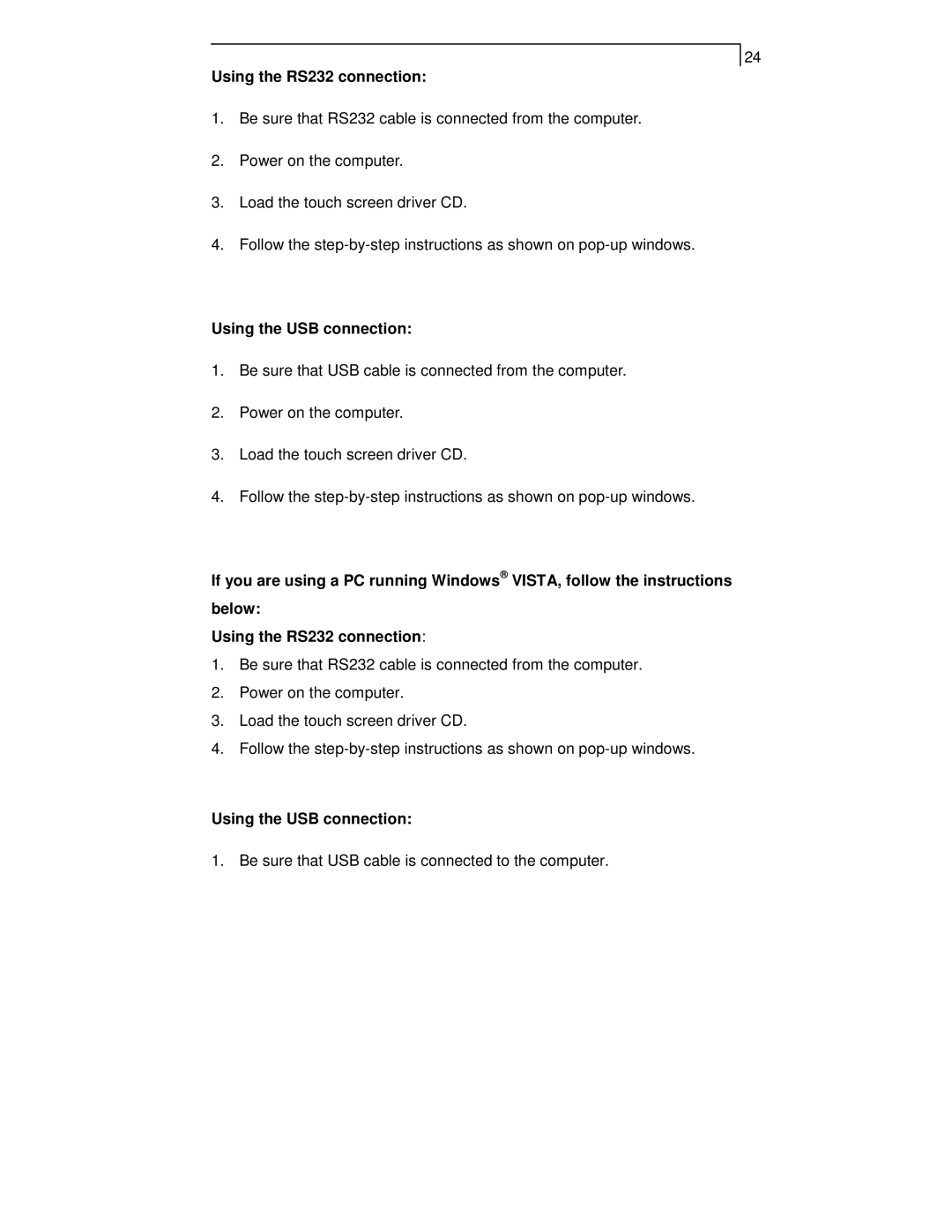24
Using the RS232 connection:
1.Be sure that RS232 cable is connected from the computer.
2.Power on the computer.
3.Load the touch screen driver CD.
4.Follow the
Using the USB connection:
1.Be sure that USB cable is connected from the computer.
2.Power on the computer.
3.Load the touch screen driver CD.
4.Follow the
If you are using a PC running Windows® VISTA, follow the instructions
below:
Using the RS232 connection:
1.Be sure that RS232 cable is connected from the computer.
2.Power on the computer.
3.Load the touch screen driver CD.
4.Follow the
Using the USB connection:
1. Be sure that USB cable is connected to the computer.