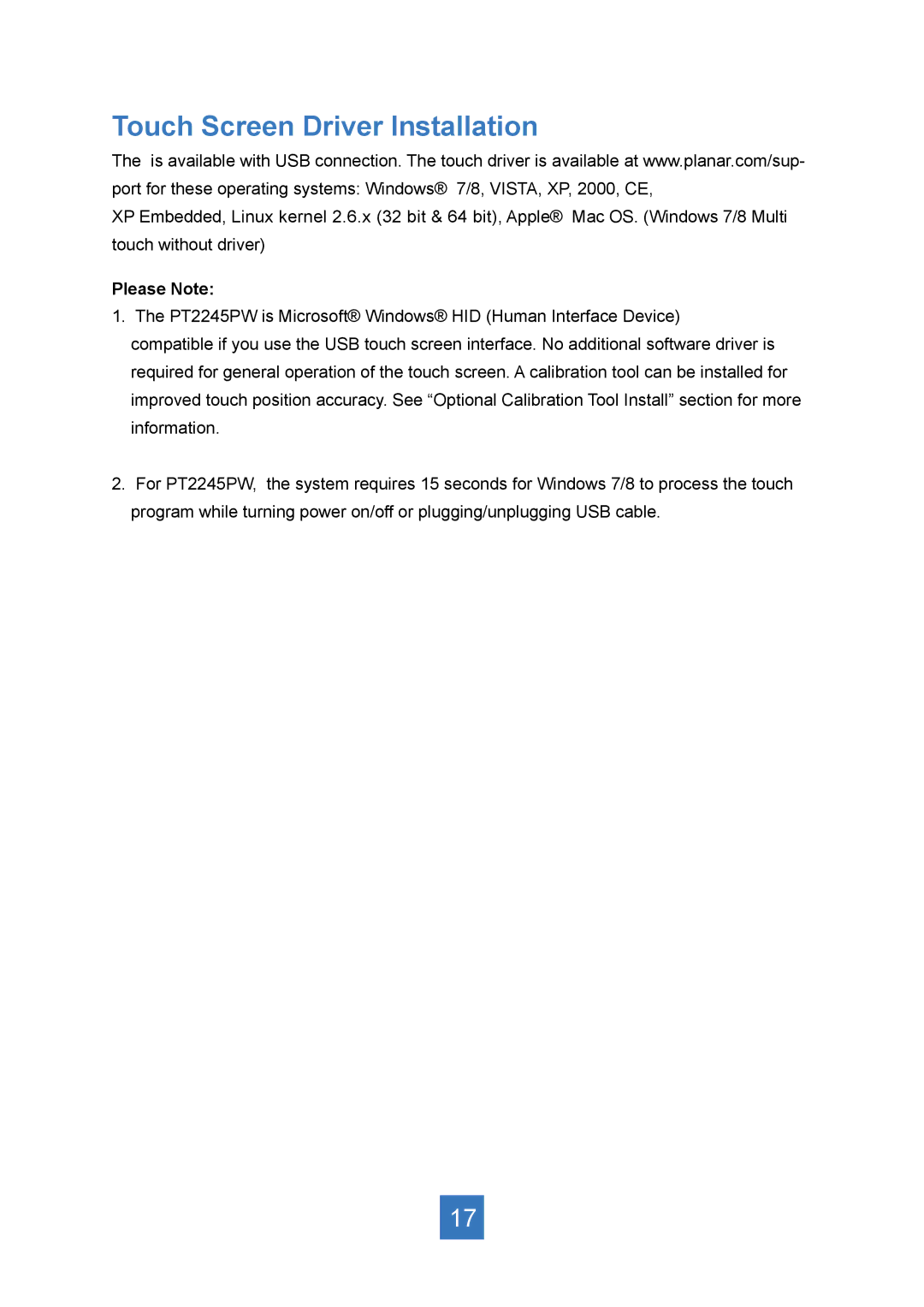Touch Screen Driver Installation
The is available with USB connection. The touch driver is available at www.planar.com/sup- port for these operating systems: Windows® 7/8, VISTA, XP, 2000, CE,
XP Embedded, Linux kernel 2.6.x (32 bit & 64 bit), Apple® Mac OS. (Windows 7/8 Multi touch without driver)
Please Note:
1. The PT2245PW is Microsoft® Windows® HID (Human Interface Device) compatible if you use the USB touch screen interface. No additional software driver is required for general operation of the touch screen. A calibration tool can be installed for improved touch position accuracy. See “Optional Calibration Tool Install” section for more information.
2.For PT2245PW, the system requires 15 seconds for Windows 7/8 to process the touch program while turning power on/off or plugging/unplugging USB cable.
17