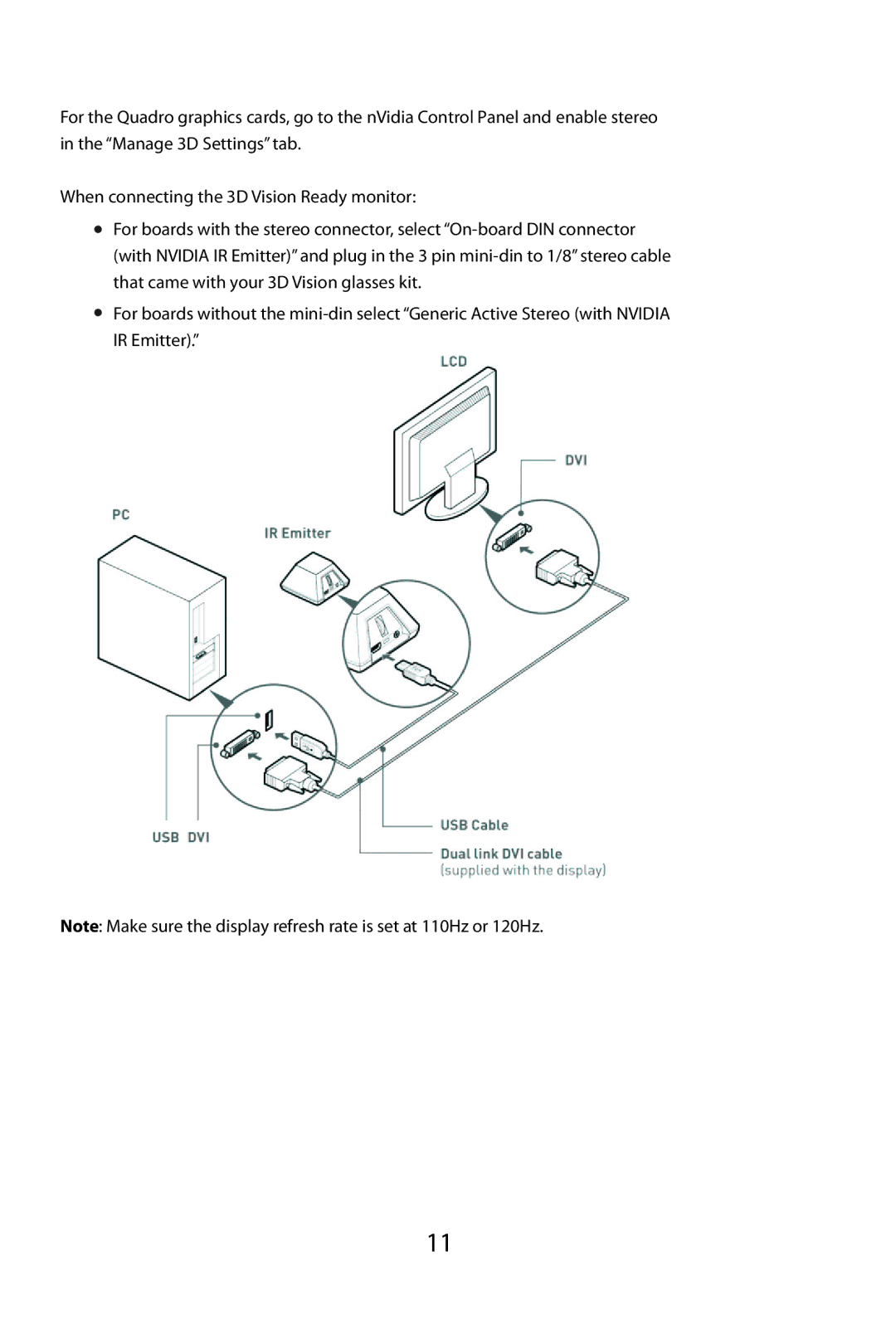For the Quadro graphics cards, go to the nVidia Control Panel and enable stereo in the “Manage 3D Settings” tab.
When connecting the 3D Vision Ready monitor:
For boards with the stereo connector, select
For boards without the
Note: Make sure the display refresh rate is set at 110Hz or 120Hz.
11