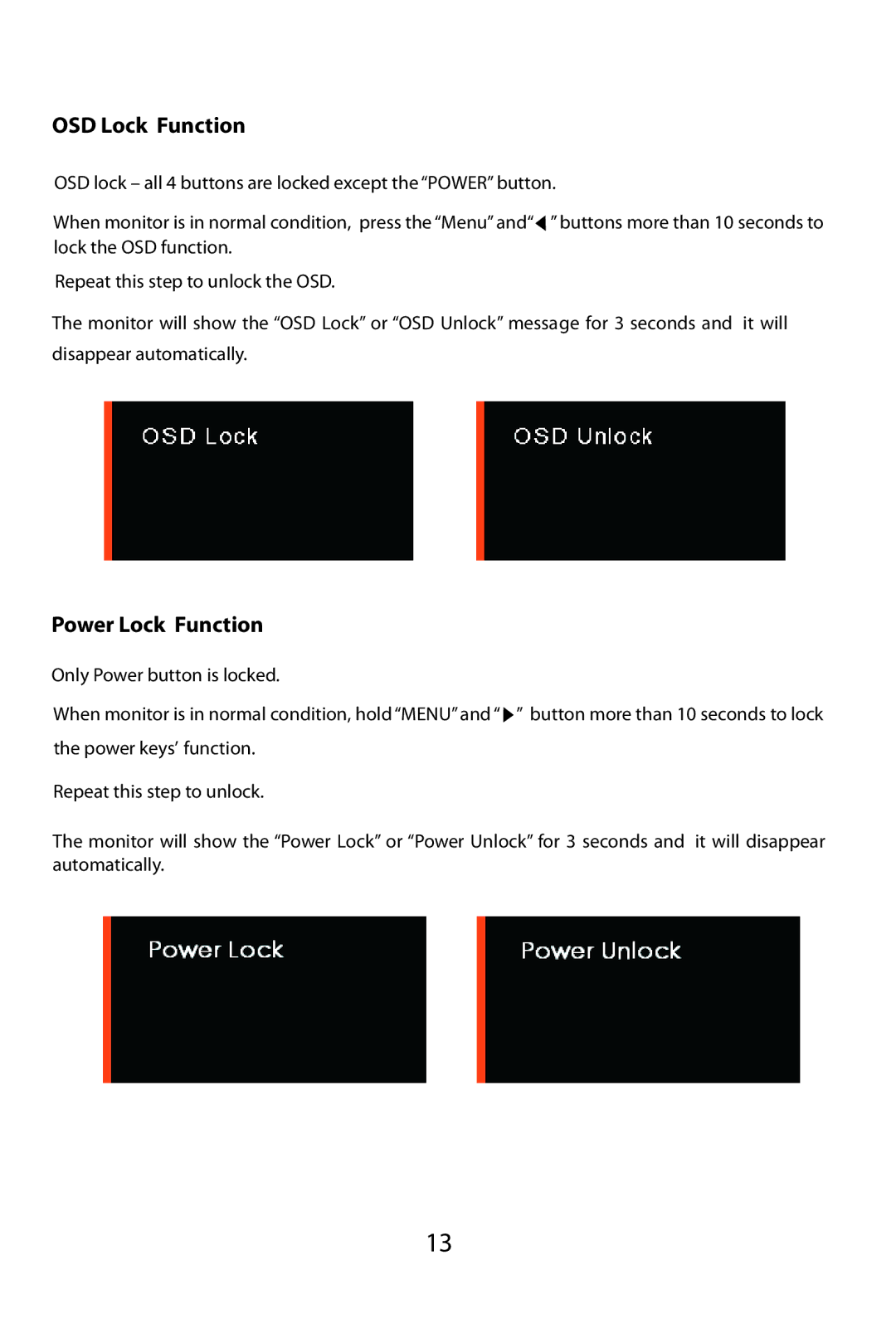OSD Lock Function
OSD lock – all 4 buttons are locked except the “POWER” button.
When monitor is in normal condition, press the “Menu” and“![]() ” buttons more than 10 seconds to lock the OSD function.
” buttons more than 10 seconds to lock the OSD function.
Repeat this step to unlock the OSD.
The monitor will show the “OSD Lock” or “OSD Unlock” message for 3 seconds and it will disappear automatically.
Power Lock Function
Only Power button is locked.
When monitor is in normal condition, hold “MENU” and “ ![]() ” button more than 10 seconds to lock the power keys’ function.
” button more than 10 seconds to lock the power keys’ function.
Repeat this step to unlock.
The monitor will show the “Power Lock” or “Power Unlock” for 3 seconds and it will disappear automatically.
13