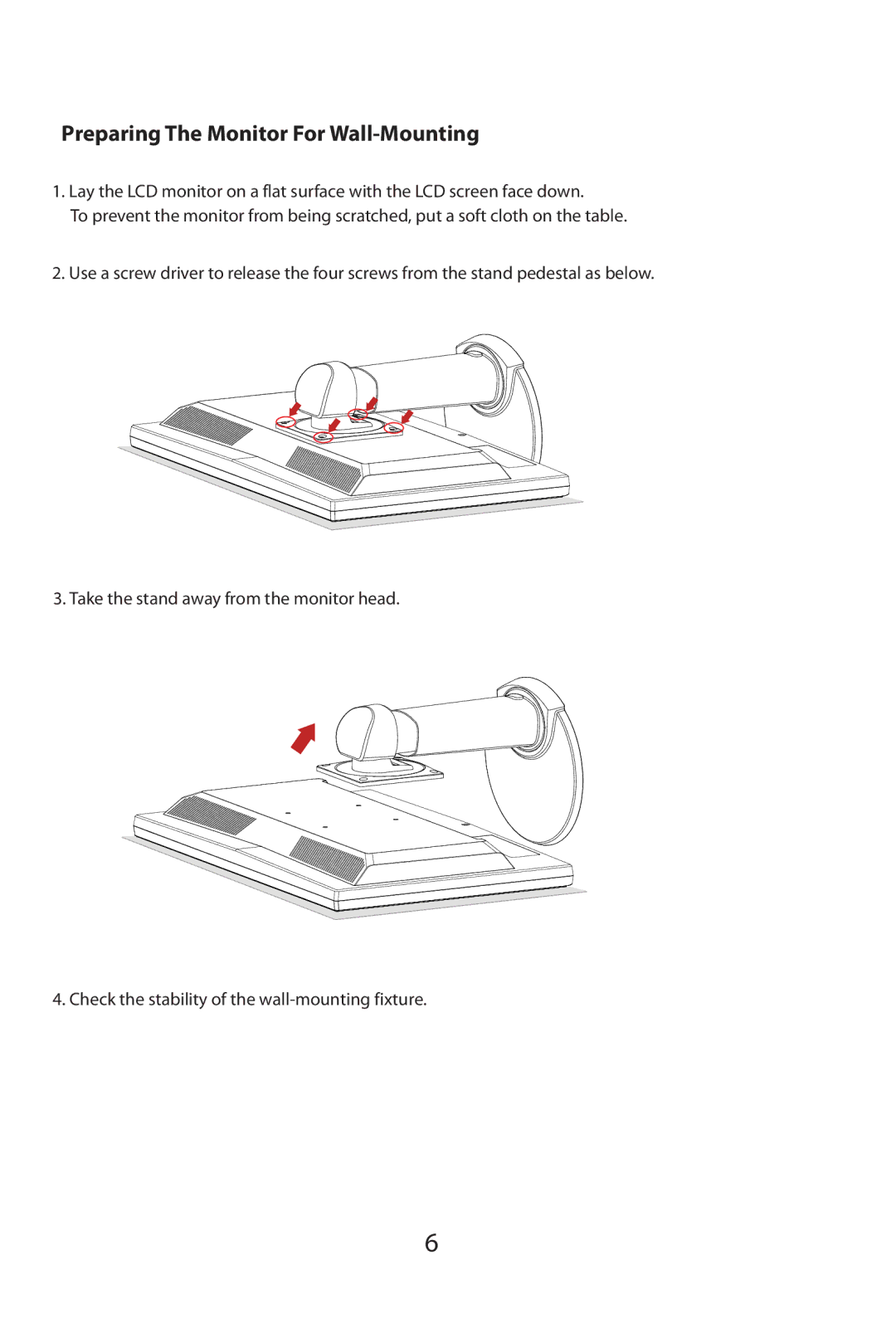Preparing The Monitor For Wall-Mounting
1.Lay the LCD monitor on a flat surface with the LCD screen face down.
To prevent the monitor from being scratched, put a soft cloth on the table.
2.Use a screw driver to release the four screws from the stand pedestal as below.
3. Take the stand away from the monitor head.
4. Check the stability of the
6