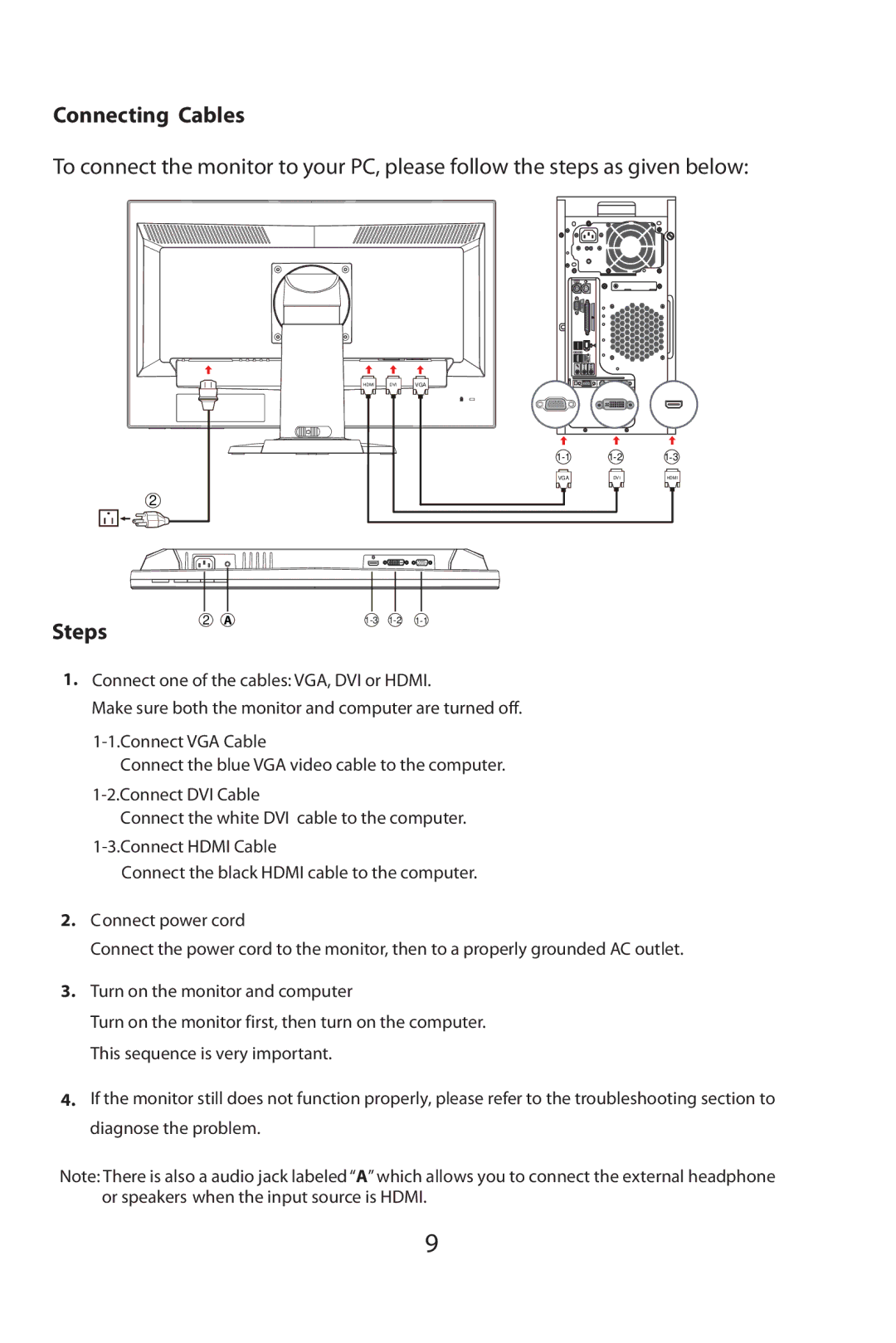Connecting Cables
To connect the monitor to your PC, please follow the steps as given below:
2 |
HDMI | DVI | VGA |
|
|
|
| |||
|
| VGA | DVI | HDMI |
2 A |
Steps
1.Connect one of the cables: VGA, DVI or HDMI.
Make sure both the monitor and computer are turned off.
Connect the blue VGA video cable to the computer.
Connect the white DVI cable to the computer.
Connect the black HDMI cable to the computer.
2.Connect power cord
Connect the power cord to the monitor, then to a properly grounded AC outlet.
3.Turn on the monitor and computer
Turn on the monitor first, then turn on the computer. This sequence is very important.
4.If the monitor still does not function properly, please refer to the troubleshooting section to diagnose the problem.
Note: There is also a audio jack labeled “A” which allows you to connect the external headphone or speakers when the input source is HDMI.
9