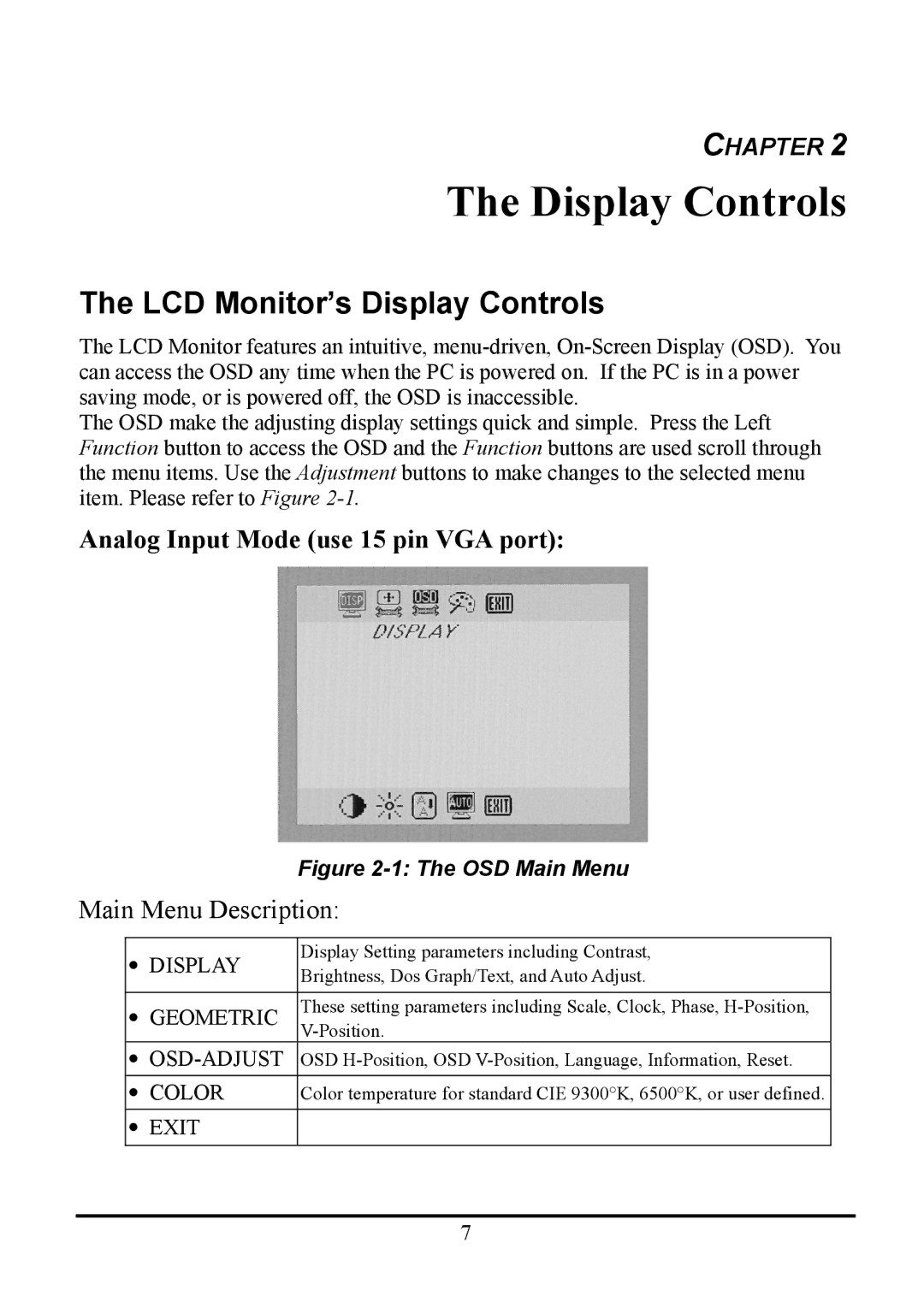CHAPTER 2
The Display Controls
The LCD Monitor’s Display Controls
The LCD Monitor features an intuitive,
The OSD make the adjusting display settings quick and simple. Press the Left Function button to access the OSD and the Function buttons are used scroll through the menu items. Use the Adjustment buttons to make changes to the selected menu item. Please refer to Figure
Analog Input Mode (use 15 pin VGA port):
|
| Figure |
Main Menu Description: | ||
|
|
|
| • DISPLAY | Display Setting parameters including Contrast, |
| Brightness, Dos Graph/Text, and Auto Adjust. | |
|
| |
|
|
|
| • GEOMETRIC | These setting parameters including Scale, Clock, Phase, |
|
| |
•
• COLOR | Color temperature for standard CIE 9300°K, 6500°K, or user defined. |
• EXIT |
|
7