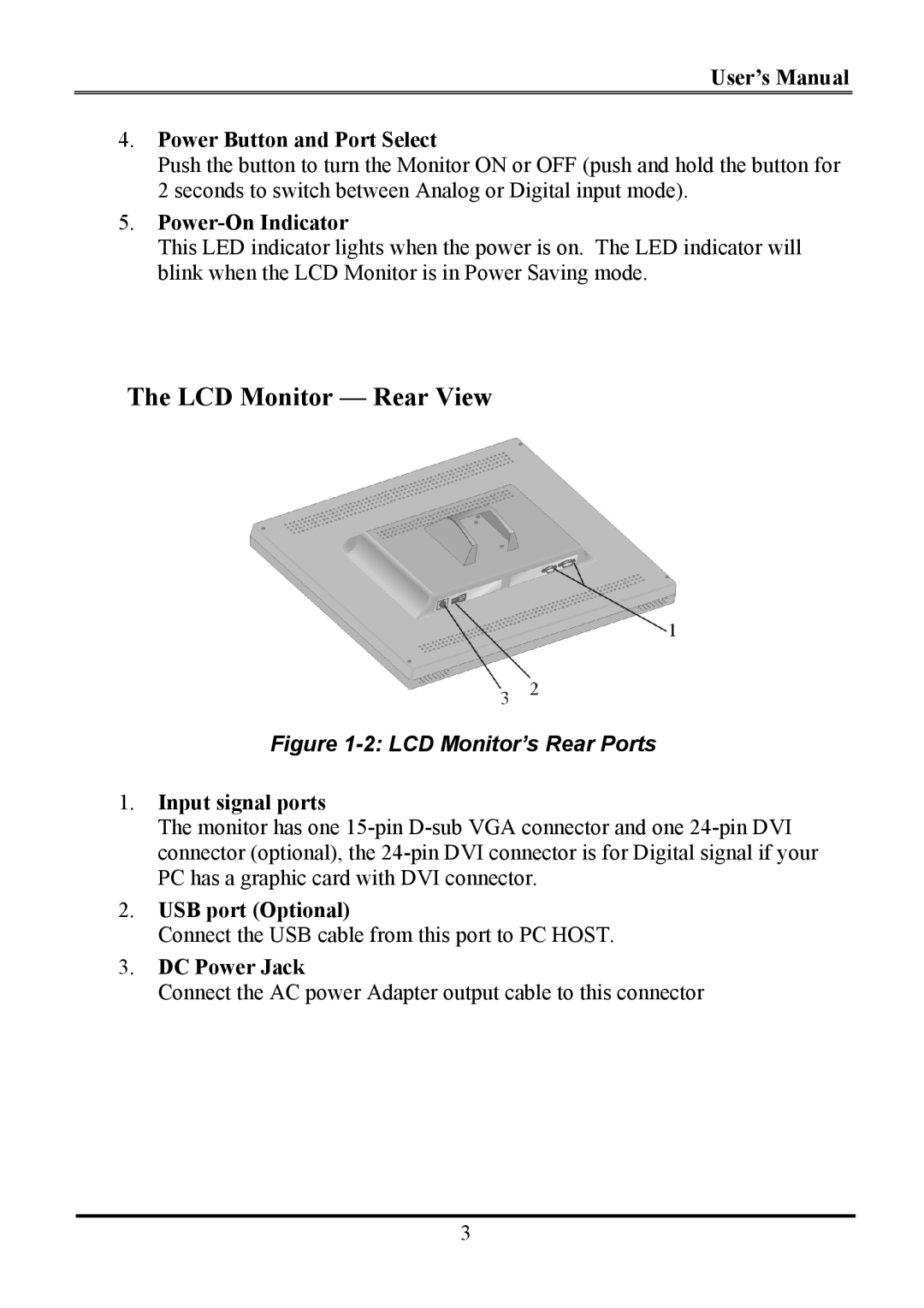User’s Manual
4.Power Button and Port Select
Push the button to turn the Monitor ON or OFF (push and hold the button for 2 seconds to switch between Analog or Digital input mode).
5.Power-On Indicator
This LED indicator lights when the power is on. The LED indicator will blink when the LCD Monitor is in Power Saving mode.
The LCD Monitor — Rear View
Figure 1-2: LCD Monitor’s Rear Ports
1.Input signal ports
The monitor has one
2.USB port (Optional)
Connect the USB cable from this port to PC HOST.
3.DC Power Jack
Connect the AC power Adapter output cable to this connector
3