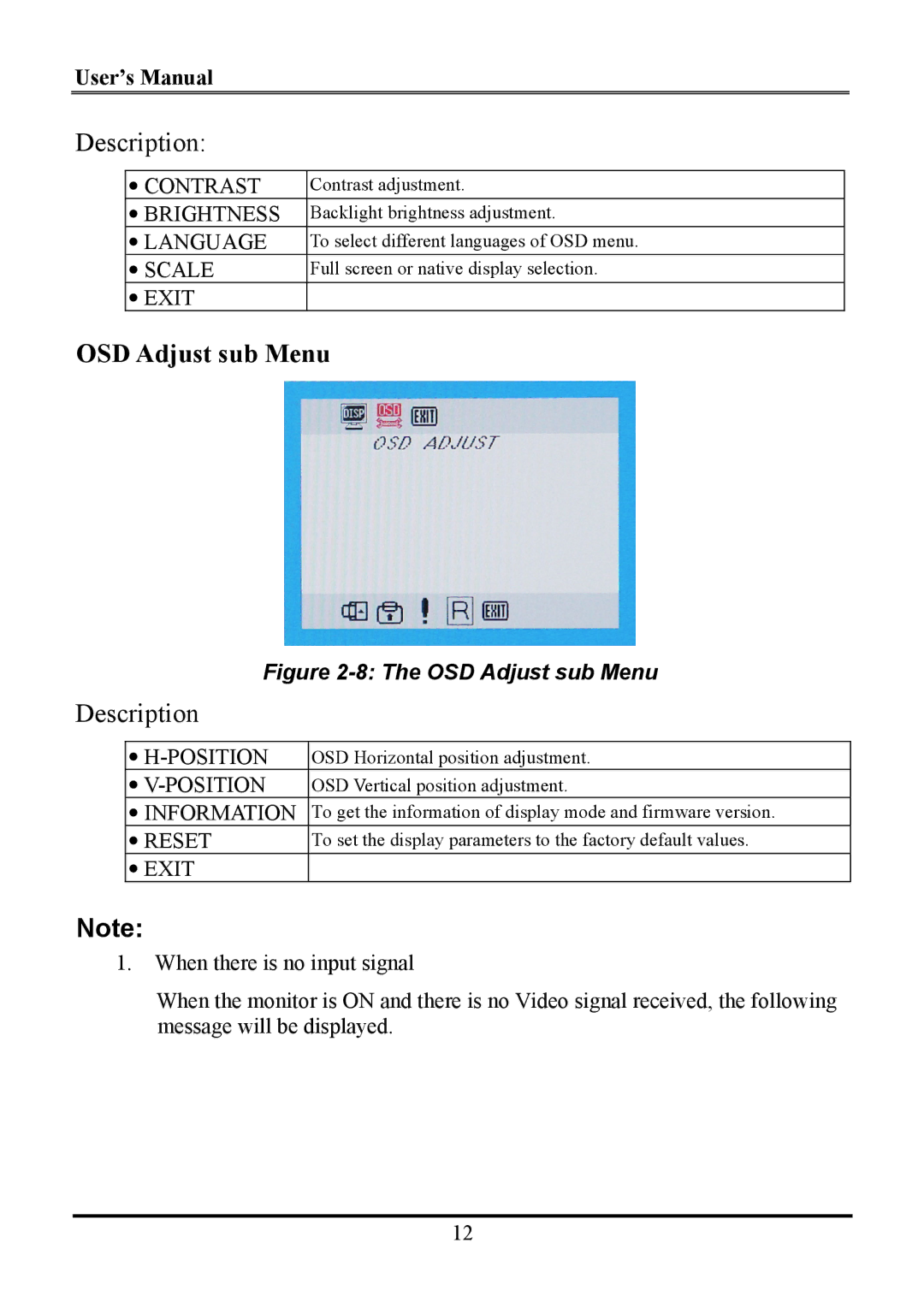User’s Manual
Description:
• CONTRAST | Contrast adjustment. |
• BRIGHTNESS | Backlight brightness adjustment. |
• LANGUAGE | To select different languages of OSD menu. |
• SCALE | Full screen or native display selection. |
• EXIT |
|
OSD Adjust sub Menu
Figure 2-8: The OSD Adjust sub Menu
Description
•
•
• INFORMATION | To get the information of display mode and firmware version. |
• RESET | To set the display parameters to the factory default values. |
• EXIT |
|
Note:
1.When there is no input signal
When the monitor is ON and there is no Video signal received, the following message will be displayed.
12