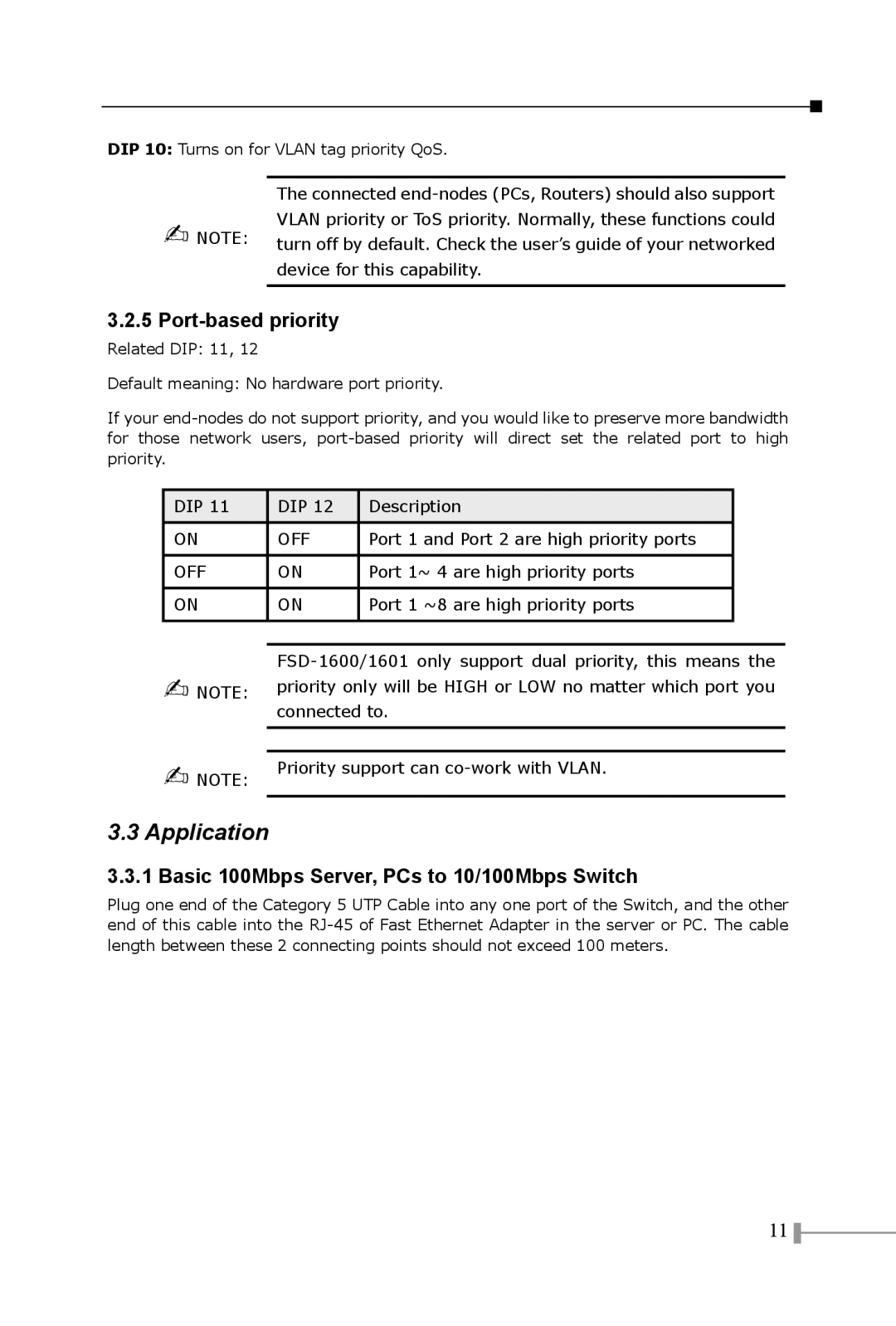DIP 10: Turns on for VLAN tag priority QoS.
The connected
VLAN priority or ToS priority. Normally, these functions could
NOTE: turn off by default. Check the user’s guide of your networked device for this capability.
3.2.5 Port-based priority
Related DIP: 11, 12
Default meaning: No hardware port priority.
If your
DIP 11 | DIP 12 | Description |
|
|
|
ON | OFF | Port 1 and Port 2 are high priority ports |
|
|
|
OFF | ON | Port 1~ 4 are high priority ports |
|
|
|
ON | ON | Port 1 ~8 are high priority ports |
|
|
|
NOTE:
NOTE:
Priority support can
3.3 Application
3.3.1 Basic 100Mbps Server, PCs to 10/100Mbps Switch
Plug one end of the Category 5 UTP Cable into any one port of the Switch, and the other end of this cable into the
11 ![]()