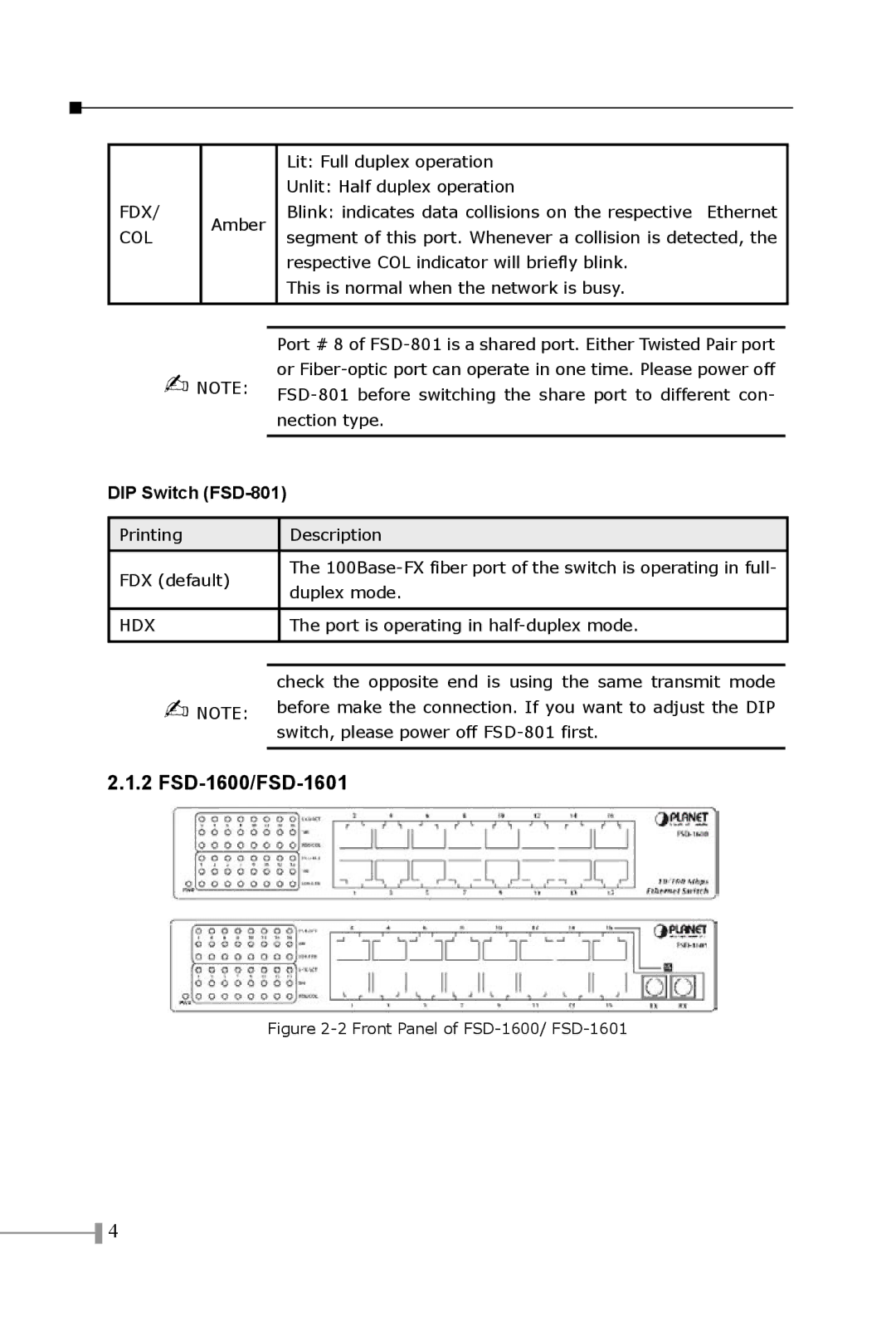|
|
|
| Lit: Full duplex operation | ||
|
|
|
| Unlit: Half duplex operation | ||
FDX/ |
| Amber | Blink: indicates data collisions on the respective Ethernet | |||
COL |
| segment of this port. Whenever a collision is detected, the | ||||
|
|
| ||||
|
|
|
| respective COL indicator will briefly blink. | ||
|
|
|
| This is normal when the network is busy. | ||
|
|
|
|
|
| |
|
|
|
|
|
| |
|
|
|
| Port # 8 of | ||
| NOTE: | or | ||||
| ||||||
|
|
|
| |||
|
|
|
| nection type. | ||
|
|
|
| |||
DIP Switch | ||||||
|
| |||||
Printing | Description | |||||
|
|
|
|
| ||
FDX (default) | The | |||||
duplex mode. | ||||||
|
|
|
| |||
|
|
|
|
| ||
HDX |
|
|
| The port is operating in | ||
|
|
|
|
|
| |
check the opposite end is using the same transmit mode
NOTE: before make the connection. If you want to adjust the DIP switch, please power off
2.1.2FSD-1600/FSD-1601
Figure 2-2 Front Panel of FSD-1600/ FSD-1601
![]() 4
4