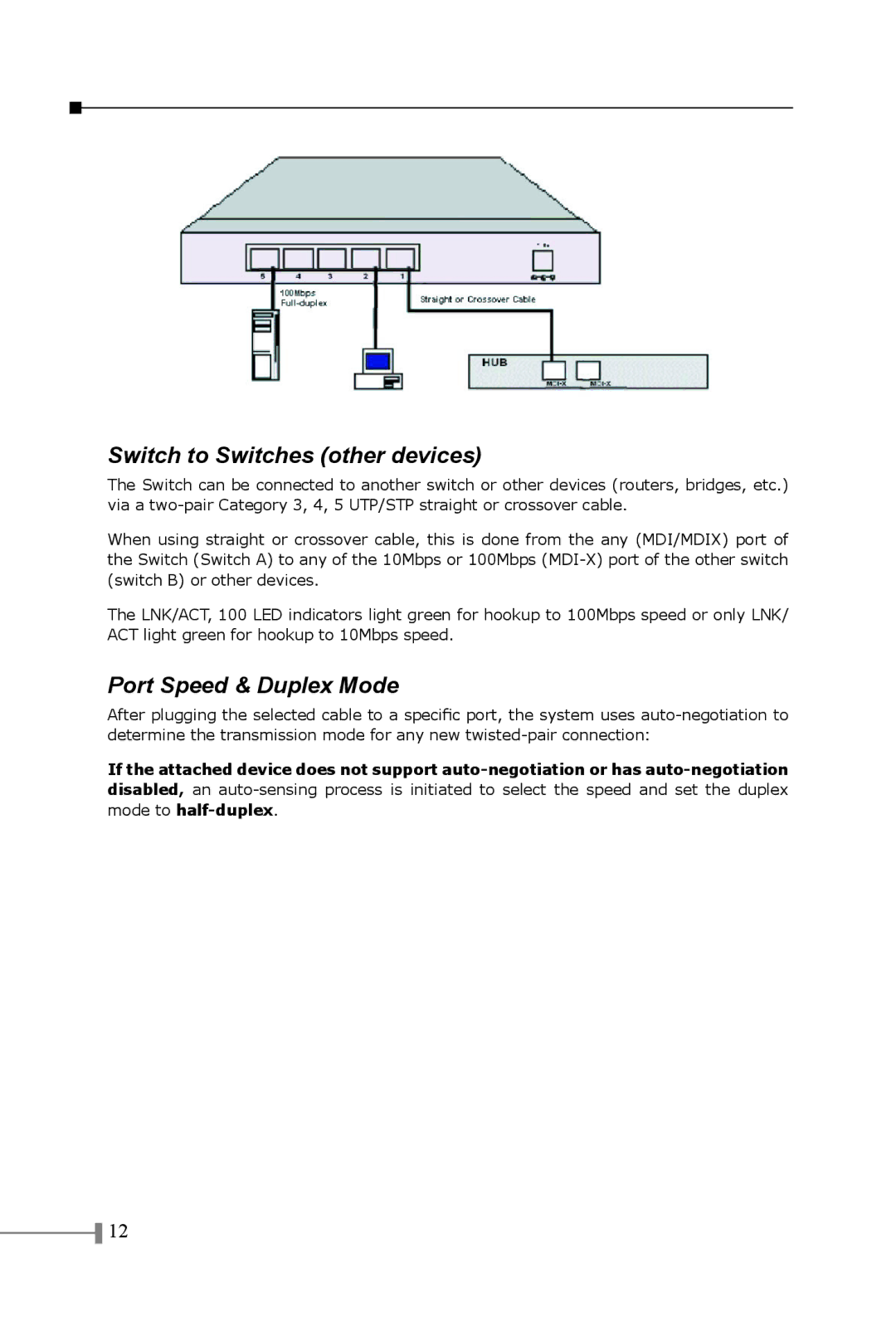Switch to Switches (other devices)
The Switch can be connected to another switch or other devices (routers, bridges, etc.) via a
When using straight or crossover cable, this is done from the any (MDI/MDIX) port of the Switch (Switch A) to any of the 10Mbps or 100Mbps
The LNK/ACT, 100 LED indicators light green for hookup to 100Mbps speed or only LNK/ ACT light green for hookup to 10Mbps speed.
Port Speed & Duplex Mode
After plugging the selected cable to a specific port, the system uses
If the attached device does not support
![]() 12
12