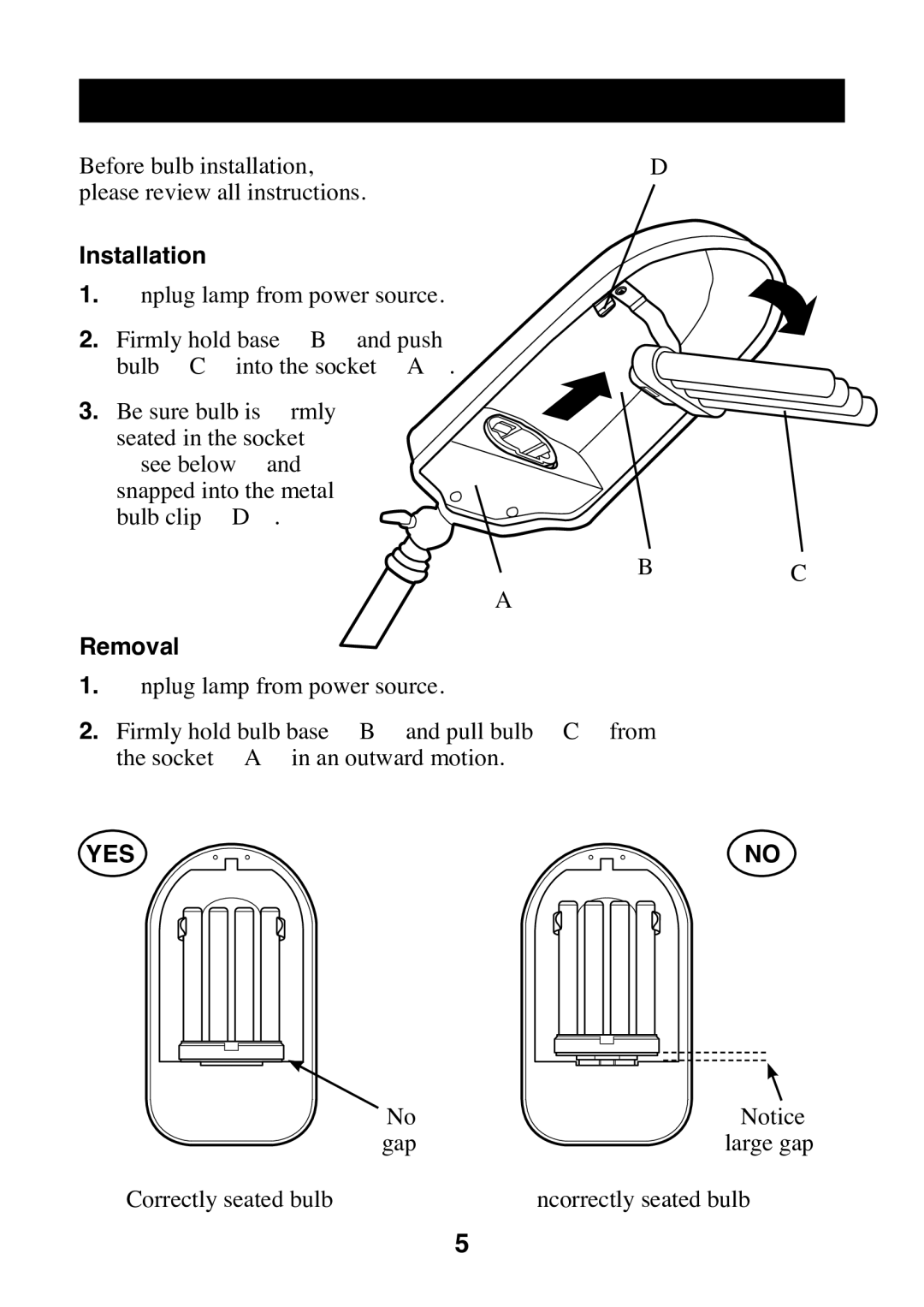PL05 specifications
Planet Technology's PL05 has emerged as a groundbreaking development in the realm of industrial IoT (Internet of Things). This cutting-edge device is designed to facilitate seamless connectivity and enhance operational efficiency across various sectors, including manufacturing, logistics, and smart cities.One of the standout features of the PL05 is its impressive communication capabilities. Equipped with advanced wireless technologies such as 5G, LTE, and Wi-Fi 6, the device ensures stable and high-speed data transmission, enabling real-time monitoring and data collection. This allows businesses to make informed decisions based on up-to-the-minute information, significantly improving response times and overall productivity.
Additionally, the PL05 boasts robust processing power, thanks to its powerful multi-core CPU and ample memory. This enables it to handle complex tasks and manage multiple applications concurrently. The device supports edge computing, which means that data processing can be conducted closer to the source of data generation, reducing latency and bandwidth usage. This is particularly beneficial in scenarios where immediate data analysis is critical.
Security is another key aspect of the PL05. Planet Technology has integrated state-of-the-art encryption protocols and authentication methods to safeguard sensitive data transmitted across networks. This focus on security ensures that businesses can trust the PL05 to operate in environments where data integrity and privacy are paramount.
Moreover, the PL05 is designed to be highly rugged and durable, making it suitable for challenging industrial environments. Its robust casing is resistant to dust, moisture, and extreme temperatures, which ensures reliable performance in harsh conditions. The device also features extensive power management options, allowing it to operate efficiently in remote locations where power availability may be limited.
The PL05 stands out with its user-friendly interface, enabling easy configuration and monitoring. Users can access real-time data analytics through an intuitive dashboard, providing insights into performance metrics and operational trends. This level of accessibility makes it an ideal solution for organizations looking to harness the power of IoT without requiring extensive technical expertise.
In conclusion, the Planet Technology PL05 is a versatile and powerful IoT device, equipped with advanced communication technologies, robust processing capabilities, and top-notch security features. Its durability and user-friendly interface further enhance its appeal, making it a valuable asset for organizations aiming to optimize their operations and embrace the future of industrial connectivity.