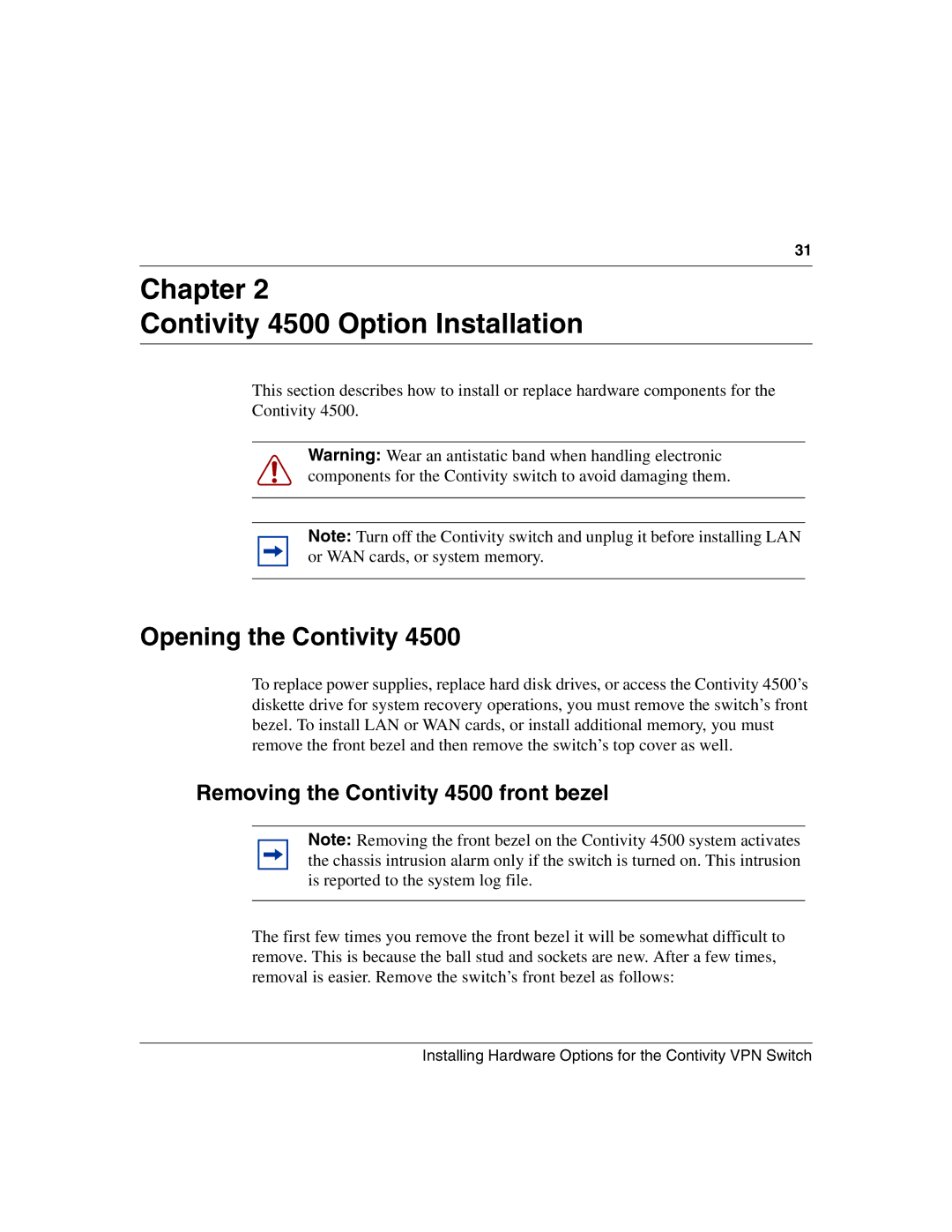31
Chapter 2
Contivity 4500 Option Installation
This section describes how to install or replace hardware components for the Contivity 4500.
Warning: Wear an antistatic band when handling electronic components for the Contivity switch to avoid damaging them.
Note: Turn off the Contivity switch and unplug it before installing LAN or WAN cards, or system memory.
Opening the Contivity 4500
To replace power supplies, replace hard disk drives, or access the Contivity 4500’s diskette drive for system recovery operations, you must remove the switch’s front bezel. To install LAN or WAN cards, or install additional memory, you must remove the front bezel and then remove the switch’s top cover as well.
Removing the Contivity 4500 front bezel
Note: Removing the front bezel on the Contivity 4500 system activates the chassis intrusion alarm only if the switch is turned on. This intrusion is reported to the system log file.
The first few times you remove the front bezel it will be somewhat difficult to remove. This is because the ball stud and sockets are new. After a few times, removal is easier. Remove the switch’s front bezel as follows:
Installing Hardware Options for the Contivity VPN Switch