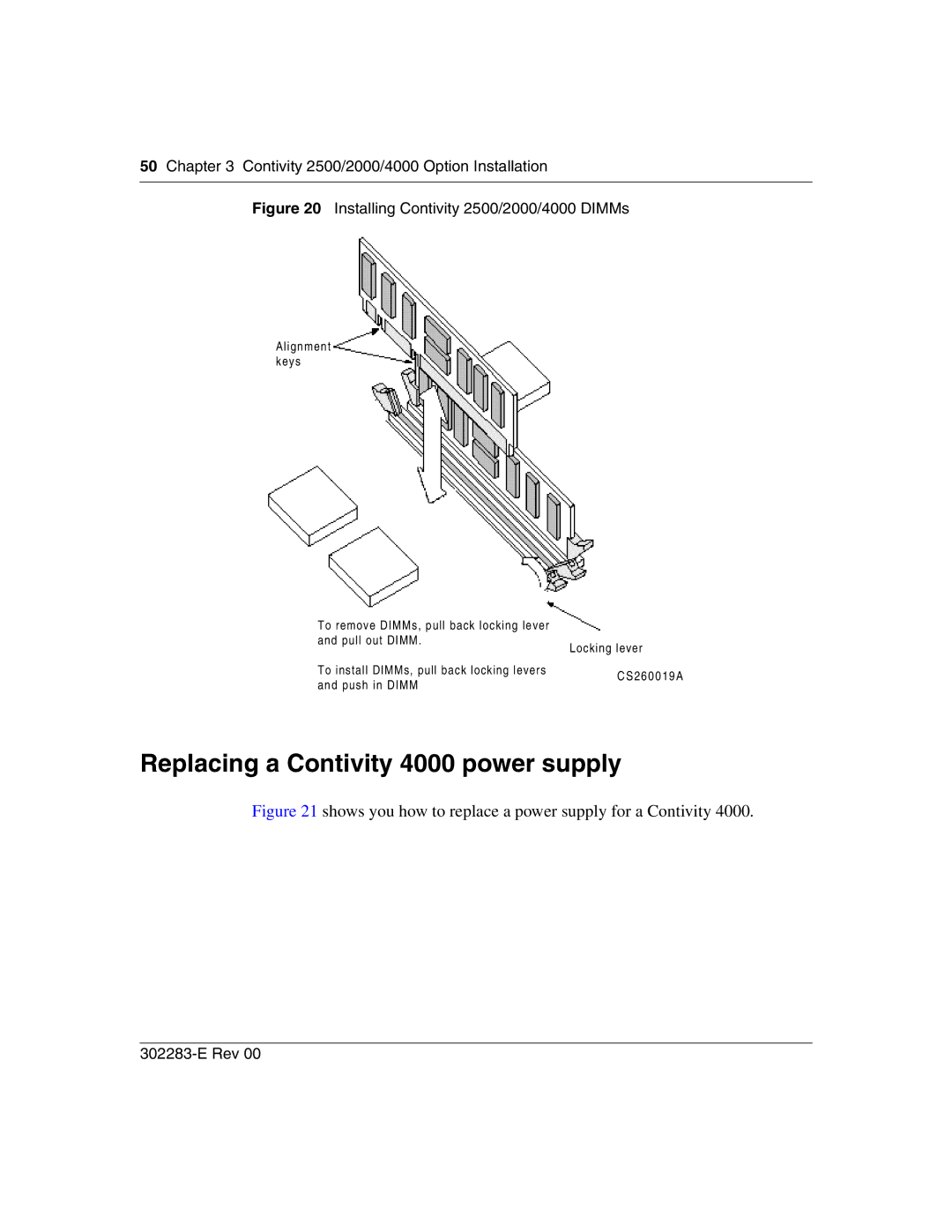50Chapter 3 Contivity 2500/2000/4000 Option Installation
Figure 20 Installing Contivity 2500/2000/4000 DIMMs
Alignment keys
To remove DIMMs, pull back locking lever and pull out DIMM.
To install DIMMs, pull back locking levers and push in DIMM
Locking lever
CS260019A