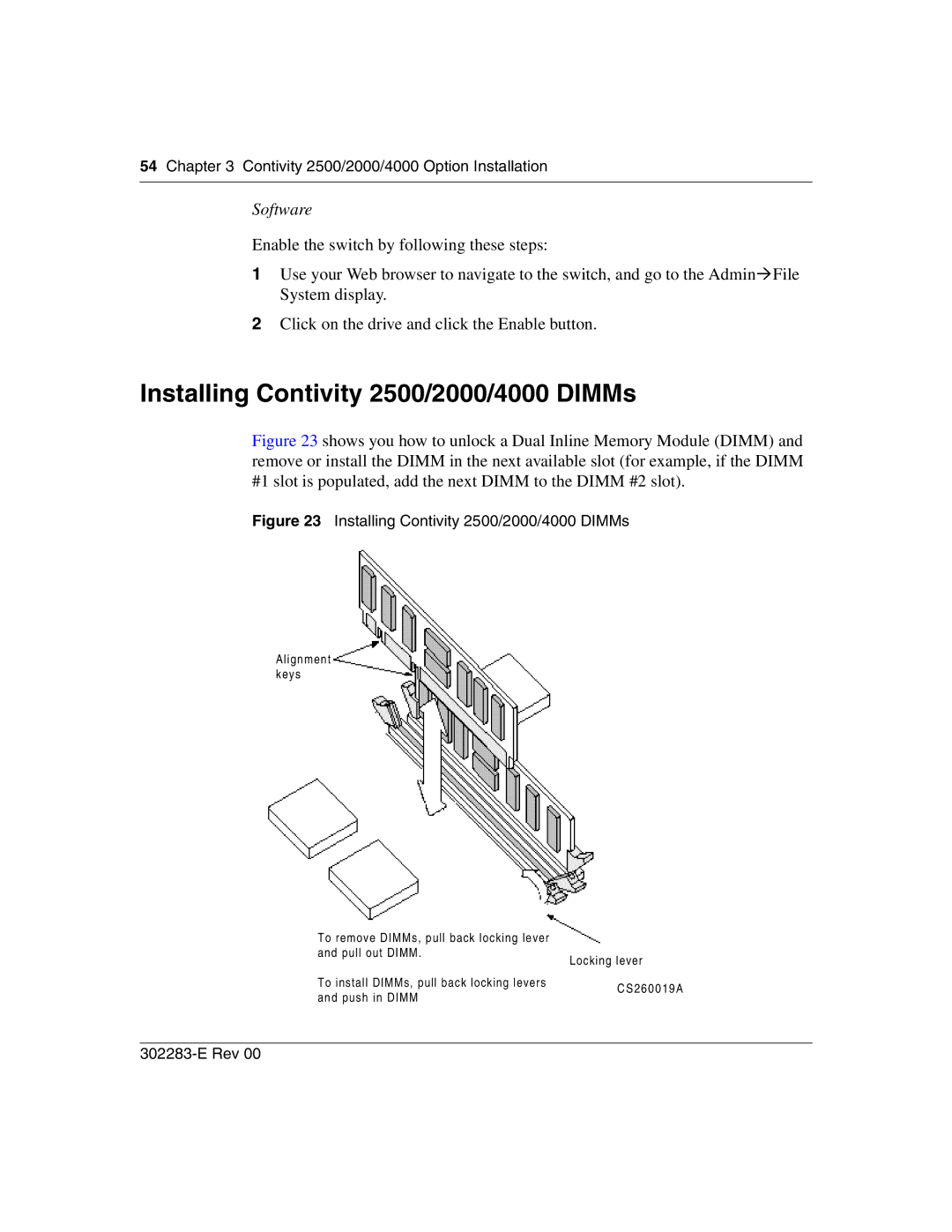54Chapter 3 Contivity 2500/2000/4000 Option Installation
Software
Enable the switch by following these steps:
1Use your Web browser to navigate to the switch, and go to the Admin!File System display.
2Click on the drive and click the Enable button.
Installing Contivity 2500/2000/4000 DIMMs
Figure 23 shows you how to unlock a Dual Inline Memory Module (DIMM) and remove or install the DIMM in the next available slot (for example, if the DIMM #1 slot is populated, add the next DIMM to the DIMM #2 slot).
Figure 23 Installing Contivity 2500/2000/4000 DIMMs
Alignment keys
To remove DIMMs, pull back locking lever and pull out DIMM.
To install DIMMs, pull back locking levers and push in DIMM
Locking lever
CS260019A