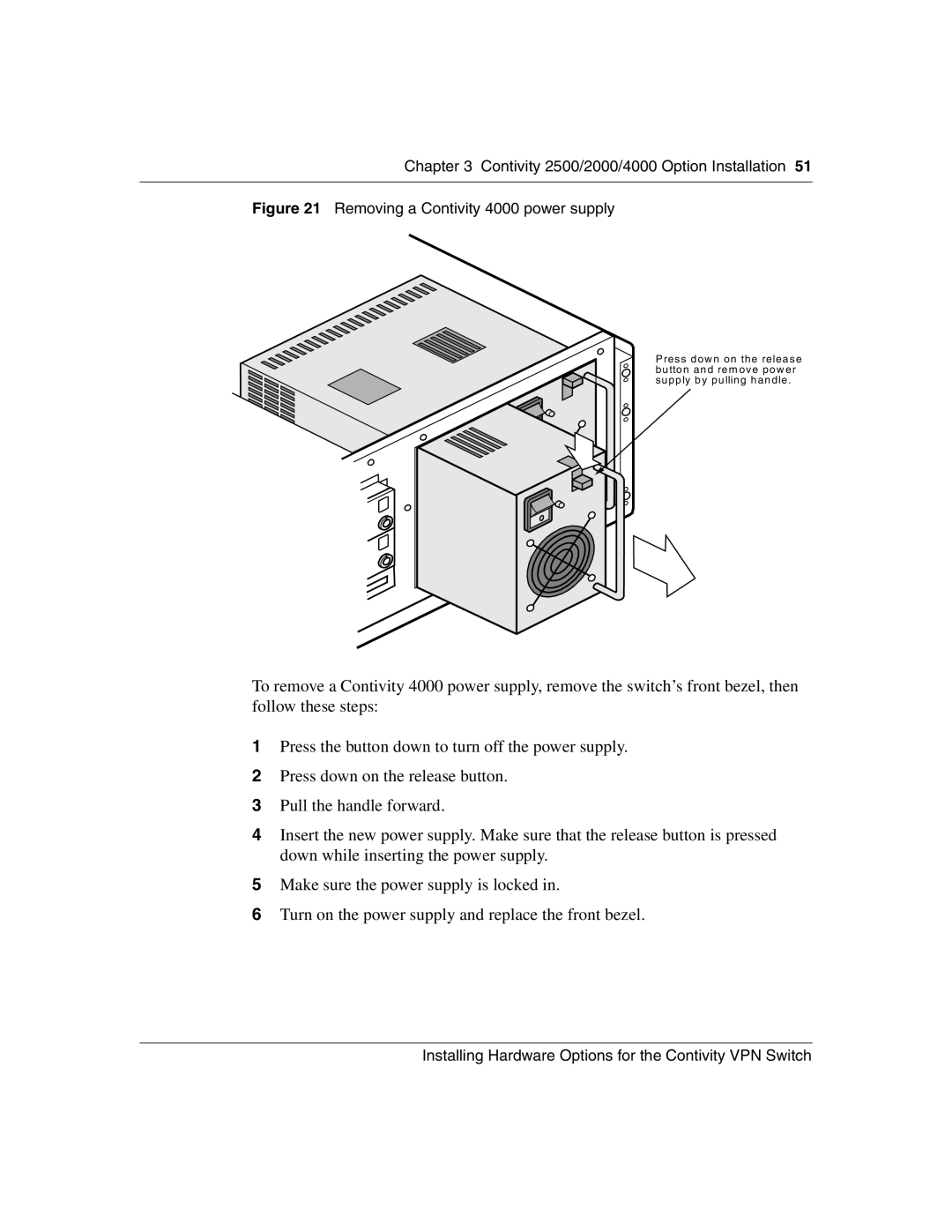Chapter 3 Contivity 2500/2000/4000 Option Installation 51
Figure 21 Removing a Contivity 4000 power supply
P ress dow n on the release button and rem ove pow er supply by pulling handle .
To remove a Contivity 4000 power supply, remove the switch’s front bezel, then follow these steps:
1Press the button down to turn off the power supply.
2Press down on the release button.
3Pull the handle forward.
4Insert the new power supply. Make sure that the release button is pressed down while inserting the power supply.
5Make sure the power supply is locked in.
6Turn on the power supply and replace the front bezel.
Installing Hardware Options for the Contivity VPN Switch