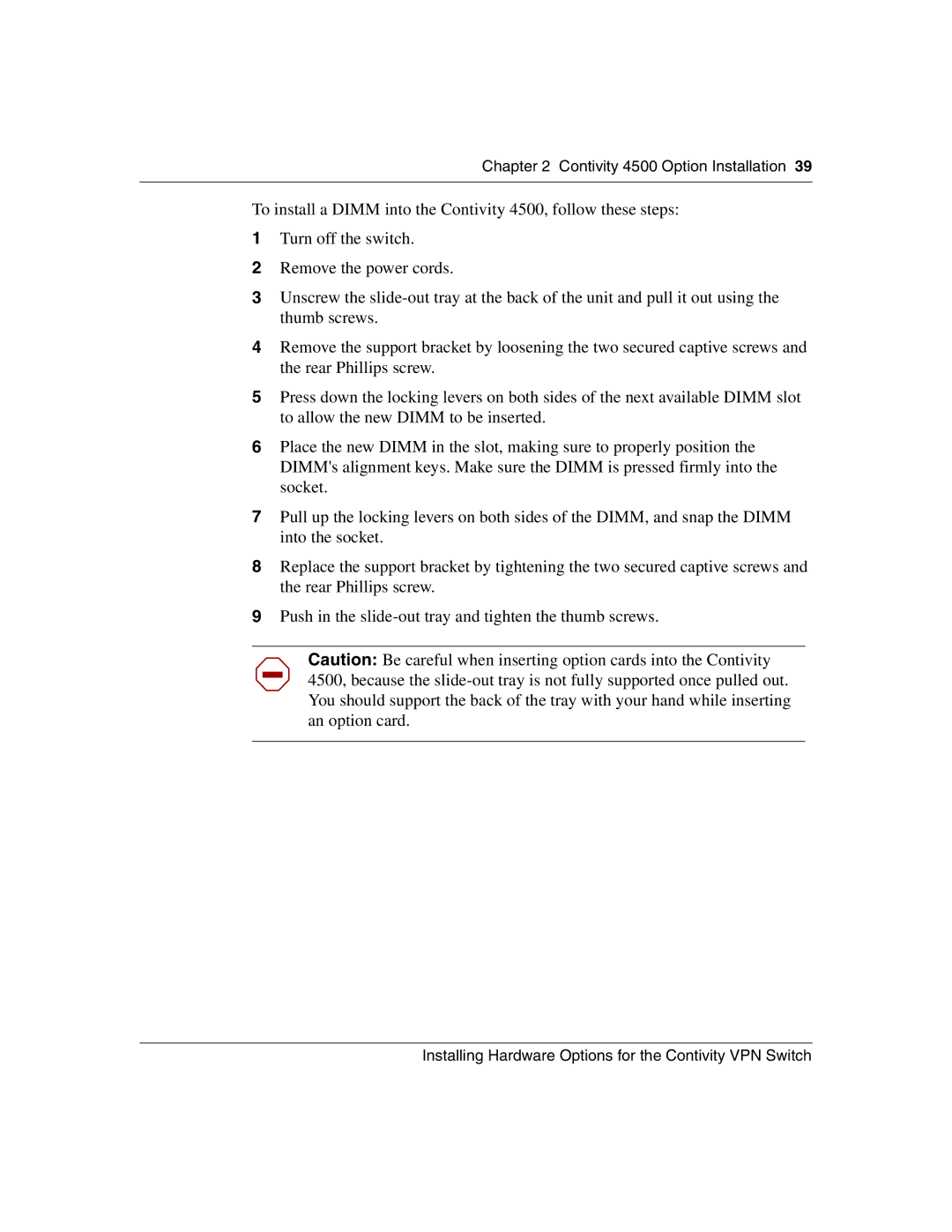Chapter 2 Contivity 4500 Option Installation 39
To install a DIMM into the Contivity 4500, follow these steps:
1Turn off the switch.
2Remove the power cords.
3Unscrew the
4Remove the support bracket by loosening the two secured captive screws and the rear Phillips screw.
5Press down the locking levers on both sides of the next available DIMM slot to allow the new DIMM to be inserted.
6Place the new DIMM in the slot, making sure to properly position the DIMM's alignment keys. Make sure the DIMM is pressed firmly into the socket.
7Pull up the locking levers on both sides of the DIMM, and snap the DIMM into the socket.
8Replace the support bracket by tightening the two secured captive screws and the rear Phillips screw.
9Push in the
Caution: Be careful when inserting option cards into the Contivity 4500, because the
Installing Hardware Options for the Contivity VPN Switch