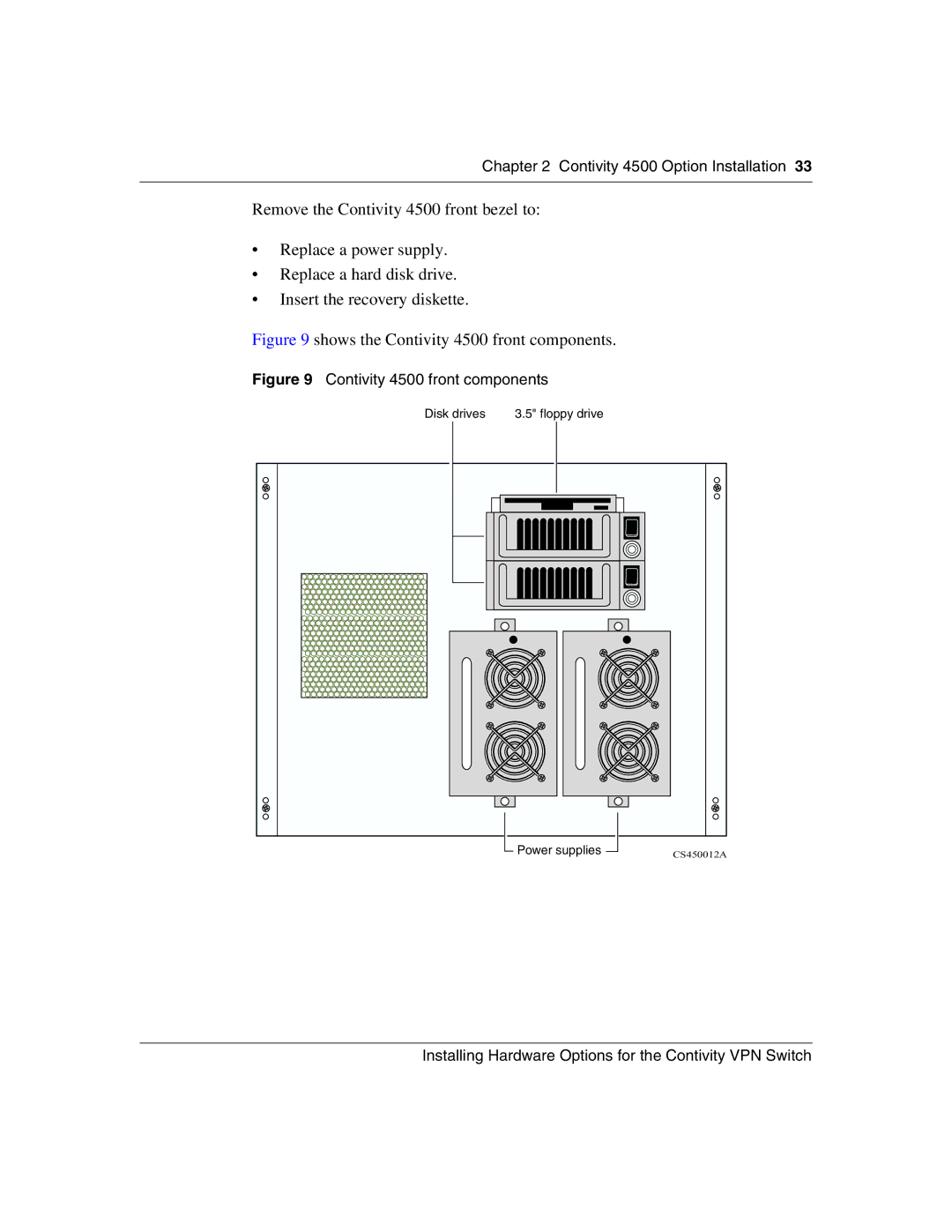Chapter 2 Contivity 4500 Option Installation 33
Remove the Contivity 4500 front bezel to:
•Replace a power supply.
•Replace a hard disk drive.
•Insert the recovery diskette.
Figure 9 shows the Contivity 4500 front components.
Figure 9 Contivity 4500 front components
Disk drives | 3.5" floppy drive |
Power supplies | CS450012A |
Installing Hardware Options for the Contivity VPN Switch