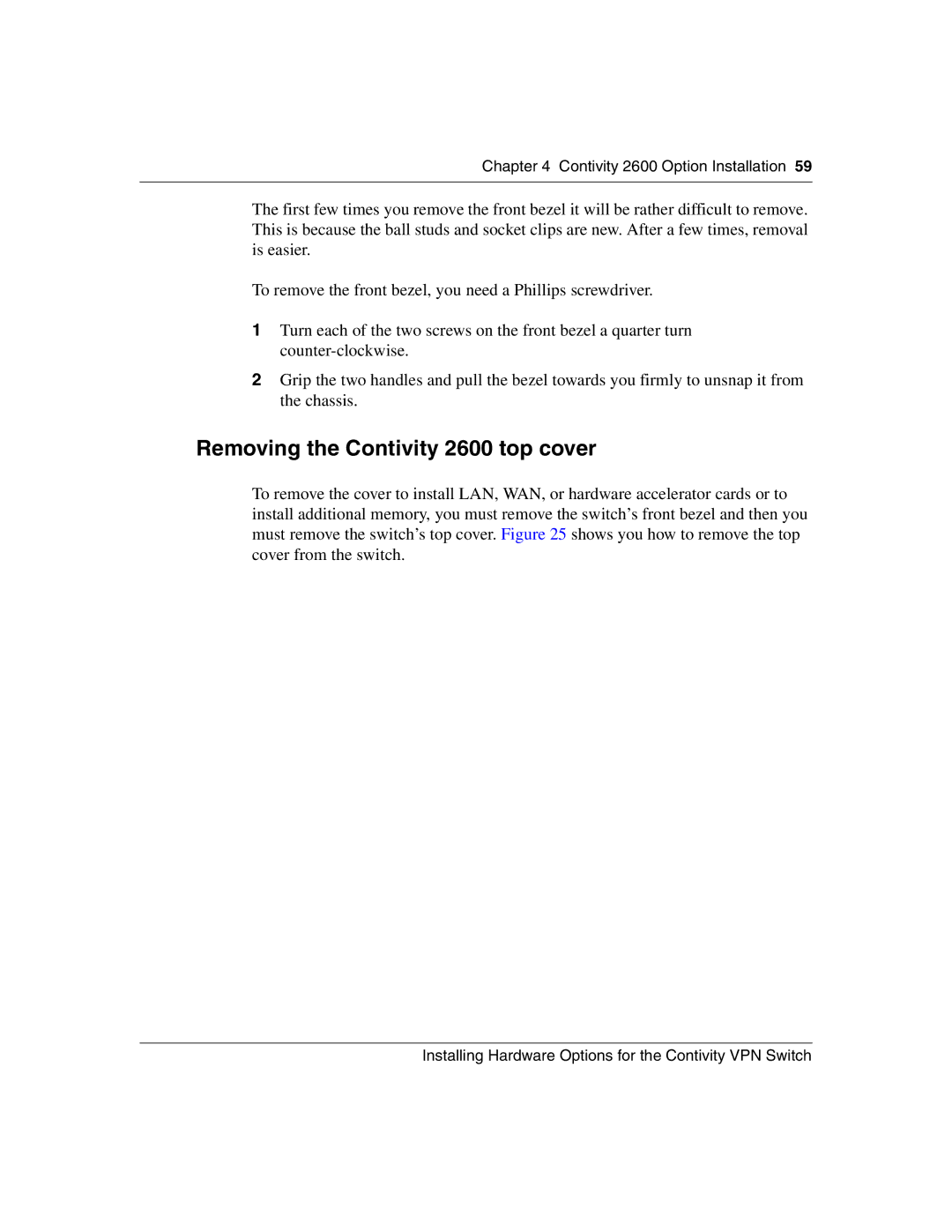Chapter 4 Contivity 2600 Option Installation 59
The first few times you remove the front bezel it will be rather difficult to remove. This is because the ball studs and socket clips are new. After a few times, removal is easier.
To remove the front bezel, you need a Phillips screwdriver.
1Turn each of the two screws on the front bezel a quarter turn
2Grip the two handles and pull the bezel towards you firmly to unsnap it from the chassis.
Removing the Contivity 2600 top cover
To remove the cover to install LAN, WAN, or hardware accelerator cards or to install additional memory, you must remove the switch’s front bezel and then you must remove the switch’s top cover. Figure 25 shows you how to remove the top cover from the switch.
Installing Hardware Options for the Contivity VPN Switch