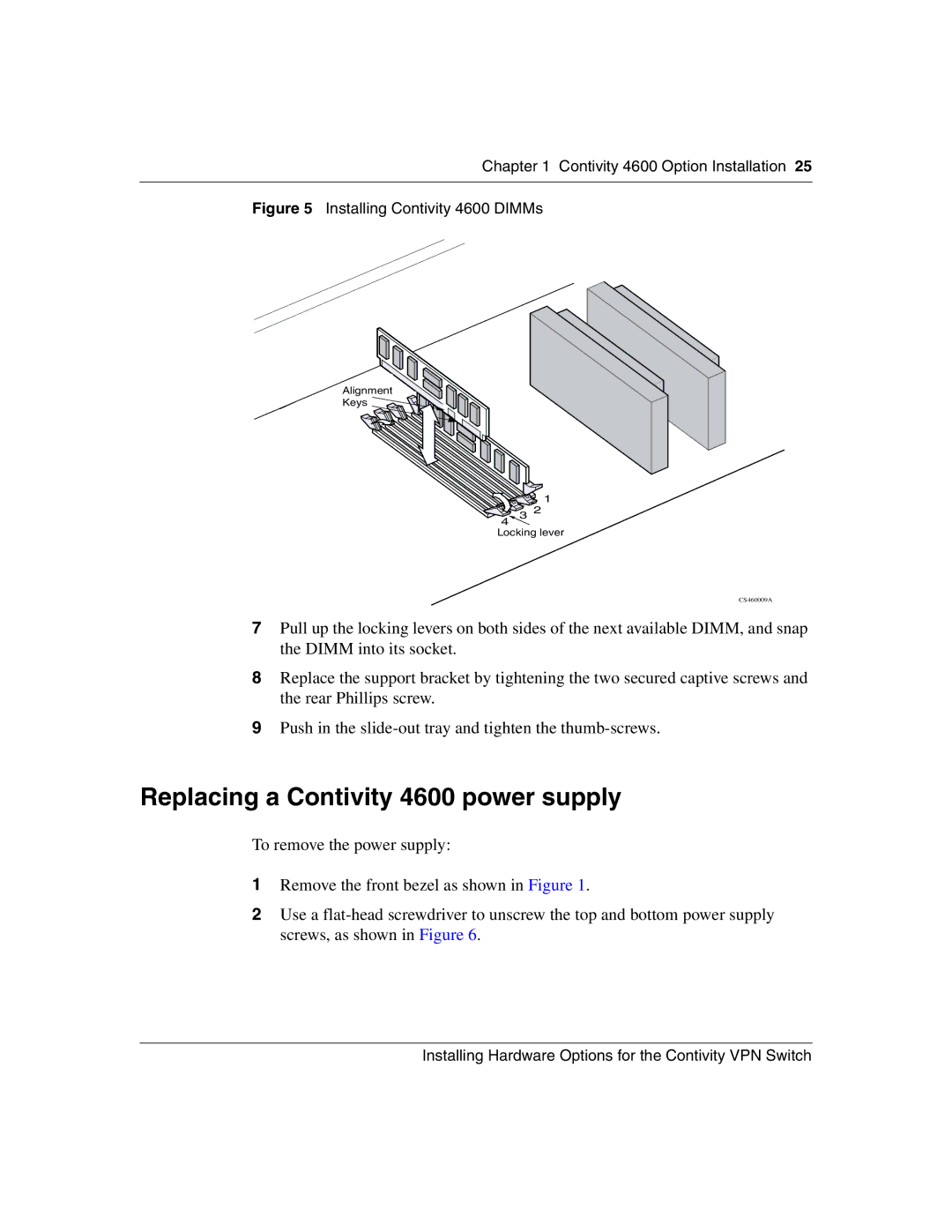Chapter 1 Contivity 4600 Option Installation 25
Figure 5 Installing Contivity 4600 DIMMs
Alignment
Keys
![]()
![]() 2 1
2 1
![]()
![]()
![]() 3 2 4
3 2 4
Locking lever
CS460009A
7Pull up the locking levers on both sides of the next available DIMM, and snap the DIMM into its socket.
8Replace the support bracket by tightening the two secured captive screws and the rear Phillips screw.
9Push in the
Replacing a Contivity 4600 power supply
To remove the power supply:
1Remove the front bezel as shown in Figure 1.
2Use a
Installing Hardware Options for the Contivity VPN Switch