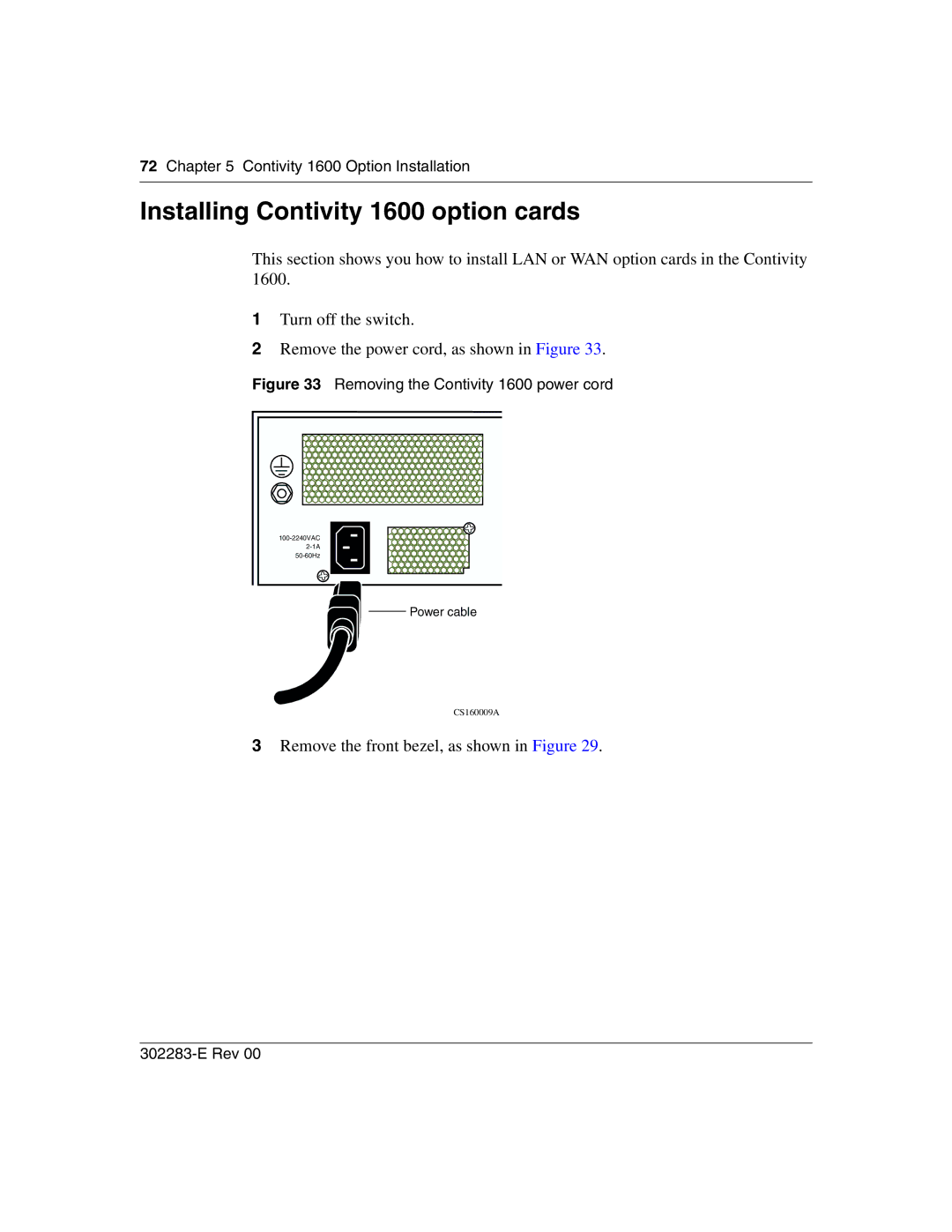72Chapter 5 Contivity 1600 Option Installation
Installing Contivity 1600 option cards
This section shows you how to install LAN or WAN option cards in the Contivity 1600.
1Turn off the switch.
2Remove the power cord, as shown in Figure 33.
Figure 33 Removing the Contivity 1600 power cord
Power cable
CS160009A
3Remove the front bezel, as shown in Figure 29.