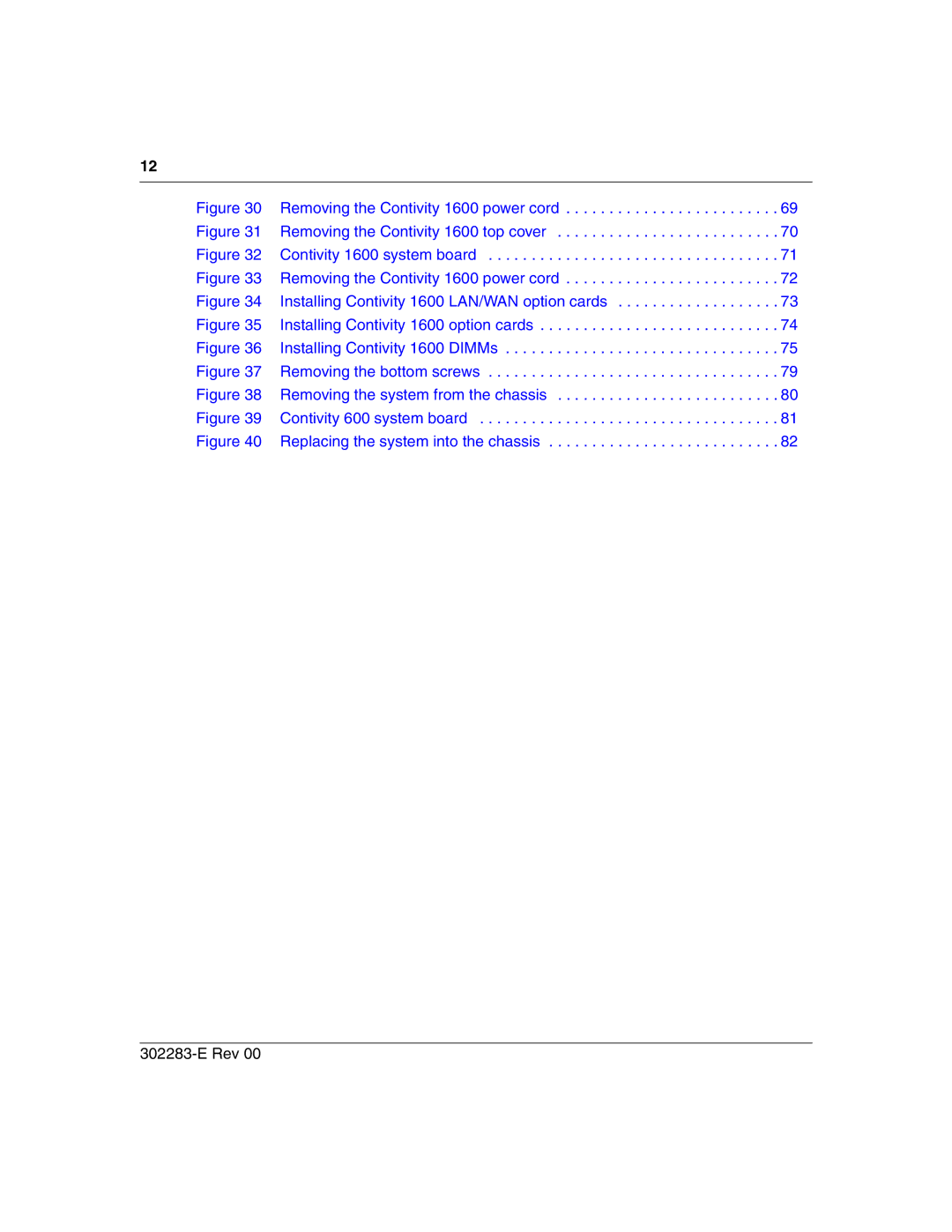12
Figure 30 Removing the Contivity 1600 power cord | 69 | |
Figure 31 Removing the Contivity 1600 top cover | 70 | |
Figure 32 Contivity 1600 system board | 71 | |
Figure 33 Removing the Contivity 1600 power cord | 72 | |
Figure 34 Installing Contivity 1600 LAN/WAN option cards | 73 | |
Figure 35 Installing Contivity 1600 option cards | 74 | |
Figure 36 Installing Contivity 1600 DIMMs | 75 | |
Figure 37 | Removing the bottom screws | 79 |
Figure 38 | Removing the system from the chassis | 80 |
Figure 39 | Contivity 600 system board | 81 |
Figure 40 | Replacing the system into the chassis | 82 |