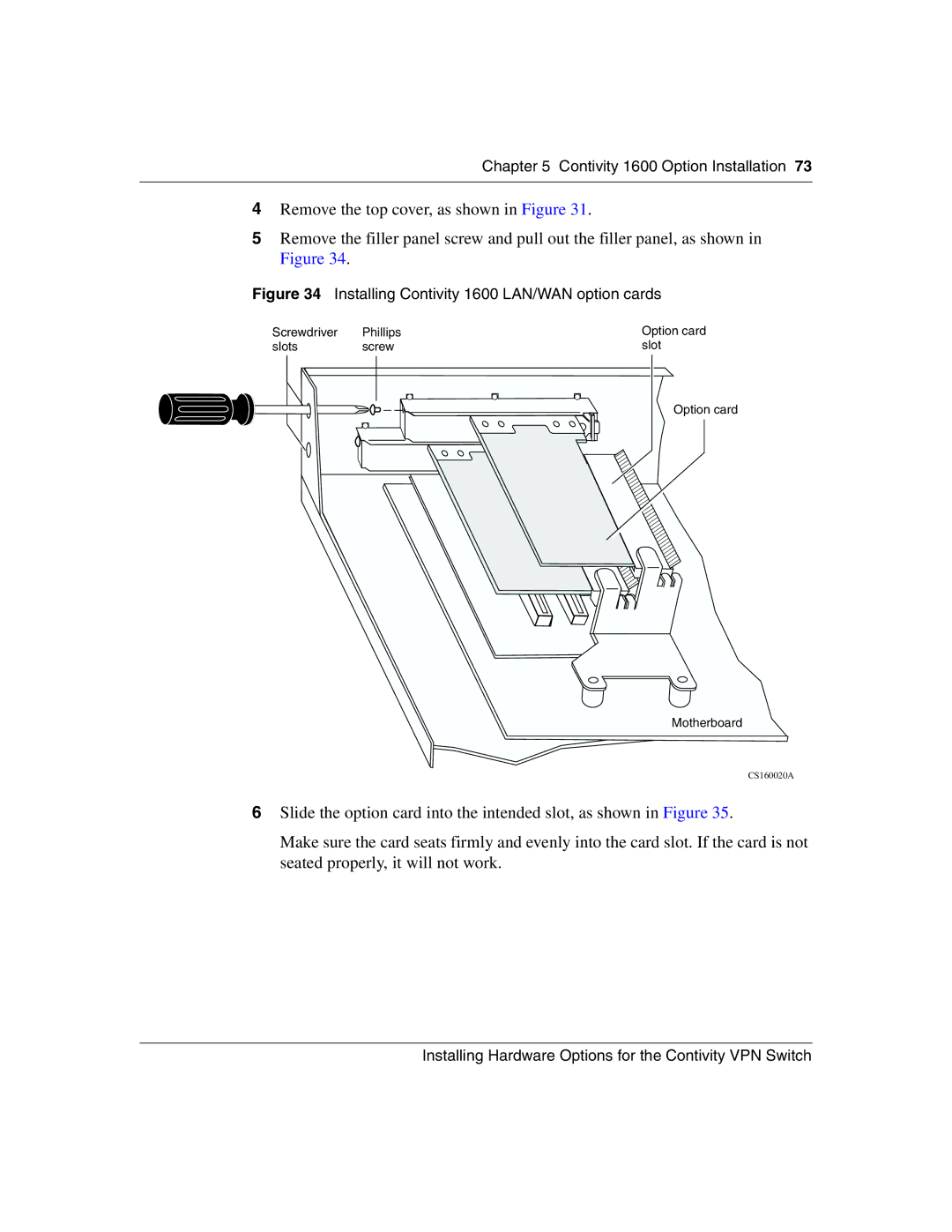Chapter 5 Contivity 1600 Option Installation 73
4Remove the top cover, as shown in Figure 31.
5Remove the filler panel screw and pull out the filler panel, as shown in Figure 34.
Figure 34 Installing Contivity 1600 LAN/WAN option cards
Screwdriver | Phillips | Option card |
slots | screw | slot |
|
| Option card |
Motherboard
CS160020A
6Slide the option card into the intended slot, as shown in Figure 35.
Make sure the card seats firmly and evenly into the card slot. If the card is not seated properly, it will not work.
Installing Hardware Options for the Contivity VPN Switch