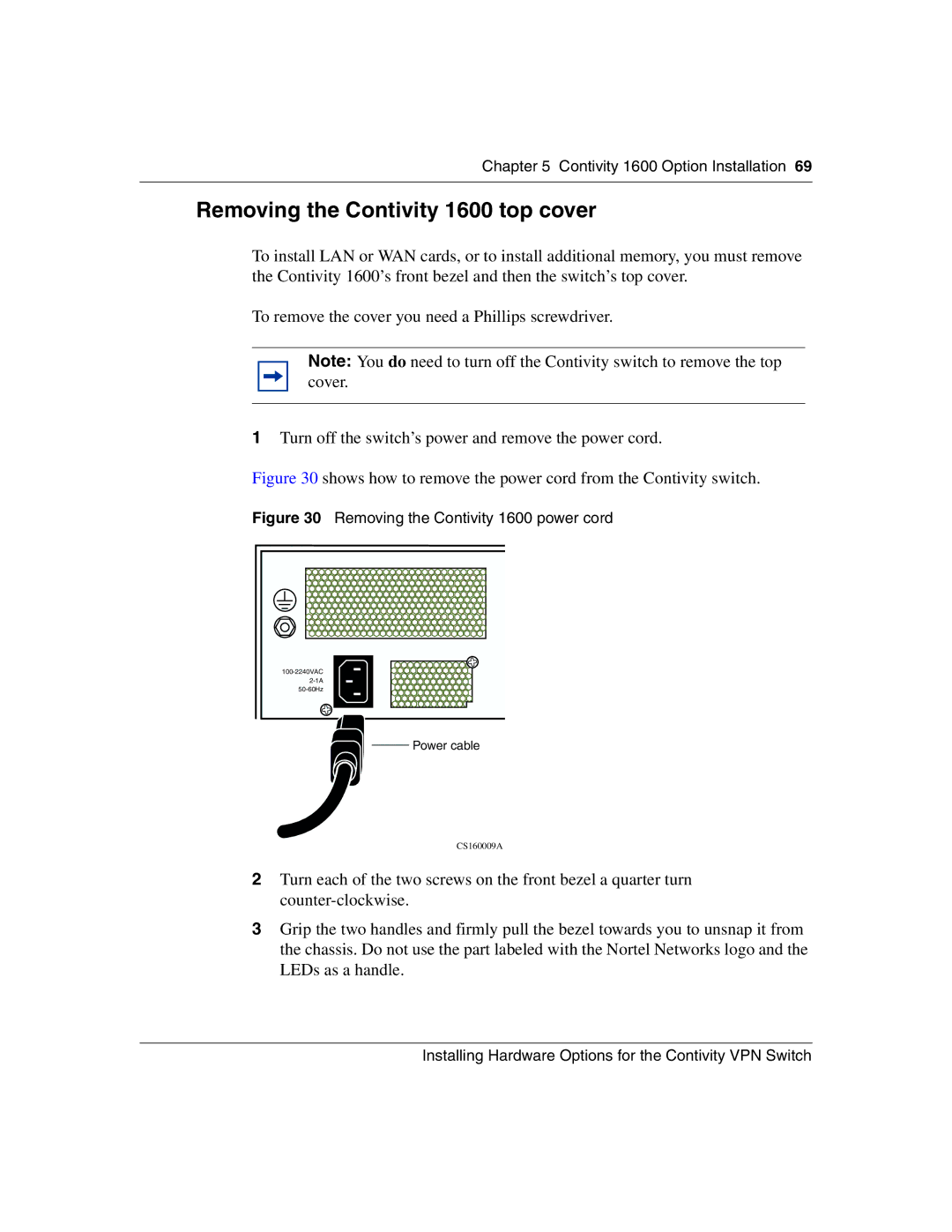Chapter 5 Contivity 1600 Option Installation 69
Removing the Contivity 1600 top cover
To install LAN or WAN cards, or to install additional memory, you must remove the Contivity 1600’s front bezel and then the switch’s top cover.
To remove the cover you need a Phillips screwdriver.
Note: You do need to turn off the Contivity switch to remove the top cover.
1Turn off the switch’s power and remove the power cord.
Figure 30 shows how to remove the power cord from the Contivity switch.
Figure 30 Removing the Contivity 1600 power cord
Power cable
CS160009A
2Turn each of the two screws on the front bezel a quarter turn
3Grip the two handles and firmly pull the bezel towards you to unsnap it from the chassis. Do not use the part labeled with the Nortel Networks logo and the LEDs as a handle.
Installing Hardware Options for the Contivity VPN Switch