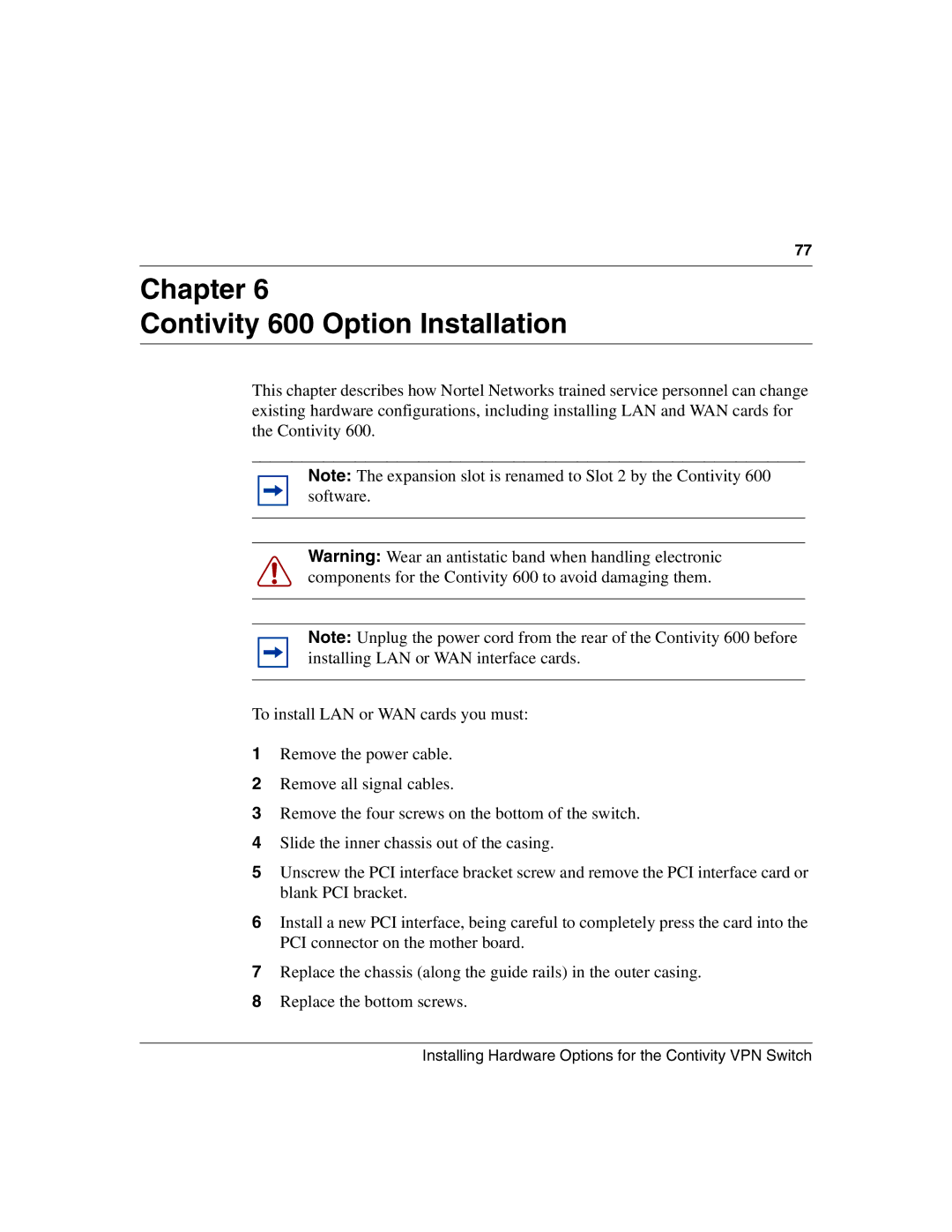77
Chapter 6
Contivity 600 Option Installation
This chapter describes how Nortel Networks trained service personnel can change existing hardware configurations, including installing LAN and WAN cards for the Contivity 600.
Note: The expansion slot is renamed to Slot 2 by the Contivity 600 software.
Warning: Wear an antistatic band when handling electronic components for the Contivity 600 to avoid damaging them.
Note: Unplug the power cord from the rear of the Contivity 600 before installing LAN or WAN interface cards.
To install LAN or WAN cards you must:
1Remove the power cable.
2Remove all signal cables.
3Remove the four screws on the bottom of the switch.
4Slide the inner chassis out of the casing.
5Unscrew the PCI interface bracket screw and remove the PCI interface card or blank PCI bracket.
6Install a new PCI interface, being careful to completely press the card into the PCI connector on the mother board.
7Replace the chassis (along the guide rails) in the outer casing.
8Replace the bottom screws.
Installing Hardware Options for the Contivity VPN Switch