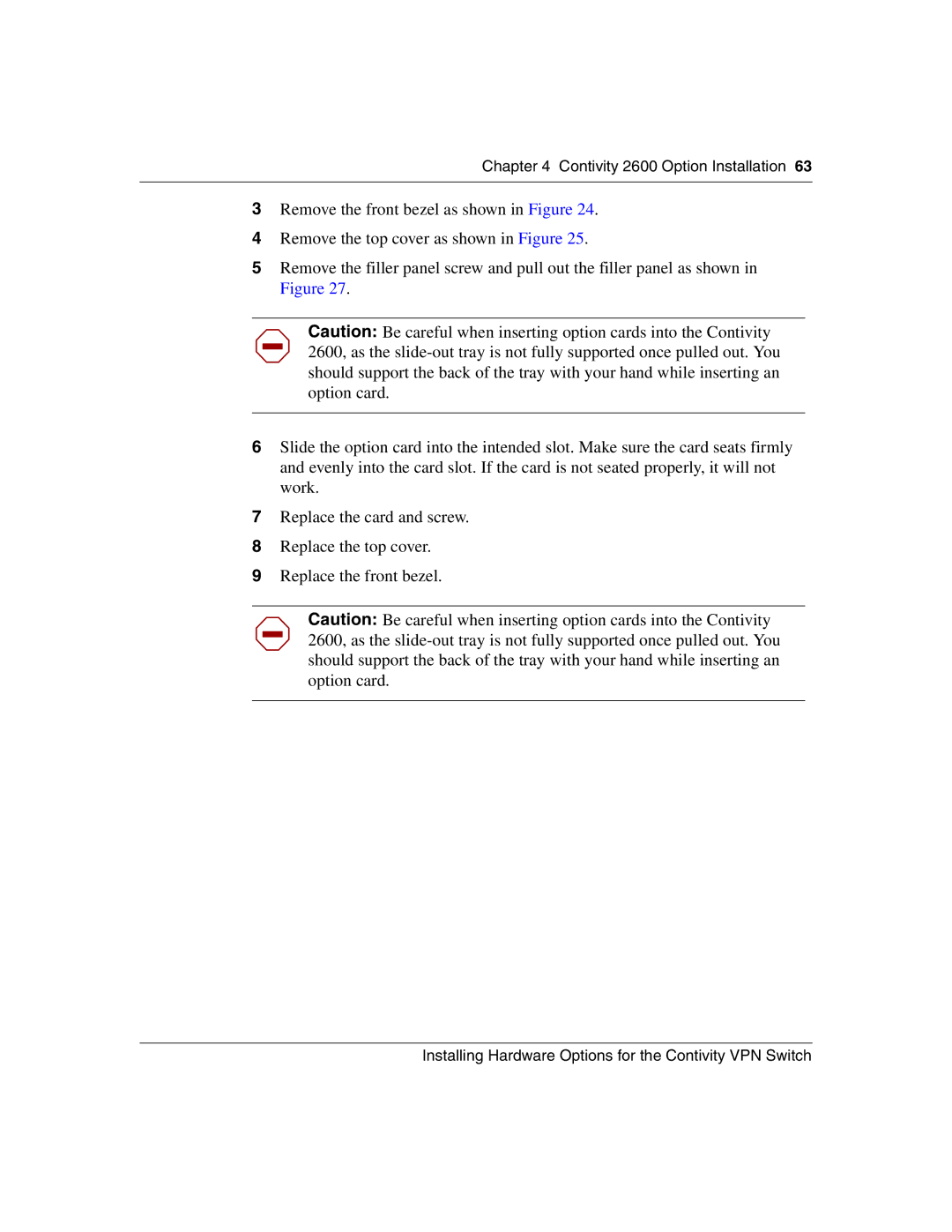Chapter 4 Contivity 2600 Option Installation 63
3Remove the front bezel as shown in Figure 24.
4Remove the top cover as shown in Figure 25.
5Remove the filler panel screw and pull out the filler panel as shown in Figure 27.
Caution: Be careful when inserting option cards into the Contivity 2600, as the
6Slide the option card into the intended slot. Make sure the card seats firmly and evenly into the card slot. If the card is not seated properly, it will not work.
7Replace the card and screw.
8Replace the top cover.
9Replace the front bezel.
Caution: Be careful when inserting option cards into the Contivity 2600, as the
Installing Hardware Options for the Contivity VPN Switch