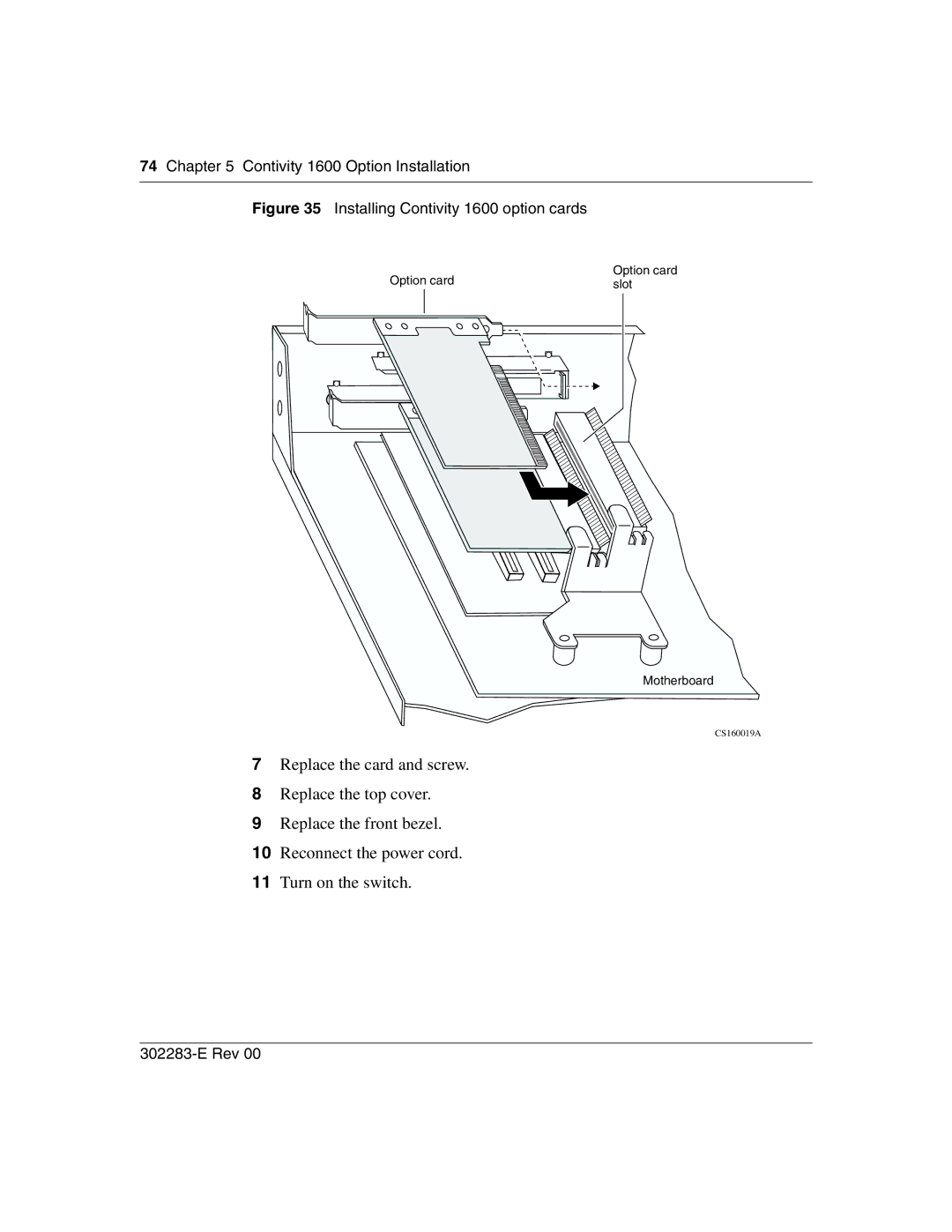74Chapter 5 Contivity 1600 Option Installation
Figure 35 Installing Contivity 1600 option cards
Option card
7Replace the card and screw.
8Replace the top cover.
9Replace the front bezel.
10Reconnect the power cord.
11Turn on the switch.
Option card slot
Motherboard
CS160019A