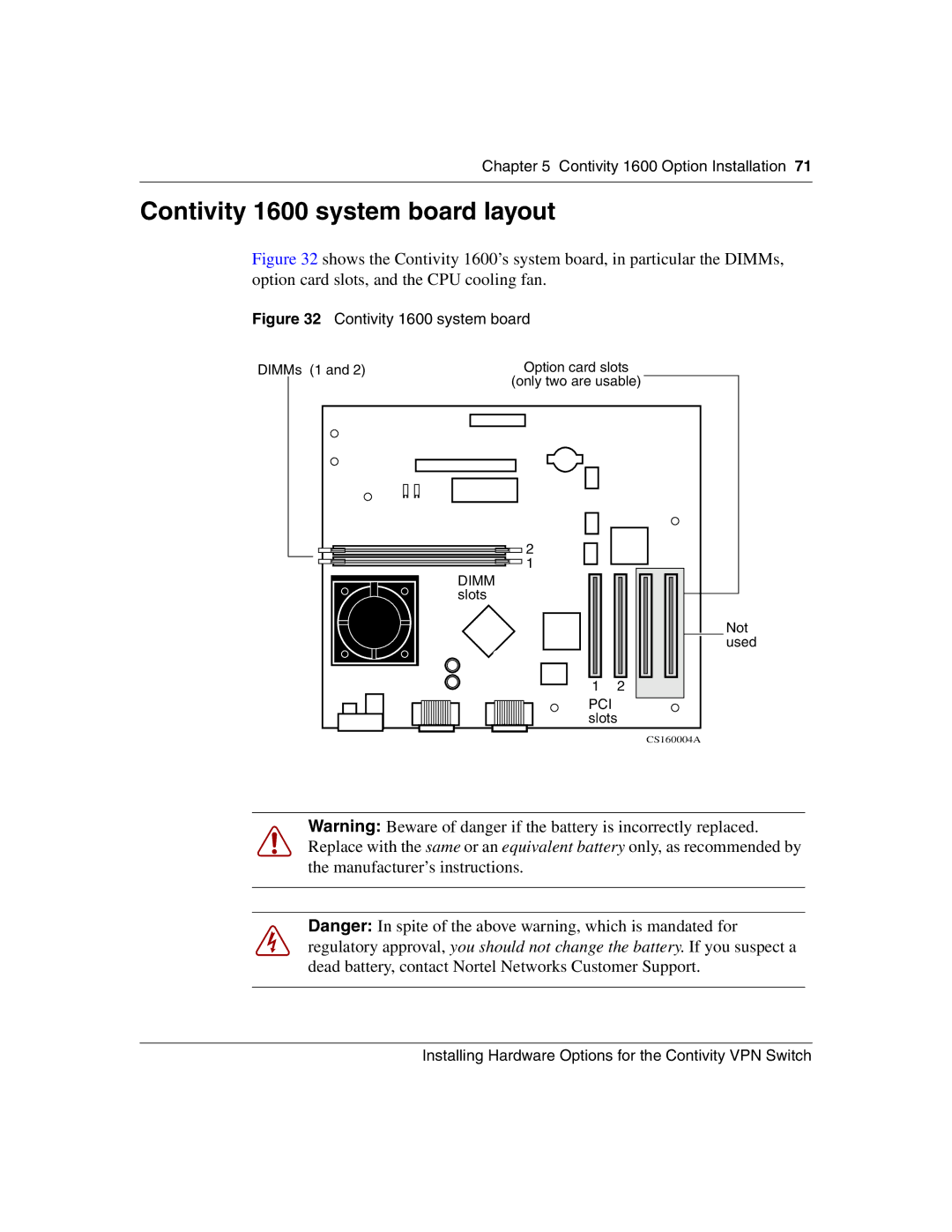Chapter 5 Contivity 1600 Option Installation 71
Contivity 1600 system board layout
Figure 32 shows the Contivity 1600’s system board, in particular the DIMMs, option card slots, and the CPU cooling fan.
Figure 32 Contivity 1600 system board
DIMMs (1 and 2) | Option card slots |
| (only two are usable) |
2 |
|
1 |
|
DIMM |
|
slots |
|
| Not |
| used |
1 | 2 |
PCI |
|
slots |
|
| CS160004A |
Warning: Beware of danger if the battery is incorrectly replaced. Replace with the same or an equivalent battery only, as recommended by the manufacturer’s instructions.
Danger: In spite of the above warning, which is mandated for regulatory approval, you should not change the battery. If you suspect a dead battery, contact Nortel Networks Customer Support.
Installing Hardware Options for the Contivity VPN Switch