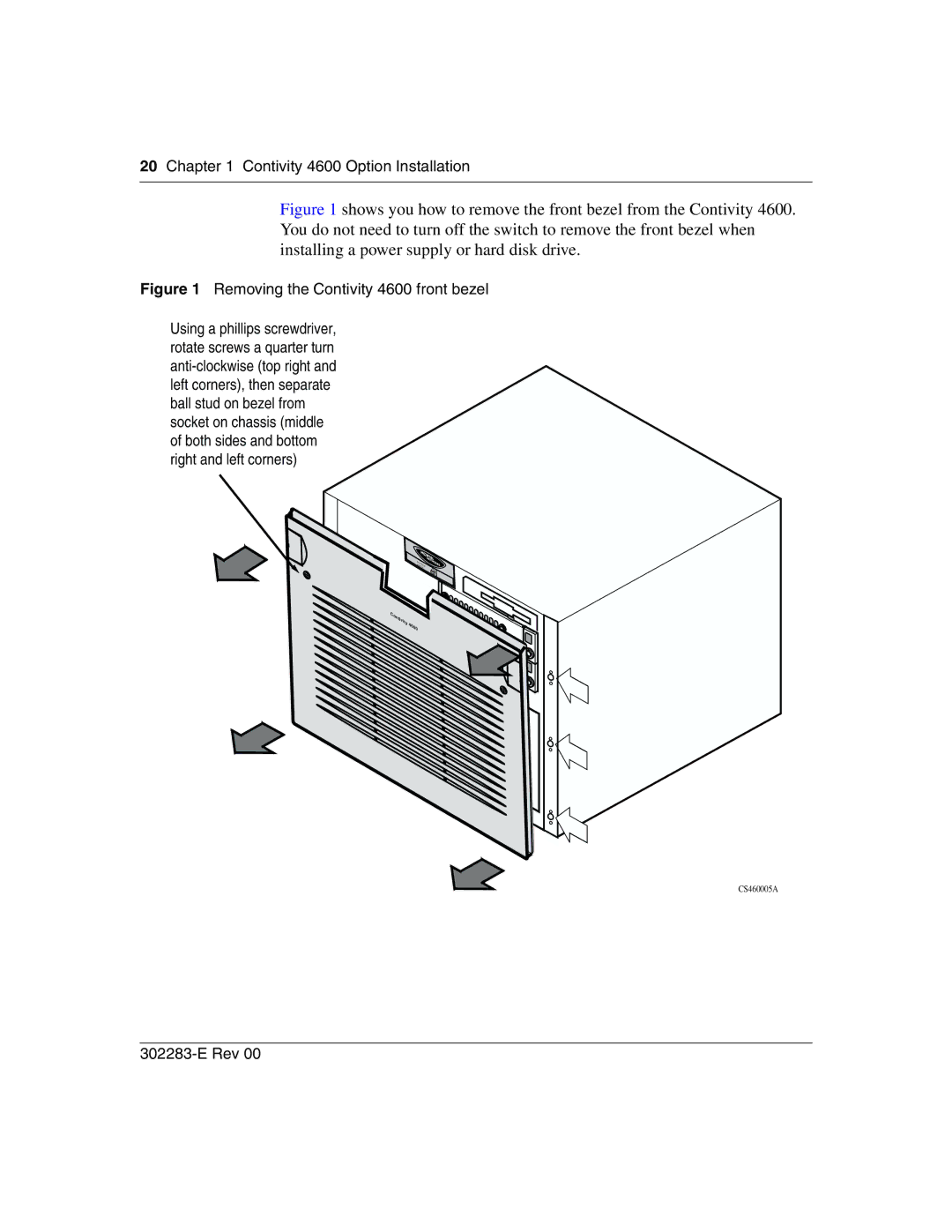20Chapter 1 Contivity 4600 Option Installation
Figure 1 shows you how to remove the front bezel from the Contivity 4600. You do not need to turn off the switch to remove the front bezel when installing a power supply or hard disk drive.
Figure 1 Removing the Contivity 4600 front bezel
Using a phillips screwdriver, rotate screws a quarter turn
Boot/R
Alert/Faeialdy
![]()
![]()
![]()
![]() Contivity
Contivity ![]()
![]()
![]() 4600
4600 ![]()
CS460005A