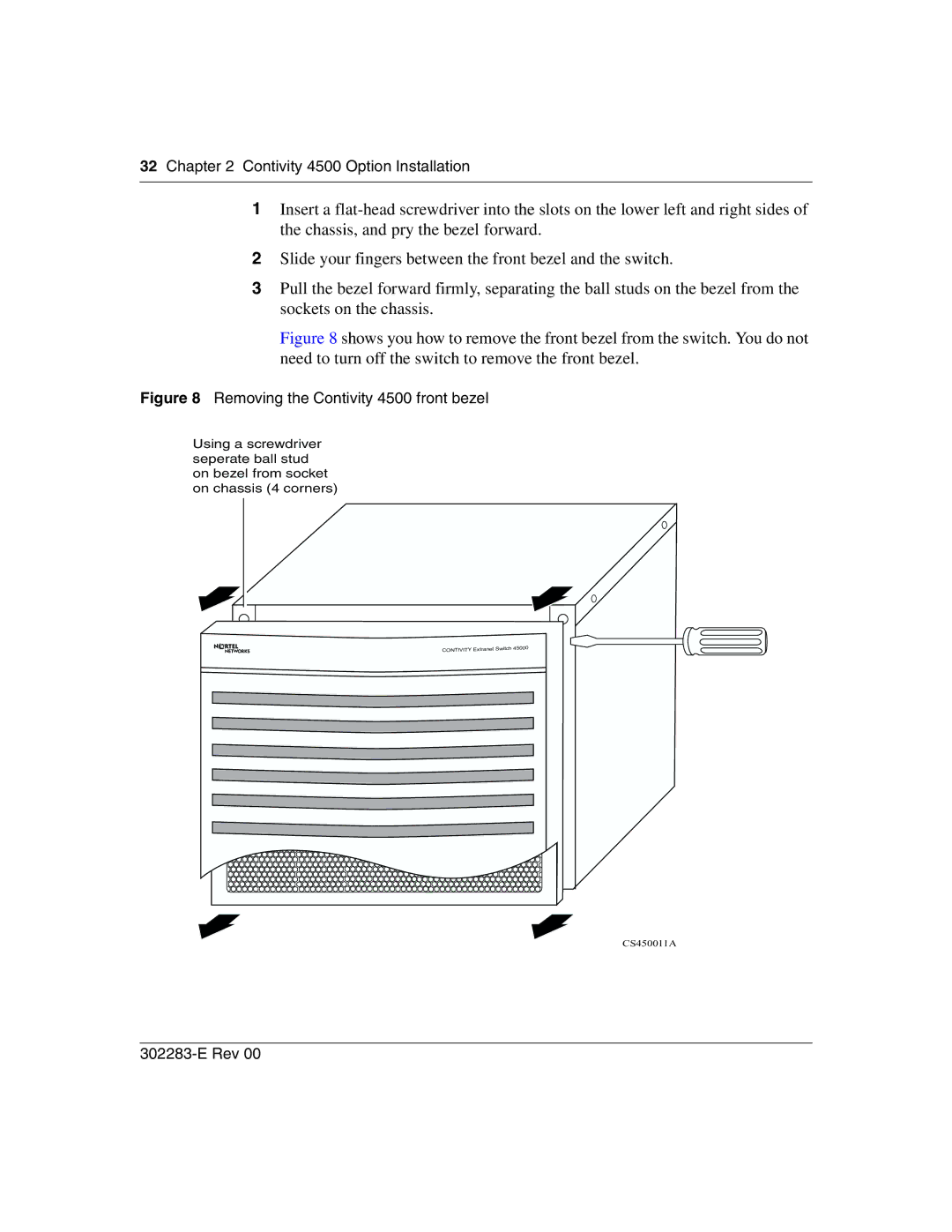32Chapter 2 Contivity 4500 Option Installation
1Insert a
2Slide your fingers between the front bezel and the switch.
3Pull the bezel forward firmly, separating the ball studs on the bezel from the sockets on the chassis.
Figure 8 shows you how to remove the front bezel from the switch. You do not need to turn off the switch to remove the front bezel.
Figure 8 Removing the Contivity 4500 front bezel
Using a screwdriver seperate ball stud on bezel from socket on chassis (4 corners)
CS450011A