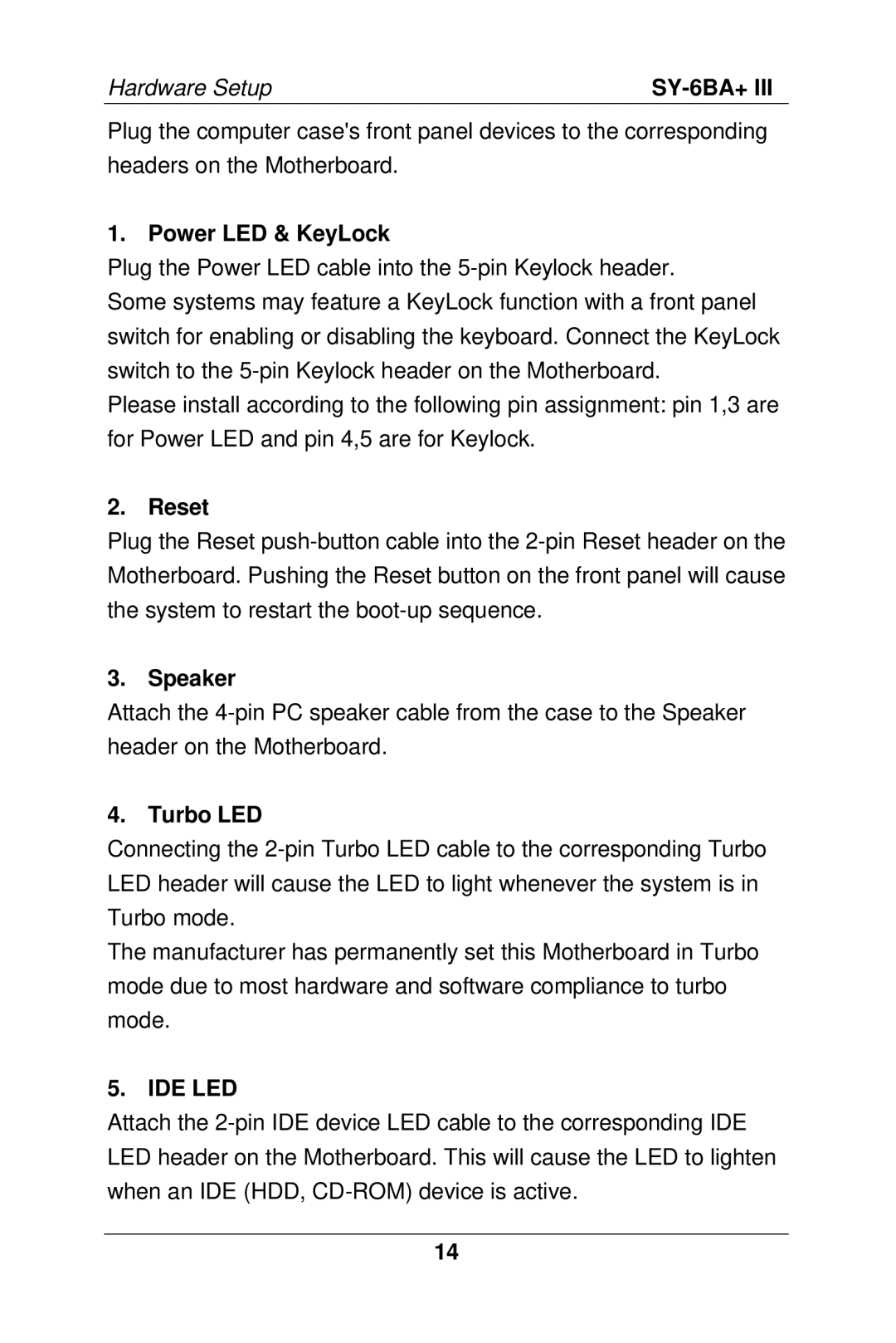Hardware Setup |
|
Plug the computer case's front panel devices to the corresponding headers on the Motherboard.
1. Power LED & KeyLock
Plug the Power LED cable into the
Some systems may feature a KeyLock function with a front panel switch for enabling or disabling the keyboard. Connect the KeyLock switch to the
Please install according to the following pin assignment: pin 1,3 are for Power LED and pin 4,5 are for Keylock.
2. Reset
Plug the Reset
3. Speaker
Attach the
4. Turbo LED
Connecting the
The manufacturer has permanently set this Motherboard in Turbo mode due to most hardware and software compliance to turbo mode.
5. IDE LED
Attach the
14