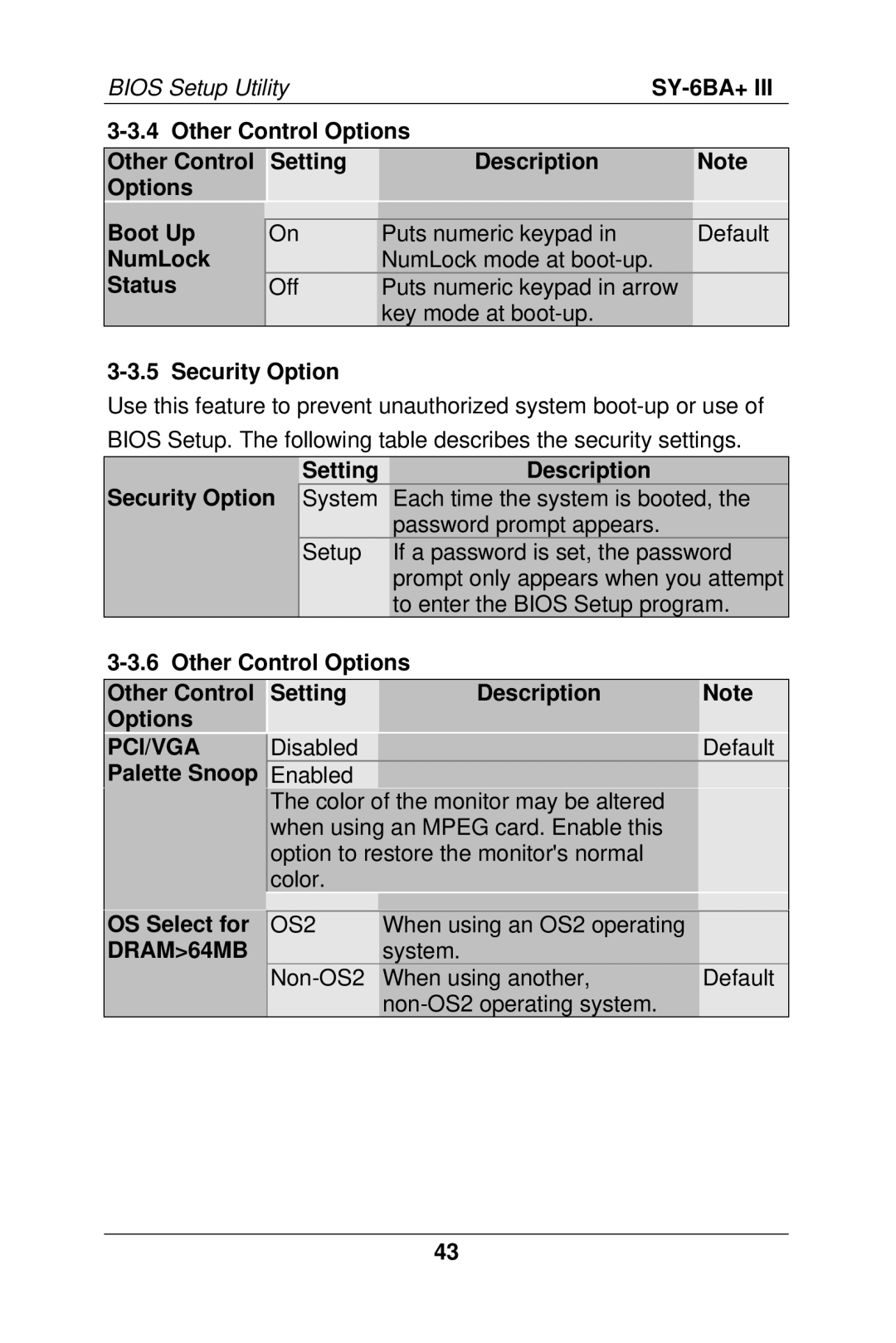BIOS Setup Utility |
| ||
| |||
|
|
|
|
Other Control | Setting | Description | Note |
Options |
|
|
|
|
|
|
|
Boot Up |
|
|
|
On | Puts numeric keypad in | Default | |
NumLock |
| NumLock mode at |
|
Status | Off | Puts numeric keypad in arrow |
|
|
| key mode at |
|
Use this feature to prevent unauthorized system
BIOS Setup. The following table describes the security settings.
Security Option
SettingDescription
System Each time the system is booted, the
password prompt appears.
Setup If a password is set, the password prompt only appears when you attempt to enter the BIOS Setup program.
3-3.6 Other Control Options
Other Control |
| Setting | Description | Note |
Options |
|
|
|
|
|
|
|
|
|
PCI/VGA |
| Disabled |
| Default |
Palette Snoop |
| Enabled |
|
|
|
| The color of the monitor may be altered |
| |
|
| when using an MPEG card. Enable this |
| |
|
| option to restore the monitor's normal |
| |
|
| color. |
|
|
|
|
|
|
|
OS Select for DRAM>64MB
OS2 | When using an OS2 operating |
|
| system. |
|
When using another, | Default | |
|
|
43