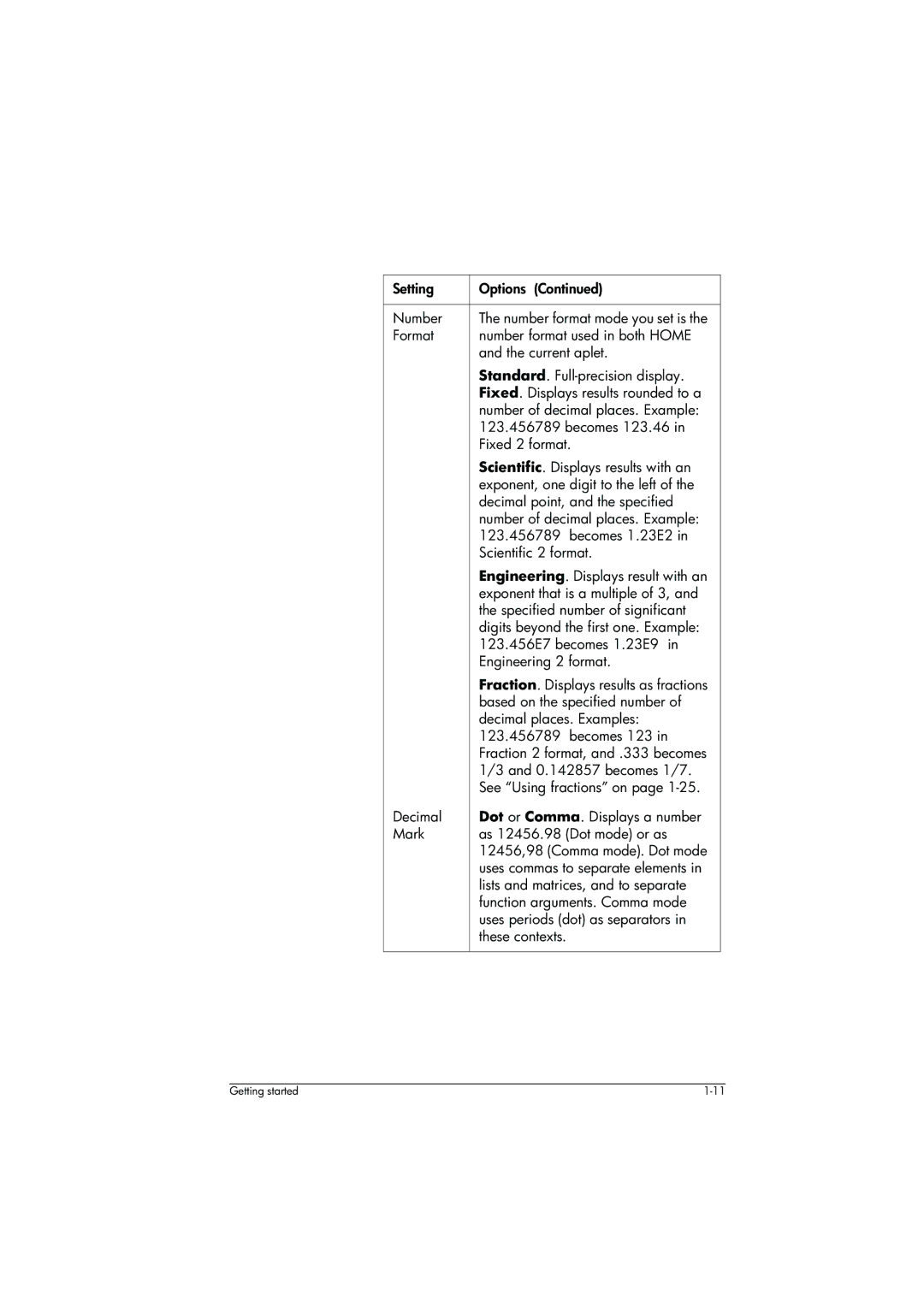Edition Part Number F2224-90001
User’s guide
Edition December
Printing History
Contents
Plotting a piecewise-defined function
Using variables in equations
About the Solve aplet
Getting started with the Polar aplet
One-Proportion Z-Interval
Confidence intervals One-Sample Z-Interval
10-7
11-1
Variables and memory management
16-2
16-1
Creating and editing programs 16-4
16-7
Service Regulatory information
Glossary Resetting the hp 39g+
Operating details
Variables Home variables
Manual conventions
Preface
Hewlett Packard’s Calculators web site can be found at
Function, Polar, Parametric
Preface
To cancel
On/off, cancel operations
Getting started
To turn on
Display
To adjust
Parts of the display
Contrast
Keyboard
Menu keys
Infrared or cable
Displays the Aplet Library menu. See Aplet library on
Aplet control keys
Entry/Edit keys
Same
Button performs
Shifted keystrokes
Math keys
Helpwith
Menus
Commands
Program
Inactive keys
Input forms
Reset input form values
You use the Modes input form to set the modes for Home
Mode settings
Current aplet and Home give
Same result
Function arguments. Comma mode
Setting Options Number
Lists and matrices, and to separate
Uses periods dot as separators
Setting a mode
Aplets E-lessons
Press to return to Home
Polar
Example x = cost and y = sint
Sequence Sequence functions U in terms of n, or
Another sequence, such as Un 1
Quad Explorer aplet
Keys Transforms Graph, with these
Amplitude and frequency
Seen by experimenting
Symbolic view
Aplet library
Aplet views
Plot view Numeric view Plot-Table view Plot-Detail view
Select Plot-Table
Select Plot-Detail
Plot Setup
Aplet view configuration
Overlay Plot view Sketch view
Views menu contains the Overlay Plot view
Where to start
Numeric Setup Symbolic Setup
Mathematical calculations
Entering expressions
Long results Negative numbers Scientific notation powers
Using
23 3 EEX
Explicit and implicit multiplication
Parentheses
Entering Calculates Sin 45 + π
Input Output Last input Edit line Last output
Getting started
Storing a value in a variable
Using fractions
Accessing the display history Clearing the display history
Setting Fraction mode
Setting fraction precision
Fraction calculations
Select
Fraction
Converting decimals to fractions
Complex numbers
Catalogs and editors
Defining an expression Symbolic view
About the Symbolic view
Aplets and their views
Aplet views
U0. Define the nth term
Independent variable in the expressions is T
Evaluating expressions
Aplets
Select Function
Home
About the Plot view
Setting up the plot Plot view setup
Plot view settings
ΘRNG
ΘSTEP
Exploring the graph
Reset plot settings
To move between relations
Trace a graph
Zoom within a graph
To jump directly to a value To turn trace on/off
Zoom options
Set
Square
Factors
Auto Scale
Now un-zoom
Un-zoom
Box Zoom option lets you draw a box around
To box zoom
One diagonal of the zoom rectangle
To turn on the menu-key
Press to zoom in on the boxed area
Views menu options
Other views for scaling and splitting the graph
Split the screen
Pixel=π/24 radian, 7.58, or
Press or
About the numeric view
Numeric view settings
Setting up the table Numeric view setup
Exploring the table of numbers
NUM view menu keys Zoom within a table
Numstart and Numstep
Building your own table of numbers
Build a table
Numtype Build Your Own
Clear data
Build Your Own menu keys
Example plotting a circle
Reset the graph setup to the default settings
Plot the circle, x 2+ y 2 = 9. First rearrange it to read
Function aplet, specify the functions
Display the functions in numeric form
About the Function aplet
Function aplet
Getting started with the Function aplet
Open the Function aplet
Plot the functions
Define the expressions Set up the plot
Specify a grid for the graph
Plot the functions
Select Auto
Change the scale Trace a graph
Scale
Times
Select Root
Analyse graph with FCN functions
Select Signed area
Select Slope
Select Extremum
To find the extremum of the quadratic
Display the numeric view
Explore the table
Display the table of values
Display the symbolic definition for the F1 column
Symbolic definition A column
Symbolic definition F1 is displayed at Bottom of the screen
To display
Function aplet interactive analysis
Select Plot FCN
Or to choose a variable
Root
FCN functions
Extremum
Slope
Shading area
Symbolic view. Displays
Intersection
Cursor. You need to have at
Plotting a piecewise-defined function
About the Parametric aplet
Parametric aplet
Getting started with the Parametric aplet
Define the expressions
Set angle measure
Set up the plot Plot the expression
Set the angle measure to degrees
Select Degrees
Overlay plot Display the numbers
Plot a triangle graph over the existing circle graph
120
Page
Getting started with the Polar aplet
Polar aplet
Open the Polar aplet
Select Polar
Display the Plot view menu key labels
Explore the graph Display the numbers
Sequence aplet
Sequence aplet starts in the Symbolic view
About the Sequence aplet
Getting started with the Sequence aplet
Menu keys to assist in the entry of equations
Plot Setup, set the Seqplot option to Cobweb
Display the . Display the table of values for this example
Select Cobweb
Page
About the Solve aplet
Solve aplet
Open the Solve aplet
Getting started with the Solve aplet
Define the equation Enter known variables
Select Solve
Solve the unknown variable Plot the equation
Select Auto Scale
Use an initial guess
Interpreting results
Consider the equation of motion for an accelerating body
Plotting to find guesses
Plot the graph
To highlight T
Press until the cursor is at the intersection
Using variables in equations
Statistics aplet
About the Statistics aplet
Getting started with the Statistics aplet
Enter data
Select Statistics
To move to the next column
Choose fit and data columns Explore statistics
Select a fit in the Symbolic setup view
Select Linear
Value is
Display the equation for best linear fit
Setup plot Plot the graph Draw the regression curve
To move to the FIT1 field
Slope m is 425.875. The y-intercept b is
To highlight
Predict values
Statistics aplet’s Numeric view keys are
Entering and editing statistical data
Statistics
Variable expression to the edit line
Copies the column variable or
Clear is used
Data sets will need to be selected
Again before re-use
Plot a histogram of the data
Save data
Sort data values
Edit a data set Delete data Insert data
Defining a regression model
Angle Setting
To choose the fit
Fit models
To define your own fit
Computed statistics
Two-variable
7,8,15,16,17
ΣX2
Plotting
To plot statistical data
Columns for a linear fit only
Histogram Box and Whisker Plot Scatter Plot
Plot types
Relative Error
Fitting a curve to 2VAR data
Correlation coefficient
Setting up the plot Plot setup view
Trouble-shooting a plot
Histogram range Plotting mark 2VAR Connected points 2VAR
Erases the plot
Statistics aplet’s Plot view keys
Find predicted values
Calculating predicted values
Statistics aplet
Page
About the Inference aplet
Inference aplet
Getting started with the Inference aplet
Open the Inference aplet
Inference aplet’s Symb view keys
Table below summarizes the options available Symbolic view
Select the inferential method Enter data
Setup-NUM
Select Hypoth Test
Test 1 ∝
Importing sample statistics from the Statistics aplet
Are explained in the feature of this aplet
Statistics aplet opens in the Numeric view
If the Decimal Mark setting in the Modes input form
C1 column, enter the random numbers
Produced by the calculator 529 295 952 259 925 592
Open Inference aplet
Set up the interval calculation
Inference
Select Conf Interval
Display Numeric view Display Plot view
Specify a 90% Confidence interval in the C field
To move to the C field
One-Sample Z-Test
Hypothesis tests
Menu name
Inputs
Results
Two-Sample Z-Test
Population 2 standard
One-Proportion Z-Test
Test 1π
Measures the strength of the evidence for a selected
Two-Proportion Z-Test
One-Sample T-Test
With the α level that you
Sample standard deviation
Pooled?
Two-Sample T-Test
One-Sample Z-Interval
Confidence intervals
Two-Sample Z-Interval
Two-Proportion Z-Interval
One-Proportion Z-Interval
One-Sample T-Interval
Pooled
Two-Sample T-Interval
Critical T Critical value for T
Background
Using the Finance Solver
3 4
Compounding period -- which is
Performing TVM calculations
Soft menu key. The resulting value is PV = $15,705.85
Example 1 Loan calculations
Example 2 Mortgage with balloon payment
To calculate amortizations
Calculating Amortizations
Example 3 Amortization for home mortgage
To continue amortizing the loan
Example 4 Amortization for home mortgage
Math functions
Using mathematical functions
Math menu
Name. Note You do not need to press first
Function categories
Math functions by category
Syntax
Functions common to keyboard and menus
Value1+ value2 , etc
Keyboard functions
Evalue
E5 returns
LOG100 returns
Returns
ABS1,2 returns
Nthroot 8 returns
Calculus functions
∂ s1s1 2+3*s1 returns 2*s1+3
S1,2*X+3,X
Taylor
Complex number functions
ARG
Conj
Hyperbolic trigonometry
Constants
Loop functions
List functions
Polynomial functions
Matrix functions
Polycoef
POLYCOEF2,-3,4,-5 returns1,2,-25
Polyeval
Polyform
Polyroot
Comb
Probability functions
Perm
Random
Real-number functions
Frac
Fnroot
HMS→
→HMS
MIN
MAX
MOD
Change
Round
Two-variable statistics
Sign
Truncate
Isolate
Symbolic functions
LINEAR?
Quad
Quote
Test functions
Trigonometry functions
Using formal variables
Symbolic calculations
SEC
SECvalue
Symbolic calculations in the Function aplet
Finding derivatives
To find derivatives in Home
Show the result
To find derivatives in the Function aplet’s Symbolic view
Select F2X and evaluate it
You could also just define
To find the indefinite integral using formal variables
For example, to find the indefinite integral
Thus, substituting X for S1, it can be seen that
11-24
Introduction
Variables and memory management
Storing and recalling variables
Calculations
To use variables
You can use variables in calculations. The calculator
Substitutes the variable’s value in the calculation
Open the Vars menu
Vars menu
Press
Move the highlight to the variables column
Names or values of variables into programs
Add the contents of two list variables, and to store
Example
Result in another list variable
12-6
Real part, and i represents
That you can configure using
Variable on page 15-5 for more
Information on storing graphic object via
X0, Y0 to X9, Y9 Symbolic view. See
To access an aplet
Variable
Aplet variables on page R-7
Line, press and press
Memory Manager
Page
Vectors
Matrices
Matrices
Matrix Variables
Creating and storing matrices
Matrix Catalog keys
POLYROOT1,0,-1,0XM1
To create a matrix in the Matrix Catalog
Working with matrices
To transmit a matrix
Or column you are prompted to Make a choice
If M2 is 3,4,5,6, then M21,2 returns
Key Meaning Moves to the first row, last row, first
Matrix arithmetic
To store one element
Create the second matrix
Matrices 13-7
Solving systems of linear equations
To negate each
Element
Matrix functions and commands
About functions
Select Real matrix
Colnorm
Argument conventions
Cond
Cross
DOT
DET
Eigenval
Eigenvv
Rownorm
Rank
Rref
Schur
SVD
Examples
SVL
Trace
Following set of equations x 2y + 3z = 14 2x + y z =
Reduced-Row Echelon Form
You can create, edit, delete, send, and receive named
Lists
List catalog keys
List edit keys
Create a list
To display a list
Displaying and editing lists
To display one
To edit a list
To insert an element 1. Open the List catalog
A list
Press , and press
148 L12
Deleting lists
List functions
Transmitting lists
To delete a list
CONCATlist1,list2
2,3 returns 5,10,15
CONCAT1,2,3,4 returns 1,2,3,4
∆LISTlist1
ΠLIST2,3,4 returns
ΠLISTlist
POSlist, element
POS 3, 7, 12, 19,12 returns
ΣLIST2,3,4 returns
Finding statistical values for list elements
Sorts elements in ascending order. SORTlist
List, L1 Create L1 with values 88, 90, 89, 65, 70,
Are now in column 1 C1
To write a note in Note view
Aplet note view
Your work is automatically saved. Press any view key
Or to exit the Notes view
Commands
Contents of variables
Space key for text entry
Alpha-lock for letter entry
Aplet sketch view
Sketch keys
To draw a line
Draw keys
To draw a box
Press to continue drawing, or press
Mynote
Begins a new note, and asks
Opens the selected note for
For a name
Another hp 39g+ or PC
Press instead
Programming
Contents of a Program Structured Programming
Open Program Catalog
Program catalog
Be simple-or it can be divided further into other
Programs that perform smaller tasks
Program catalog keys
Creating and editing programs
Create a new program
Press Progrm to open the Program catalog
On the left, use or to highlight a command
Press to paste the command into the program editor
Edit a program 1. Press Progrm to
Editing keys
Run a program Debug a program Stop a program
Using programs
Transmit a program
Customizing an aplet
Example
Aplet naming convention
Save the aplet
Configuring the Setviews menu option programs
’’My Entry1’’’’EXP.ME1’’1
Setviews ’’’’ ’’’’18
’’My Entry2’’’’EXP.ME2’’3
’’ ’’’’EXP.SV’’0
Programming commands
’’’’’’EXP.ANG’’0
’’START’’’’EXP.S’’7
Check
Aplet commands
Select
Setviews
Auto-run programs
Associating programs with your aplet
ProgramName
ViewNumber
Including standard menu options
IF...THEN...END
Branch commands
Uncheck n
1XA
IF... THEN... Else
Iferr trap-clause Then error-clause END
END CASE...END Iferr Then
END
RUN
Drawing commands
Stop
ARC
Graphic commands
→GROB
→DISPLAY
Grobnot
Grobor
Do a + 1 X a Until a ==
Loop commands
Matrix commands
Delrow
Delcol
Editmat
Randmat
Prompt commands
Print commands
Disp
Choose
Disptime
Disp 3A is 2+2
Getkey
Input nametitle,labelhelpdefault
Input
Editmat matrixname
Msgbox
Stat-One and Stat-Two commands
Prompt
Wait
Stat-Two commands
Stat-One commands
Plot-view variables
Storing and retrieving variables in programs
Area
Axes
Extremum
Coord
FastRes
Grid
Indep
Hwidth
InvCross
Isect
Recenter
Nmin / Nmax
Root
S1mark-S5mark
Slope
Simult
StatPlot
Umin/Umax
Tracing
Tmin / Tmax
Tstep
Xcross
Ytick
Xtick
Xmin / Xmax
Ymin / Ymax
Symbolic-view variables
U1...U9, U0
R1...R9, R0
E1...E9, E0
S1fit...S5fit
C1...C9, C0
Numeric-view variables
Digits
Format
NumFont
NumCol
NumIndep
NumRow
NumType
NumStep
NumZoom
StatMode
PageNum
Sketch variables
Graphicname X
PageNum
Creating new aplets based on existing aplets
Extending aplets
Open the Solve aplet and save it under the new name
Solve
Degrees
Resetting an aplet
Using a customized aplet
Choose the sine formula in E1
Downloading e-lessons from the web
Sending and receiving aplets
Hewlett-Packard’s Calculators web site can be found at
To transmit an aplet
Sorting items in the aplet library menu list
To sort the aplet list To delete an aplet
Glossary
Reference information
Expression line#
Cross matrix1,matrix2
Record using the Program editor
Editor and catalog Matrix Two-dimensional array of values
Vector One-dimensional array of values
Set to Comma and enclosed
To erase all memory and reset defaults
Resetting the hp 39g+
To reset using the keyboard
Split screens
Operating details
If the calculator does not turn on
Batteries
To install the main batteries To install the backup battery
Home variables
Variables
Function aplet variables
Area Root Extremum Slope Isect
Angle
Parametric aplet variables are Category Available name Plot
Parametric aplet variables
Polar aplet variables are Category Available names Plot
Polar aplet variables
Sequence aplet variables are Category Available name Plot
Sequence aplet variables
Solve aplet variables
Solve aplet variables are Category Available name Plot
Digits NumCol Format NumRow
Statistics aplet variables
Math functions
Math menu categories
Math functions are Category Available name Calculus
Hyperb
Polynom
Category Available name Matrix
Program constants
Program commands are Category Command Aplet
Program commands
Branch
Print
Status messages
Or intersection is not visible
Function value, root, extremum
Current screen
Such as 0/0
Hp 39g+ Graphing Calculator Warranty period 12 months
Limiting Warranty
Limiting Warranty
Service
Rotc = Rest of the country
Canada 905 206-4663 or
USA
Regulatory information
Limiting Warranty
Index
Maximum real number 11-8 minimum real number
Freeze 16-20 Line 16-20 Pixoff 16-20 Pixon 16-20 Tline
Grobxor
Grobor
Inverse hyperbolic cosine 11-8 inverse hyperbolic functions
Break
Angle measure 1-10 decimal mark 1-11 number format
Order of precedence 1-21 overlaying plots 2-16,4-3 11-8
Sending and receiving 16-8 structured
Menu lists 1-8 speed searches
Navigate around 3-8 numeric values 3-7 numeric view setup
Index