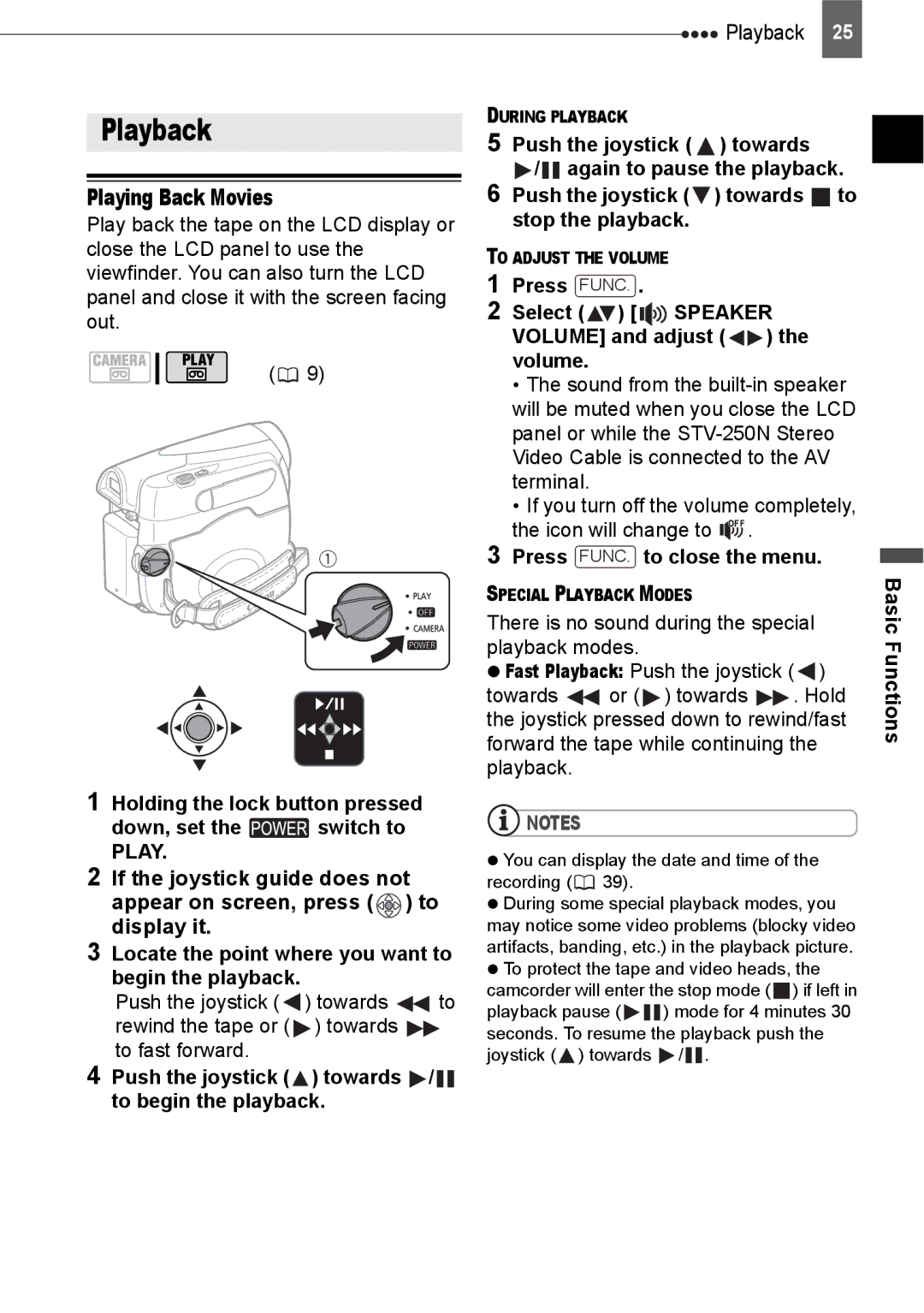Playback
Playing Back Movies
Play back the tape on the LCD display or close the LCD panel to use the viewfinder. You can also turn the LCD panel and close it with the screen facing out.
(![]() 9)
9)
1Holding the lock button pressed
down, set the ![]() switch to PLAY.
switch to PLAY.
2If the joystick guide does not appear on screen, press ( ![]() ) to display it.
) to display it.
3Locate the point where you want to begin the playback.
Push the joystick (![]() ) towards
) towards ![]() to rewind the tape or (
to rewind the tape or (![]() ) towards
) towards ![]() to fast forward.
to fast forward.
4Push the joystick ( ) towards
) towards  /
/ to begin the playback.
to begin the playback.
![]()
![]()
![]()
![]() Playback 25
Playback 25
DURING PLAYBACK
5Push the joystick ( ![]() ) towards
) towards
![]() /
/![]() again to pause the playback.
again to pause the playback.
6Push the joystick (![]() ) towards
) towards ![]() to stop the playback.
to stop the playback.
TO ADJUST THE VOLUME
1 Press FUNC. .
2Select ( ) [
) [ 
 SPEAKER VOLUME] and adjust (
SPEAKER VOLUME] and adjust (
 ) the volume.
) the volume.
•The sound from the
•If you turn off the volume completely, the icon will change to ![]()
![]()
![]() .
.
3 Press FUNC. to close the menu.
SPECIAL PLAYBACK MODES |
|
| Basic | ||
There is no sound during the special |
| ||||
playback modes. |
|
| Functions | ||
Fast Playback: Push the joystick ( | ) | ||||
| |||||
towards | or ( ) towards | . Hold |
| ||
the joystick pressed down to rewind/fast |
| ||||
forward the tape while continuing the |
|
| |||
playback. |
|
|
|
| |
![]() NOTES
NOTES
You can display the date and time of the recording ( 39).
39).
During some special playback modes, you may notice some video problems (blocky video artifacts, banding, etc.) in the playback picture. To protect the tape and video heads, the camcorder will enter the stop mode ( ![]() ) if left in
) if left in
playback pause ( ![]()
![]() ) mode for 4 minutes 30 seconds. To resume the playback push the joystick (
) mode for 4 minutes 30 seconds. To resume the playback push the joystick ( ![]() ) towards
) towards ![]() /
/![]() .
.