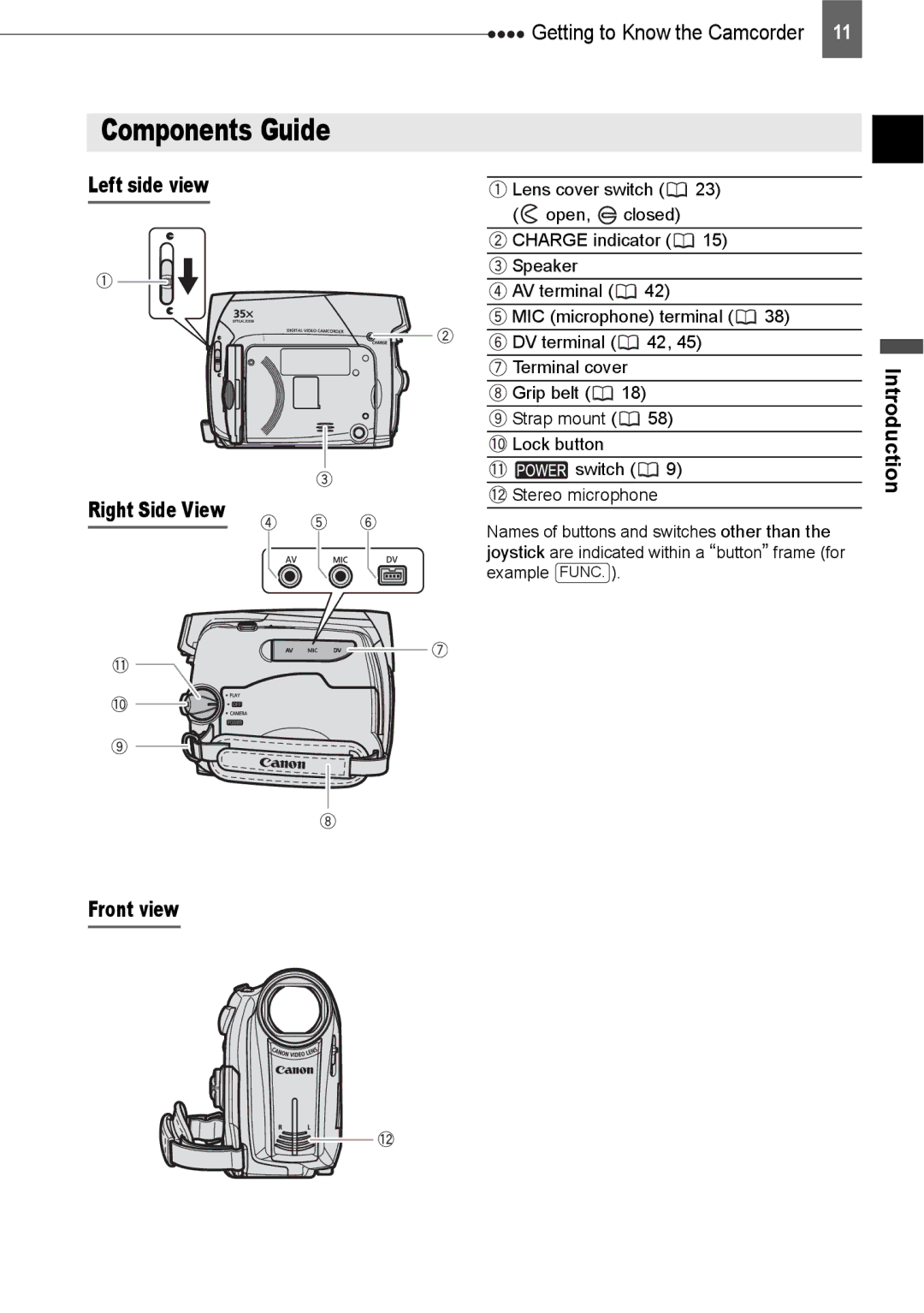Components Guide
Left side view
Right Side View
Front view
![]()
![]()
![]()
![]() Getting to Know the Camcorder 11
Getting to Know the Camcorder 11
Lens cover switch ( | 23) |
| ||
( open, | closed) |
|
| |
CHARGE indicator ( | 15) |
| ||
Speaker |
|
|
|
|
AV terminal ( |
| 42) |
|
|
MIC (microphone) terminal ( | 38) | |||
DV terminal ( |
| 42, 45) |
| |
Terminal cover |
|
| Introduction | |
Grip belt ( | 18) |
| ||
|
| |||
Strap mount ( |
| 58) |
|
|
Lock button |
|
|
|
|
switch ( | 9) |
|
| |
Stereo microphone |
|
| ||
Names of buttons and switches other than the joystick are indicated within a “button” frame (for example FUNC. ).