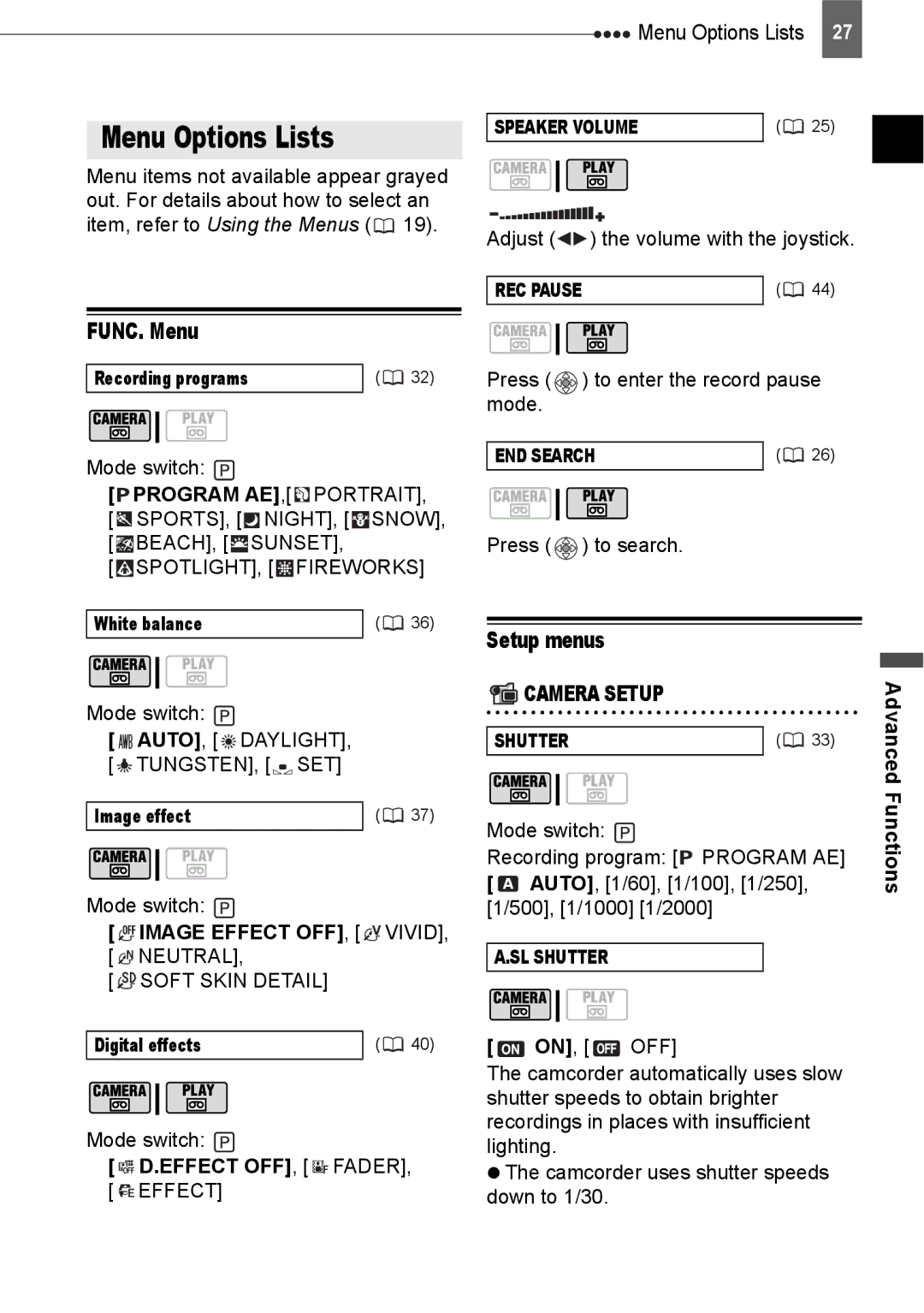Menu Options Lists
Menu items not available appear grayed out. For details about how to select an item, refer to Using the Menus (![]() 19).
19).
FUNC. Menu
Recording programs | ( | 32) |
Mode switch: |
|
|
|
|
|
|
|
| ||||||||||
[ |
|
|
| PROGRAM AE],[ |
| PORTRAIT], | ||||||||||||
| ||||||||||||||||||
[ |
|
|
|
| SPORTS], [ | NIGHT], [ |
| SNOW], | ||||||||||
|
|
| ||||||||||||||||
[ |
|
|
|
| BEACH], [ | SUNSET], | ||||||||||||
|
|
|
| |||||||||||||||
[ |
|
|
|
| SPOTLIGHT], [ | FIREWORKS] | ||||||||||||
|
|
|
|
|
|
|
|
|
|
|
|
|
|
|
|
|
| |
White balance |
|
|
|
| ( |
| 36) | |||||||||||
|
|
|
|
| ||||||||||||||
|
|
|
|
|
|
|
|
|
|
|
|
|
|
|
|
|
|
|
|
|
|
|
|
|
|
|
|
|
|
|
|
|
|
|
|
|
|
|
|
|
|
|
|
|
|
|
|
|
|
|
|
|
|
|
|
|
|
|
|
|
|
|
|
|
|
|
|
|
|
|
|
|
|
|
|
Mode switch: ![]()
[ ![]()
![]() AUTO], [
AUTO], [![]() DAYLIGHT], [
DAYLIGHT], [![]() TUNGSTEN], [
TUNGSTEN], [ ![]() SET]
SET]
Image effect | ( | 37) |
Mode switch: ![]()
[ 
 IMAGE EFFECT OFF], [
IMAGE EFFECT OFF], [ 
 VIVID],
VIVID],
[ ![]()
![]() NEUTRAL],
NEUTRAL],
[ ![]()
![]() SOFT SKIN DETAIL]
SOFT SKIN DETAIL]
Digital effects | ( | 40) |
Mode switch: ![]()
[ 
 D.EFFECT OFF], [
D.EFFECT OFF], [ 

 FADER],
FADER],
[  EFFECT]
EFFECT]
Menu Options Lists | 27 | |
SPEAKER VOLUME | ( | 25) |
Adjust (![]()
![]() ) the volume with the joystick.
) the volume with the joystick.
REC PAUSE | ( 44) |
Press ( ![]() ) to enter the record pause mode.
) to enter the record pause mode.
END SEARCH | ( 26) |
Press ( ![]() ) to search.
) to search.
Setup menus
CAMERA SETUP |
|
| Advanced | |
SHUTTER | ( | 33) | ||
Functions | ||||
[ AUTO], [1/60], [1/100], [1/250], |
| |||
Mode switch: |
|
|
| |
Recording program: [ | PROGRAM AE] |
| ||
[1/500], [1/1000] [1/2000]
A.SL SHUTTER
[  ON], [
ON], [  OFF]
OFF]
The camcorder automatically uses slow shutter speeds to obtain brighter recordings in places with insufficient lighting.
The camcorder uses shutter speeds down to 1/30.