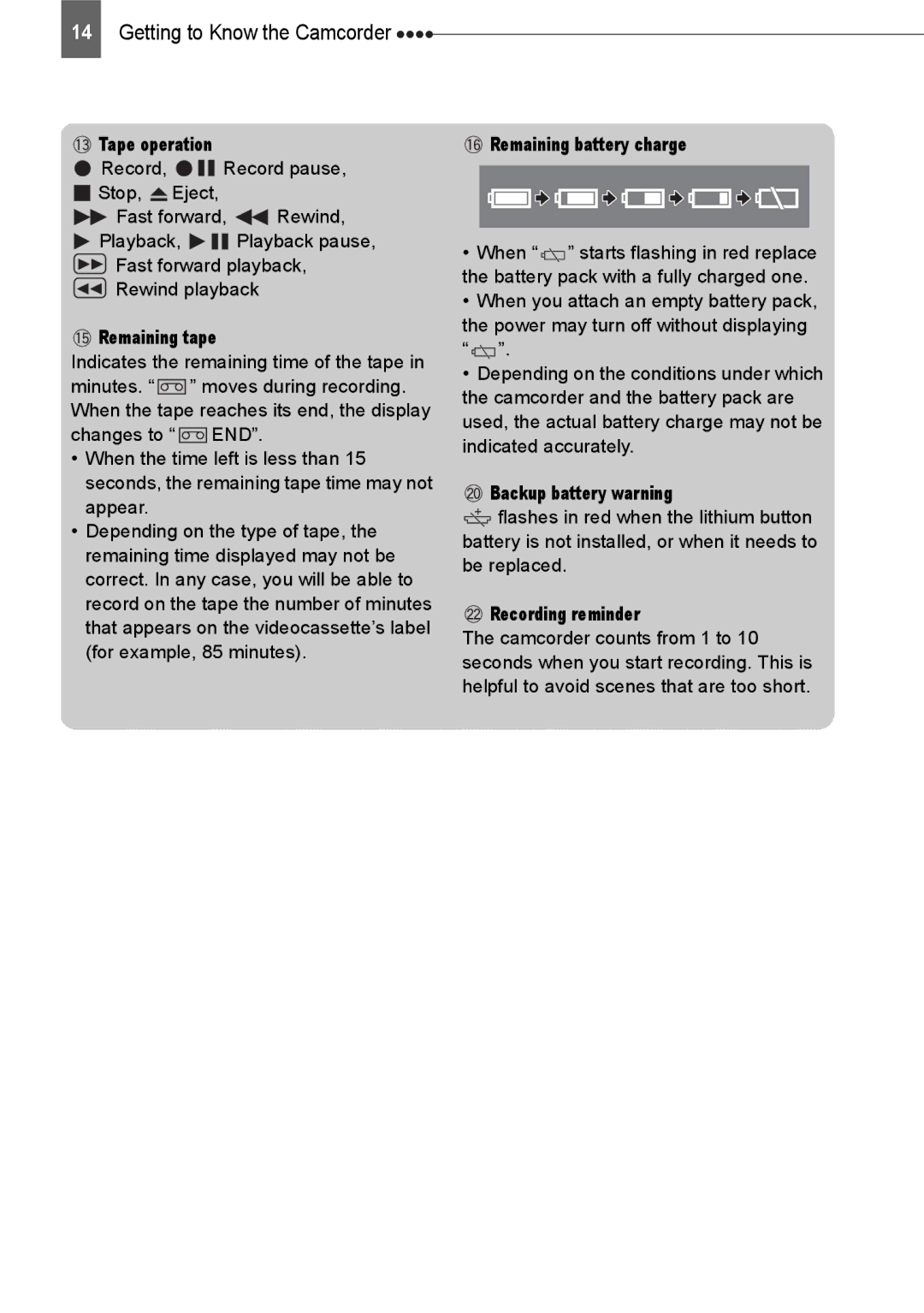14Getting to Know the Camcorder ![]()
![]()
![]()
![]()
Tape operation |
| |||
Record, | Record pause, | |||
Stop, |
|
| Eject, |
|
Fast forward, | Rewind, | |||
Playback, | Playback pause, | |||
![]() Fast forward playback,
Fast forward playback,
![]() Rewind playback
Rewind playback
 Remaining tape
Remaining tape
Indicates the remaining time of the tape in minutes. “![]() ” moves during recording. When the tape reaches its end, the display changes to “
” moves during recording. When the tape reaches its end, the display changes to “![]() END”.
END”.
•When the time left is less than 15 seconds, the remaining tape time may not appear.
•Depending on the type of tape, the remaining time displayed may not be correct. In any case, you will be able to record on the tape the number of minutes that appears on the videocassette’s label (for example, 85 minutes).
 Remaining battery charge
Remaining battery charge
•When “![]() ” starts flashing in red replace the battery pack with a fully charged one.
” starts flashing in red replace the battery pack with a fully charged one.
•When you attach an empty battery pack, the power may turn off without displaying “![]() ”.
”.
•Depending on the conditions under which the camcorder and the battery pack are used, the actual battery charge may not be indicated accurately.
 Backup battery warning
Backup battery warning
![]() flashes in red when the lithium button battery is not installed, or when it needs to be replaced.
flashes in red when the lithium button battery is not installed, or when it needs to be replaced.
 Recording reminder
Recording reminder
The camcorder counts from 1 to 10 seconds when you start recording. This is helpful to avoid scenes that are too short.