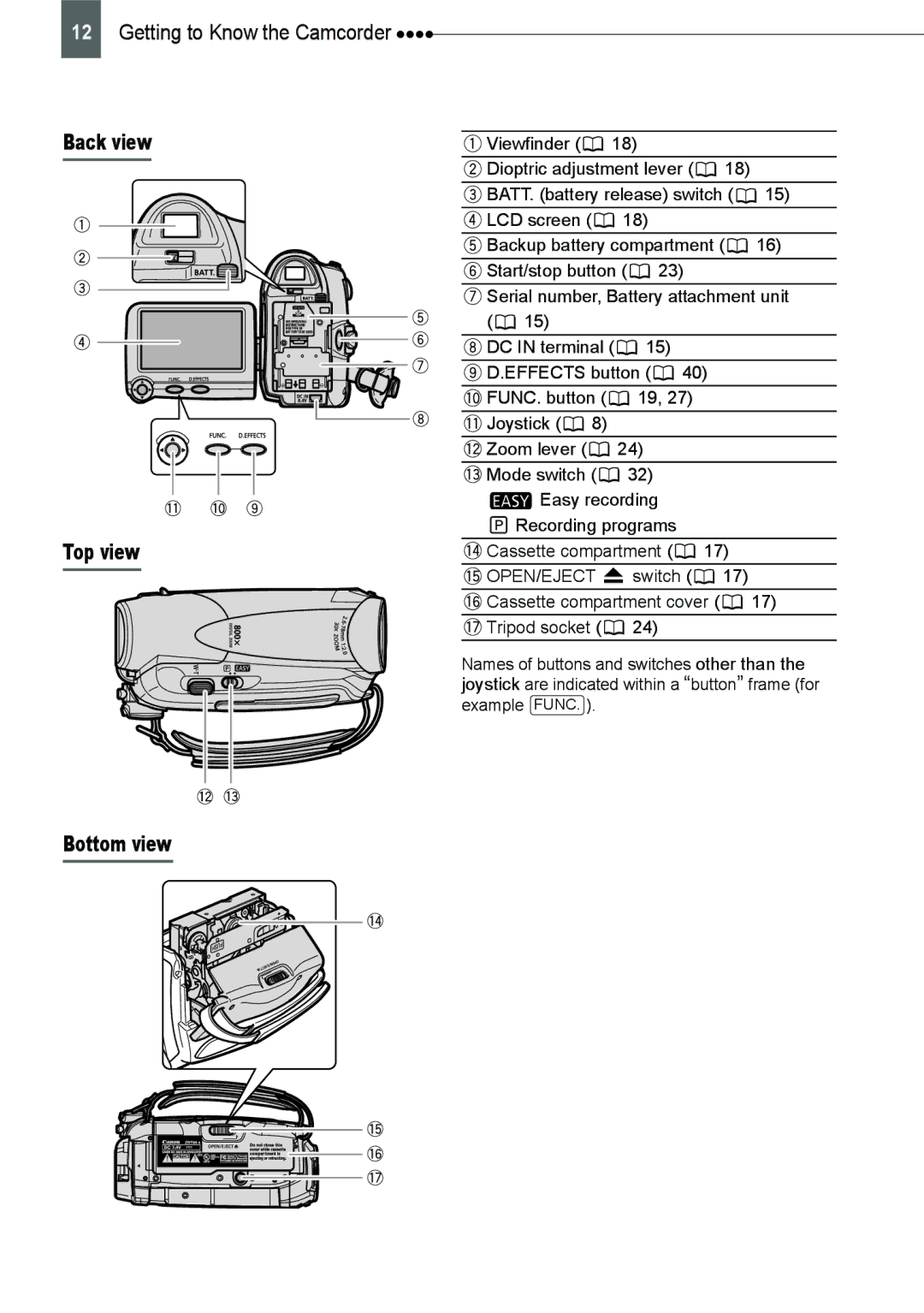12Getting to Know the Camcorder ![]()
![]()
![]()
![]()
Back view
Top view
Bottom view
![]() Viewfinder (
Viewfinder (![]() 18)
18)
![]() Dioptric adjustment lever (
Dioptric adjustment lever (![]() 18)
18)
![]() BATT. (battery release) switch (
BATT. (battery release) switch ( ![]() 15)
15)
![]() LCD screen (
LCD screen ( ![]() 18)
18)
![]() Backup battery compartment (
Backup battery compartment (![]() 16)
16)
![]() Start/stop button (
Start/stop button ( ![]() 23)
23)
![]() Serial number, Battery attachment unit (
Serial number, Battery attachment unit ( ![]() 15)
15)
![]() DC IN terminal (
DC IN terminal (![]() 15)
15)
![]() D.EFFECTS button (
D.EFFECTS button (![]() 40)
40)
![]() FUNC. button (
FUNC. button ( ![]() 19, 27)
19, 27)
![]() Joystick (
Joystick ( ![]() 8)
8)
![]() Zoom lever (
Zoom lever ( ![]() 24)
24)
![]() Mode switch (
Mode switch (![]() 32)
32)
![]() Easy recording
Easy recording
![]() Recording programs
Recording programs
![]() Cassette compartment (
Cassette compartment ( ![]() 17)
17)
OPEN/EJECT | switch ( | 17) |
Cassette compartment cover ( | 17) | |
Tripod socket ( | 24) |
|
Names of buttons and switches other than the joystick are indicated within a “button” frame (for example FUNC. ).