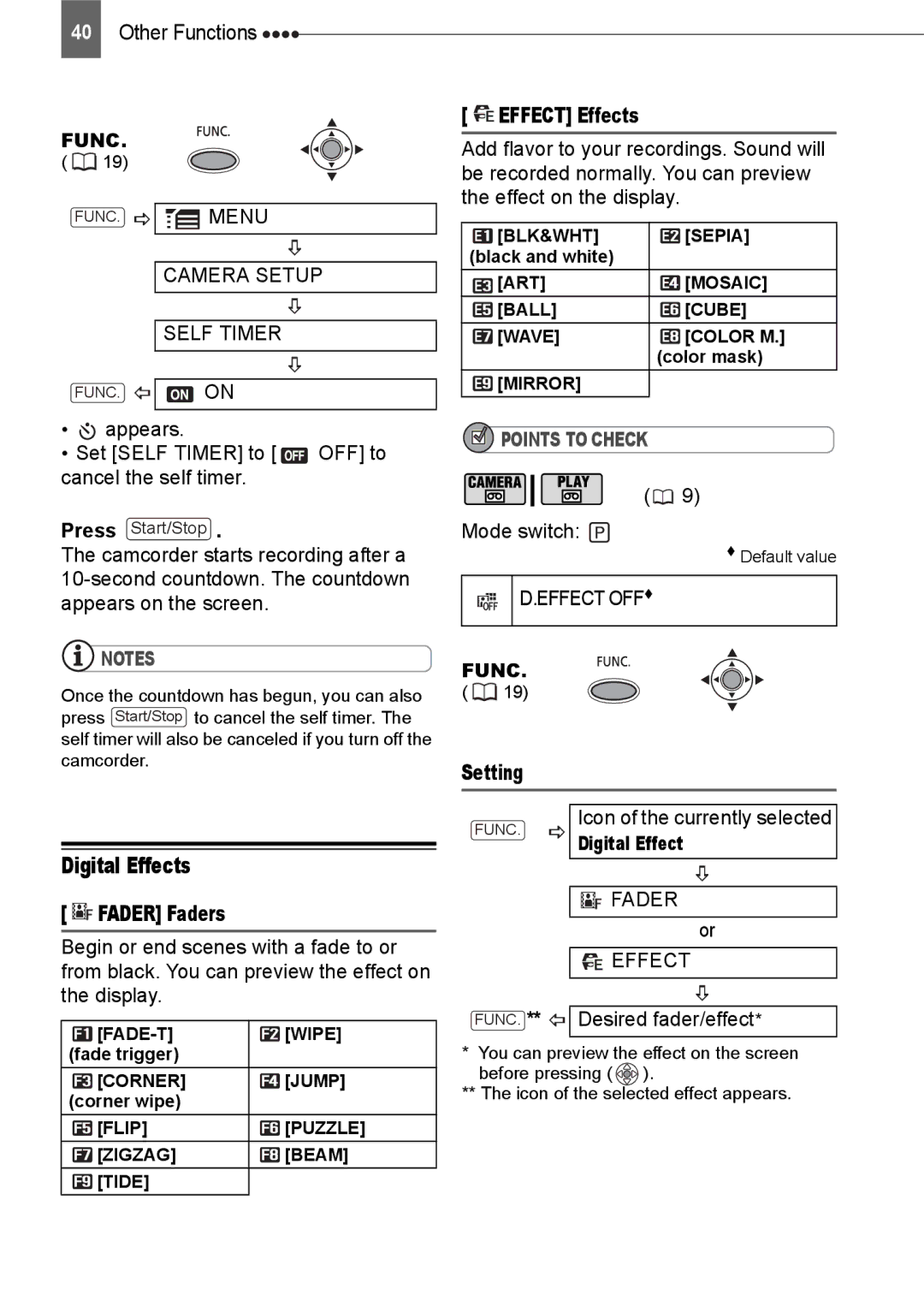40Other Functions ![]()
![]()
![]()
![]()
FUNC.
( ![]() 19)
19)
FUNC. ![]()
![]()
![]() MENU
MENU
CAMERA SETUP
SELF TIMER
FUNC. ![]()
![]()
![]() ON
ON
•![]() appears.
appears.
•Set [SELF TIMER] to [ ![]() OFF] to cancel the self timer.
OFF] to cancel the self timer.
[  EFFECT] Effects
EFFECT] Effects
Add flavor to your recordings. Sound will be recorded normally. You can preview the effect on the display.
[BLK&WHT] | [SEPIA] |
(black and white) |
|
[ART] | [MOSAIC] |
[BALL] | [CUBE] |
[WAVE] | [COLOR M.] |
| (color mask) |
[MIRROR] |
|
 POINTS TO CHECK
POINTS TO CHECK
(![]() 9)
9)
Press Start/Stop . | Mode switch: | |
The camcorder starts recording after a |
| Default value |
| D.EFFECT OFF | |
appears on the screen. |
| |
NOTES | FUNC. | |
| ||
Once the countdown has begun, you can also | ( | 19) |
press Start/Stop to cancel the self timer. The |
|
|
self timer will also be canceled if you turn off the |
|
|
camcorder.Setting
Digital Effects
[ 

 FADER] Faders
FADER] Faders
Begin or end scenes with a fade to or from black. You can preview the effect on the display.
[WIPE] | |
(fade trigger) |
|
[CORNER] | [JUMP] |
(corner wipe) |
|
[FLIP] | [PUZZLE] |
[ZIGZAG] | [BEAM] |
[TIDE] |
|
FUNC. | Icon of the currently selected | |
Digital Effect | ||
|
![]()
![]()
![]()
![]() FADER
FADER
or
 EFFECT
EFFECT
FUNC. ** 
 Desired fader/effect*
Desired fader/effect*
*You can preview the effect on the screen before pressing ( ![]() ).
).
**The icon of the selected effect appears.