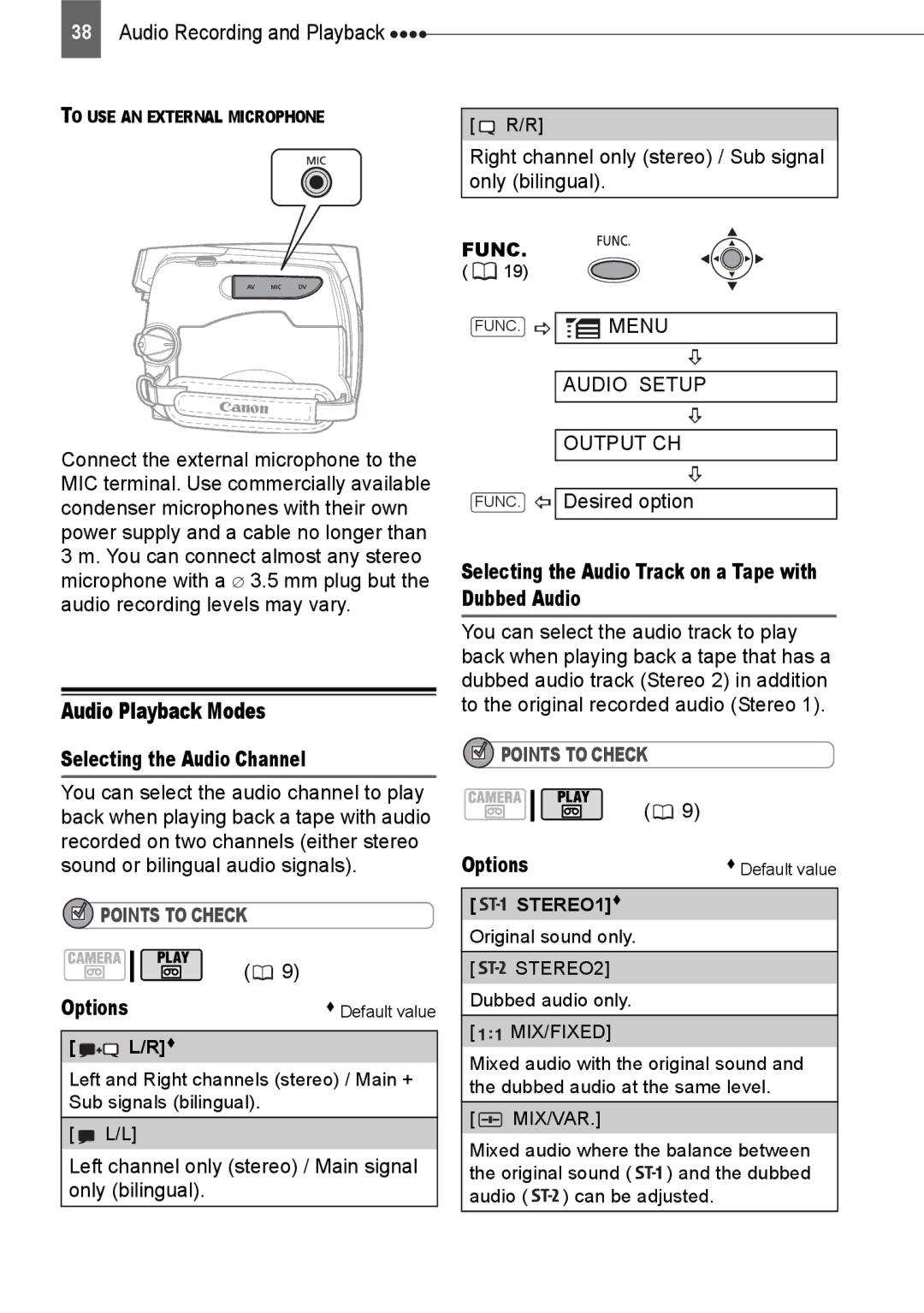38Audio Recording and Playback ![]()
![]()
![]()
![]()
TO USE AN EXTERNAL MICROPHONE
[![]() R/R]
R/R]
Right channel only (stereo) / Sub signal only (bilingual).
Connect the external microphone to the MIC terminal. Use commercially available condenser microphones with their own power supply and a cable no longer than 3 m. You can connect almost any stereo microphone with a ∅ 3.5 mm plug but the audio recording levels may vary.
Audio Playback Modes
Selecting the Audio Channel
You can select the audio channel to play back when playing back a tape with audio recorded on two channels (either stereo sound or bilingual audio signals).
POINTS TO CHECK |
|
( | 9) |
Options | Default value |
[ ![]()
![]() L/R]
L/R]
Left and Right channels (stereo) / Main + Sub signals (bilingual).
[ ![]() L/L]
L/L]
Left channel only (stereo) / Main signal only (bilingual).
FUNC.
( ![]() 19)
19)
FUNC. ![]()
![]()
![]() MENU
MENU
AUDIO SETUP
OUTPUT CH
FUNC. ![]()
![]() Desired option
Desired option
Selecting the Audio Track on a Tape with Dubbed Audio
You can select the audio track to play back when playing back a tape that has a dubbed audio track (Stereo 2) in addition to the original recorded audio (Stereo 1).
| POINTS TO CHECK |
|
| ( | 9) |
Options | Default value | |
[ | STEREO1] |
|
Original sound only.
[ ![]()
![]() STEREO2]
STEREO2]
Dubbed audio only.
[ ![]()
![]()
![]() MIX/FIXED]
MIX/FIXED]
Mixed audio with the original sound and the dubbed audio at the same level.
[  MIX/VAR.]
MIX/VAR.]
Mixed audio where the balance between the original sound ( ![]()
![]() ) and the dubbed audio (
) and the dubbed audio ( ![]()
![]() ) can be adjusted.
) can be adjusted.