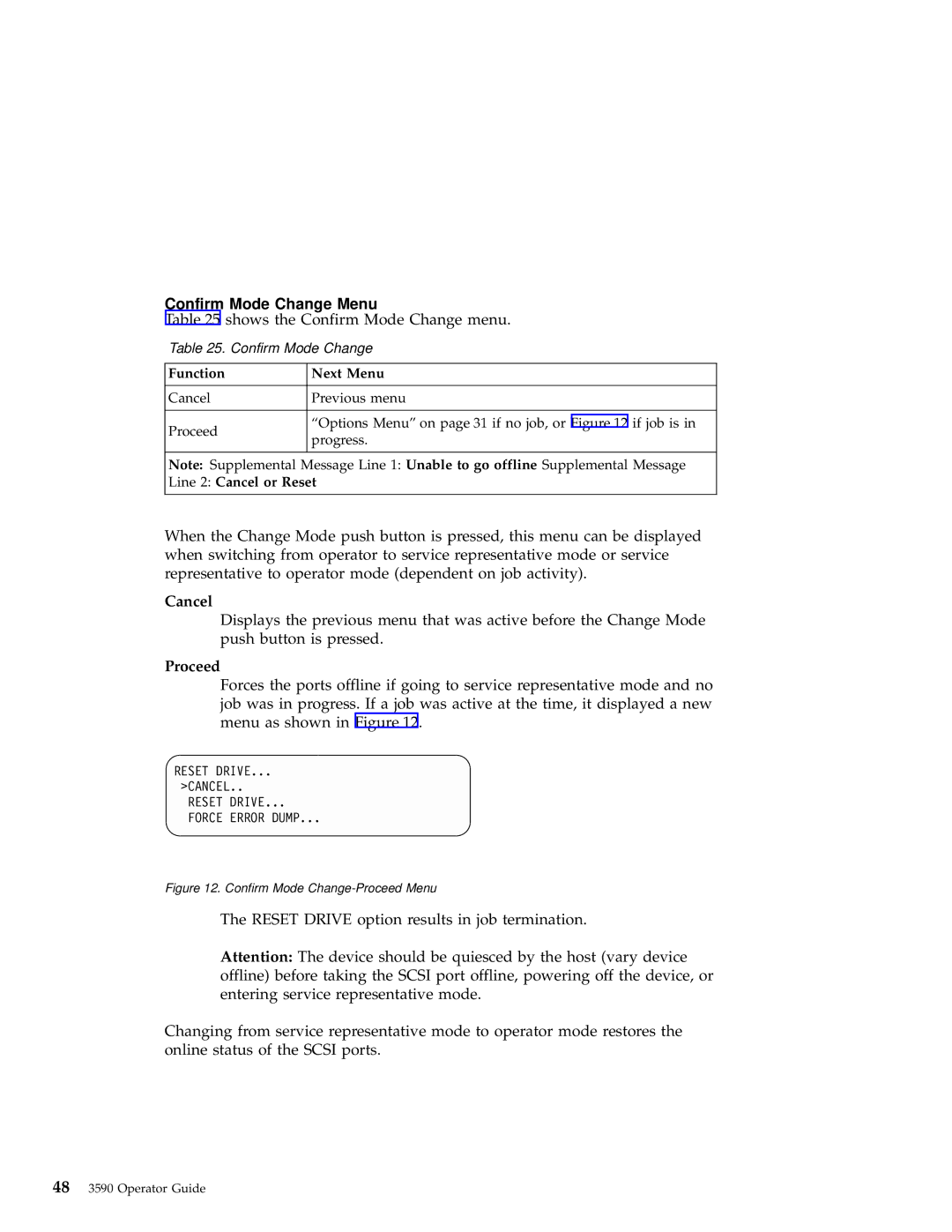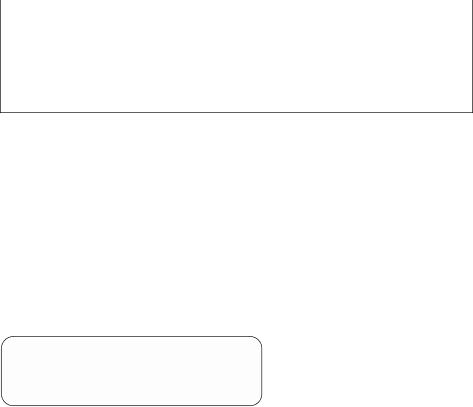
Confirm Mode Change Menu
Table 25 shows the Confirm Mode Change menu.
Table 25. Confirm Mode Change
Function | Next Menu | |
|
| |
Cancel | Previous menu | |
|
| |
Proceed | “Options Menu” on page 31 if no job, or Figure 12 if job is in | |
progress. | ||
| ||
|
|
Note: Supplemental Message Line 1: Unable to go offline Supplemental Message
Line 2: Cancel or Reset
When the Change Mode push button is pressed, this menu can be displayed when switching from operator to service representative mode or service representative to operator mode (dependent on job activity).
Cancel
Displays the previous menu that was active before the Change Mode push button is pressed.
Proceed
Forces the ports offline if going to service representative mode and no job was in progress. If a job was active at the time, it displayed a new menu as shown in Figure 12.
RESET DRIVE...
>CANCEL..
RESET DRIVE...
FORCE ERROR DUMP...
Figure 12. Confirm Mode Change-Proceed Menu
The RESET DRIVE option results in job termination.
Attention: The device should be quiesced by the host (vary device offline) before taking the SCSI port offline, powering off the device, or entering service representative mode.
Changing from service representative mode to operator mode restores the online status of the SCSI ports.
483590 Operator Guide