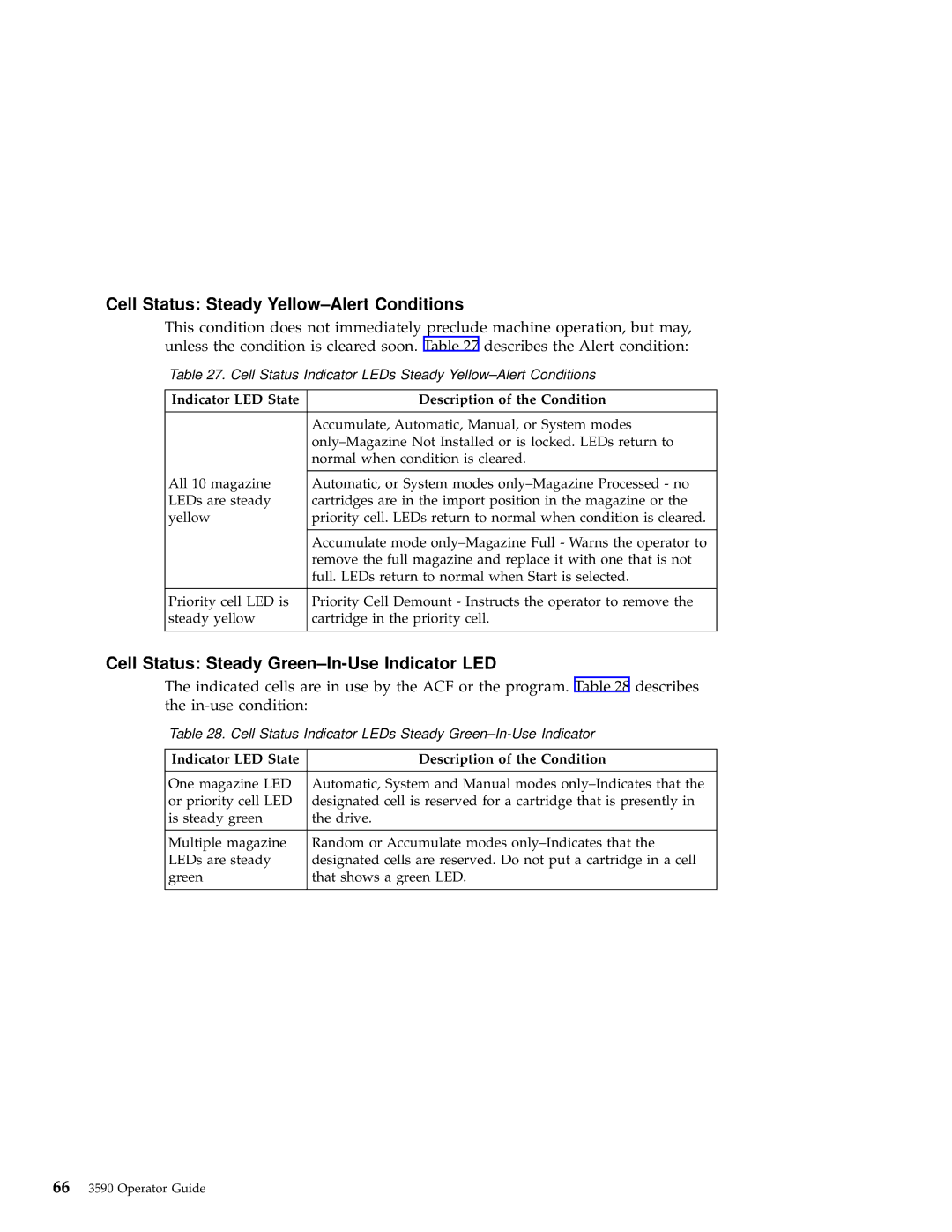Cell Status: Steady Yellow–Alert Conditions
This condition does not immediately preclude machine operation, but may, unless the condition is cleared soon. Table 27 describes the Alert condition:
Table 27. Cell Status Indicator LEDs Steady
Indicator LED State | Description of the Condition |
|
|
| Accumulate, Automatic, Manual, or System modes |
| |
| normal when condition is cleared. |
|
|
All 10 magazine | Automatic, or System modes |
LEDs are steady | cartridges are in the import position in the magazine or the |
yellow | priority cell. LEDs return to normal when condition is cleared. |
|
|
| Accumulate mode |
| remove the full magazine and replace it with one that is not |
| full. LEDs return to normal when Start is selected. |
|
|
Priority cell LED is | Priority Cell Demount - Instructs the operator to remove the |
steady yellow | cartridge in the priority cell. |
|
|
Cell Status: Steady Green–In-Use Indicator LED
The indicated cells are in use by the ACF or the program. Table 28 describes the
Table 28. Cell Status Indicator LEDs Steady
Indicator LED State | Description of the Condition |
|
|
One magazine LED | Automatic, System and Manual modes |
or priority cell LED | designated cell is reserved for a cartridge that is presently in |
is steady green | the drive. |
|
|
Multiple magazine | Random or Accumulate modes |
LEDs are steady | designated cells are reserved. Do not put a cartridge in a cell |
green | that shows a green LED. |
|
|
663590 Operator Guide