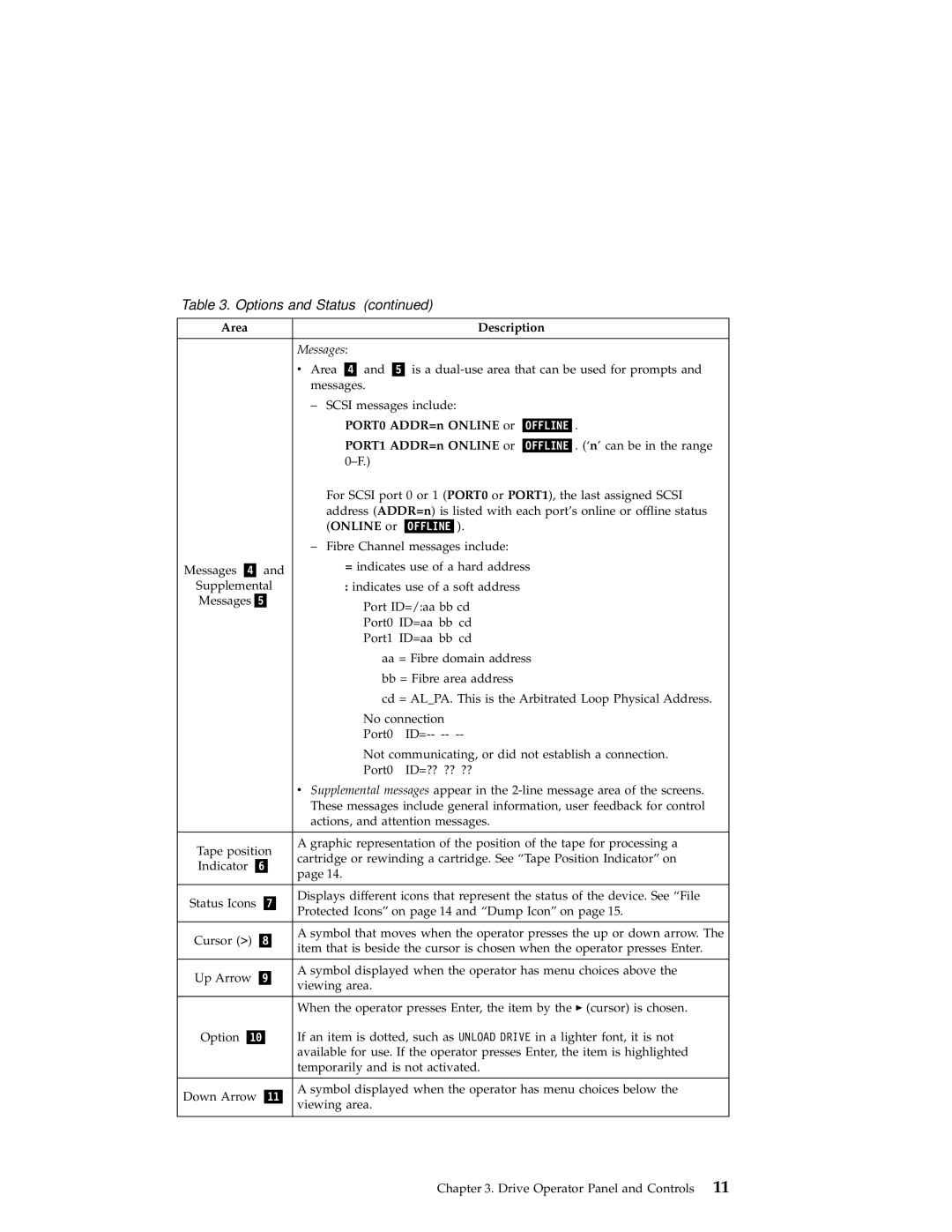Table 3. Options and Status (continued)
Area |
|
|
| Description |
|
| Messages: |
|
| ||
| v | Area | and | is a | |
|
| messages. |
|
| |
|
| – SCSI messages include: |
| ||
|
|
| PORT0 ADDR=n ONLINE or | . | |
|
|
| PORT1 ADDR=n ONLINE or | . (‘n’ can be in the range | |
|
|
|
|
| |
|
| For SCSI port 0 or 1 (PORT0 or PORT1), the last assigned SCSI | |||
|
| address (ADDR=n) is listed with each port’s online or offline status | |||
|
| (ONLINE or | ). |
| |
|
| – Fibre Channel messages include: |
| ||
Messages | and |
| = indicates use of a hard address |
| |
Supplemental |
| : indicates use of a soft address |
| ||
Messages |
|
| Port ID=/:aa bb cd |
| |
|
|
|
| ||
|
|
| Port0 ID=aa bb cd |
| |
|
|
| Port1 ID=aa bb cd |
| |
|
|
| aa = Fibre domain address |
| |
|
|
| bb = Fibre area address |
| |
|
|
| cd = AL_PA. This is the Arbitrated Loop Physical Address. | ||
|
|
| No connection |
| |
|
|
| Port0 |
| |
Not communicating, or did not establish a connection.
Port0 ID=?? ?? ??
vSupplemental messages appear in the
Tape position | A graphic representation of the position of the tape for processing a | |
cartridge or rewinding a cartridge. See “Tape Position Indicator” on | ||
Indicator | ||
page 14. | ||
| ||
|
| |
Status Icons | Displays different icons that represent the status of the device. See “File | |
Protected Icons” on page 14 and “Dump Icon” on page 15. | ||
| ||
|
| |
Cursor (>) | A symbol that moves when the operator presses the up or down arrow. The | |
item that is beside the cursor is chosen when the operator presses Enter. | ||
| ||
|
| |
Up Arrow | A symbol displayed when the operator has menu choices above the | |
viewing area. | ||
| ||
|
| |
| When the operator presses Enter, the item by the (cursor) is chosen. | |
Option | If an item is dotted, such as UNLOAD DRIVE in a lighter font, it is not | |
| available for use. If the operator presses Enter, the item is highlighted | |
| temporarily and is not activated. | |
|
| |
Down Arrow | A symbol displayed when the operator has menu choices below the | |
viewing area. | ||
|
Chapter 3. Drive Operator Panel and Controls 11