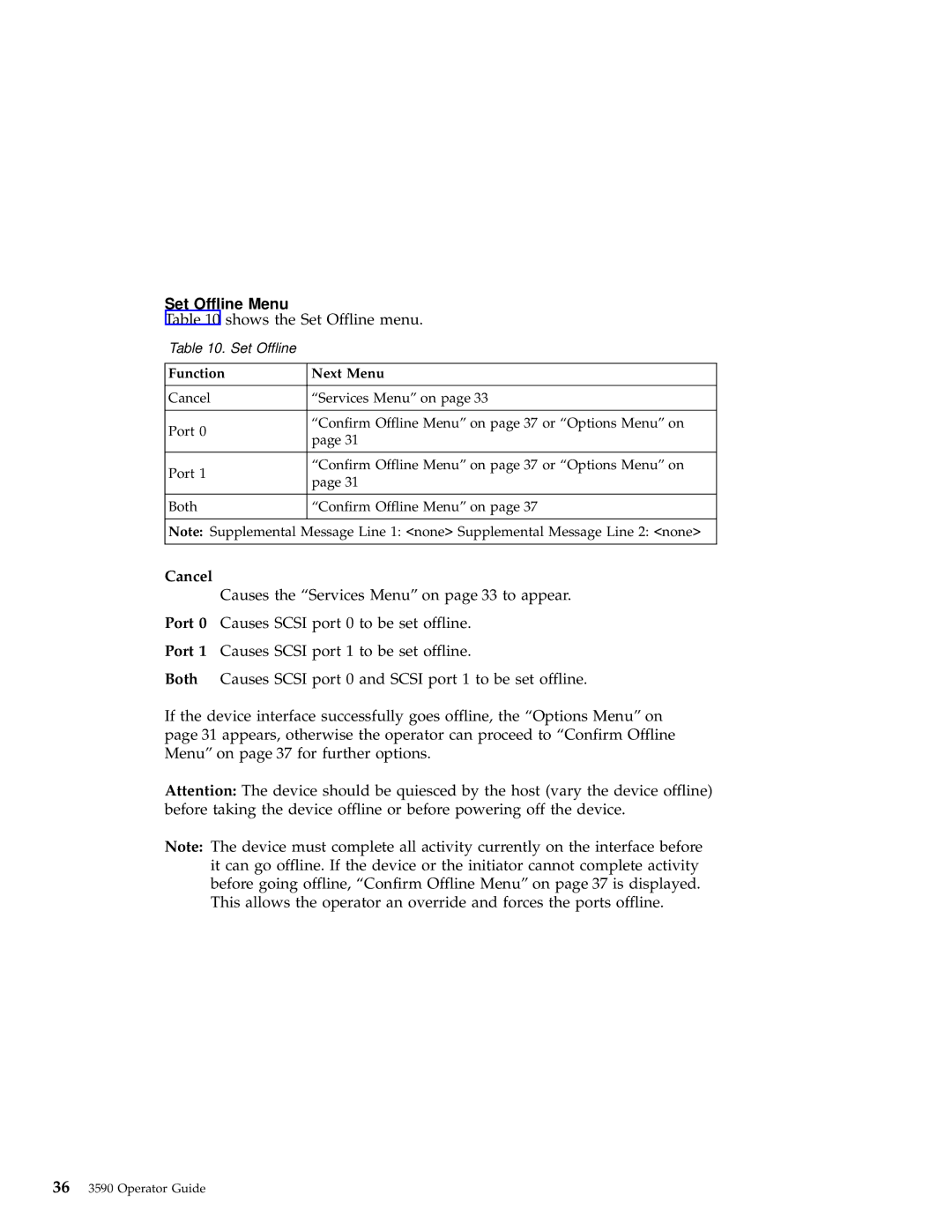Note:
3590 Operator Guide
The device must complete all activity currently on the interface before it can go offline. If the device or the initiator cannot complete activity before going offline, “Confirm Offline Menu” on page 37 is displayed. This allows the operator an override and forces the ports offline.
If the device interface successfully goes offline, the “Options Menu” on page 31 appears, otherwise the operator can proceed to “Confirm Offline Menu” on page 37 for further options.
Attention: The device should be quiesced by the host (vary the device offline) before taking the device offline or before powering off the device.
Causes SCSI port 1 to be set offline.
Causes SCSI port 0 and SCSI port 1 to be set offline.
Port 0 Port 1 Both
Causes the “Services Menu” on page 33 to appear. Causes SCSI port 0 to be set offline.
Cancel
Port 1
Both
Note:
Cancel
Port 0
“Services Menu” on page 33
“Confirm Offline Menu” on page 37 or “Options Menu” on page 31
“Confirm Offline Menu” on page 37 or “Options Menu” on page 31
“Confirm Offline Menu” on page 37
Supplemental Message Line 1: <none> Supplemental Message Line 2: <none>
Function
Next Menu
Set Offline Menu
Table 10 shows the Set Offline menu. Table 10. Set Offline
36