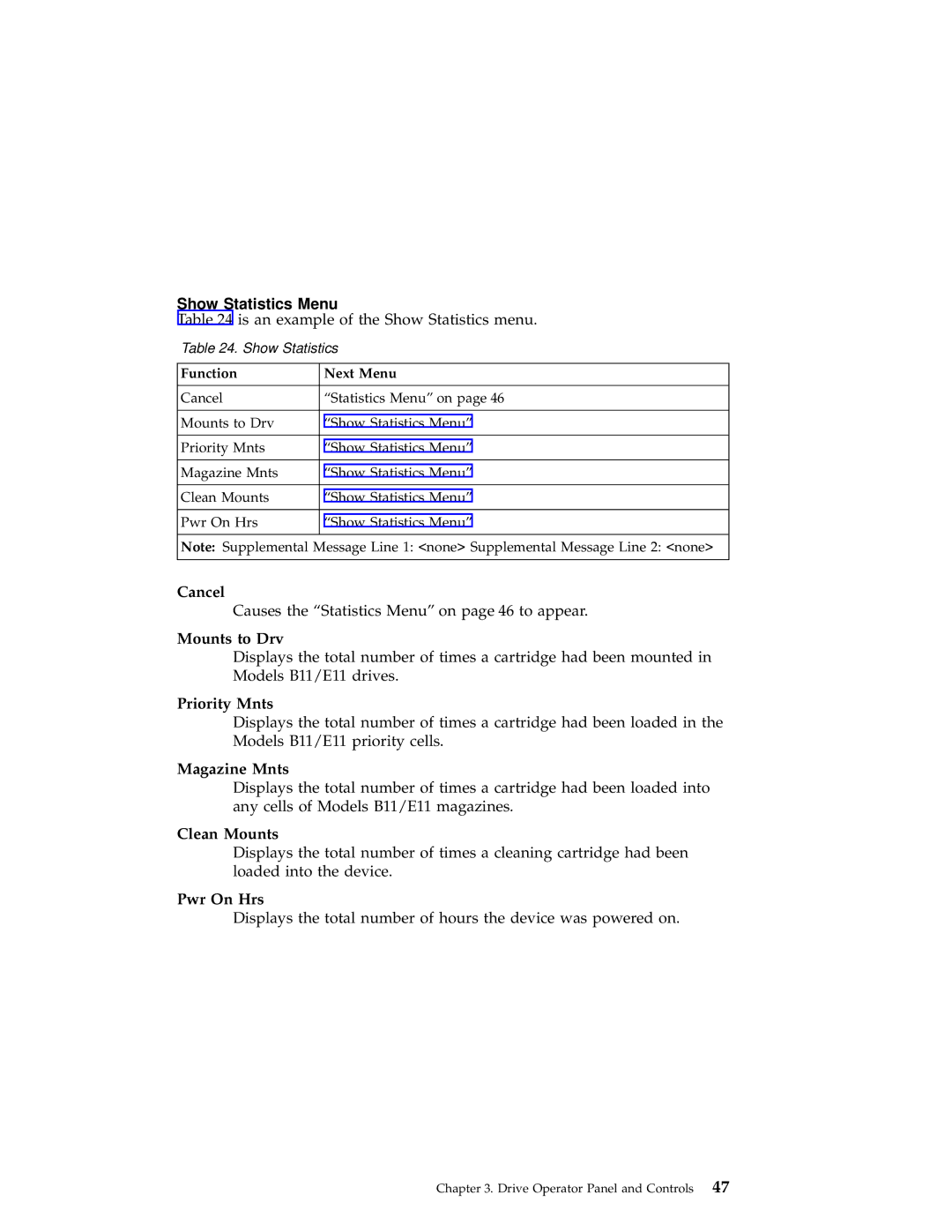Show Statistics Menu
Table 24 is an example of the Show Statistics menu.
Table 24. Show Statistics
Function | Next Menu |
|
|
Cancel | “Statistics Menu” on page 46 |
|
|
Mounts to Drv | “Show Statistics Menu” |
|
|
Priority Mnts | “Show Statistics Menu” |
|
|
Magazine Mnts | “Show Statistics Menu” |
|
|
Clean Mounts | “Show Statistics Menu” |
|
|
Pwr On Hrs | “Show Statistics Menu” |
|
|
Note: Supplemental Message Line 1: <none> Supplemental Message Line 2: <none>
Cancel
Causes the “Statistics Menu” on page 46 to appear.
Mounts to Drv
Displays the total number of times a cartridge had been mounted in Models B11/E11 drives.
Priority Mnts
Displays the total number of times a cartridge had been loaded in the Models B11/E11 priority cells.
Magazine Mnts
Displays the total number of times a cartridge had been loaded into any cells of Models B11/E11 magazines.
Clean Mounts
Displays the total number of times a cleaning cartridge had been loaded into the device.
Pwr On Hrs
Displays the total number of hours the device was powered on.
Chapter 3. Drive Operator Panel and Controls 47