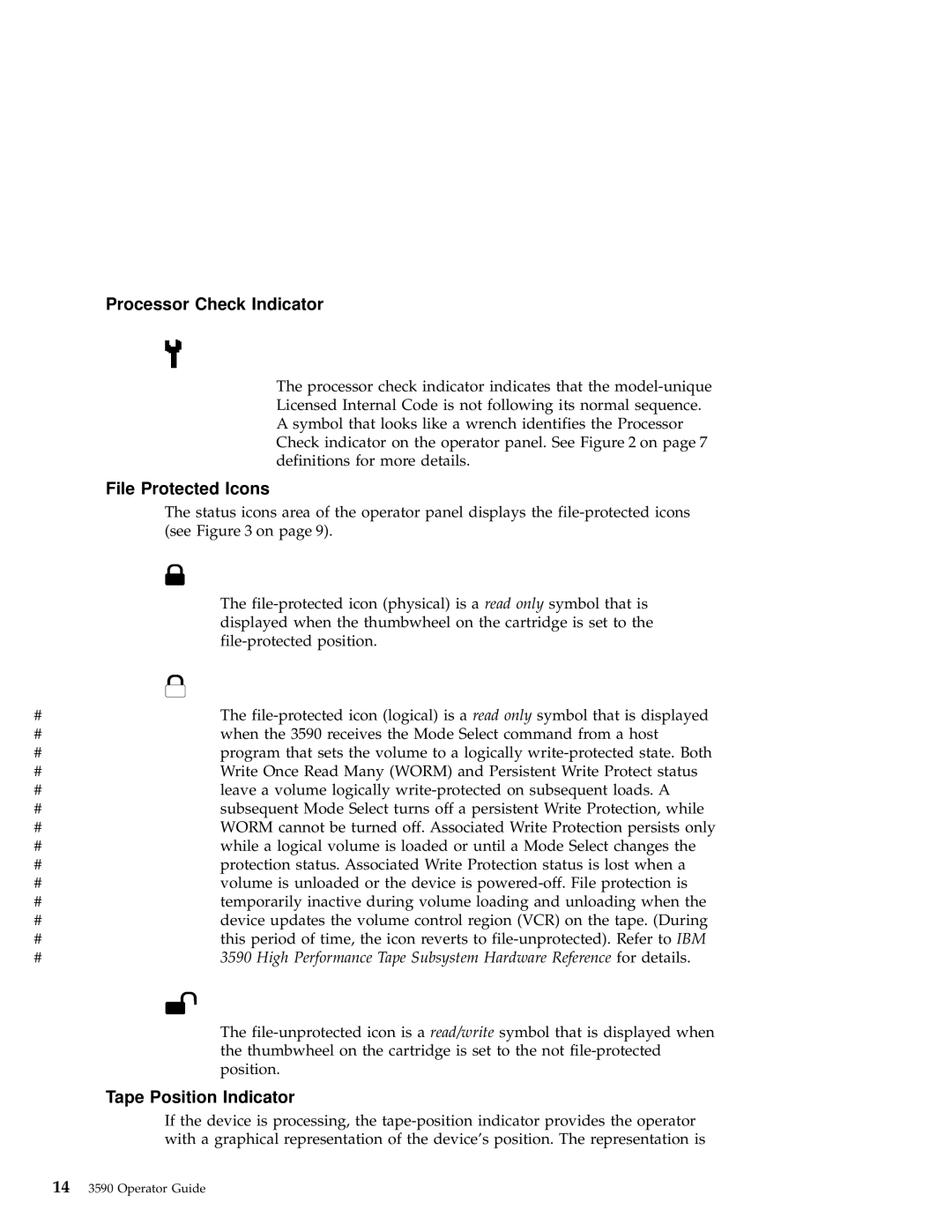Processor Check Indicator
The processor check indicator indicates that the
File Protected Icons
The status icons area of the operator panel displays the
The
# | The |
# | when the 3590 receives the Mode Select command from a host |
# | program that sets the volume to a logically |
# | Write Once Read Many (WORM) and Persistent Write Protect status |
# | leave a volume logically |
# | subsequent Mode Select turns off a persistent Write Protection, while |
# | WORM cannot be turned off. Associated Write Protection persists only |
# | while a logical volume is loaded or until a Mode Select changes the |
# | protection status. Associated Write Protection status is lost when a |
# | volume is unloaded or the device is |
# | temporarily inactive during volume loading and unloading when the |
# | device updates the volume control region (VCR) on the tape. (During |
# | this period of time, the icon reverts to |
# | 3590 High Performance Tape Subsystem Hardware Reference for details. |
The
Tape Position Indicator
If the device is processing, the
143590 Operator Guide